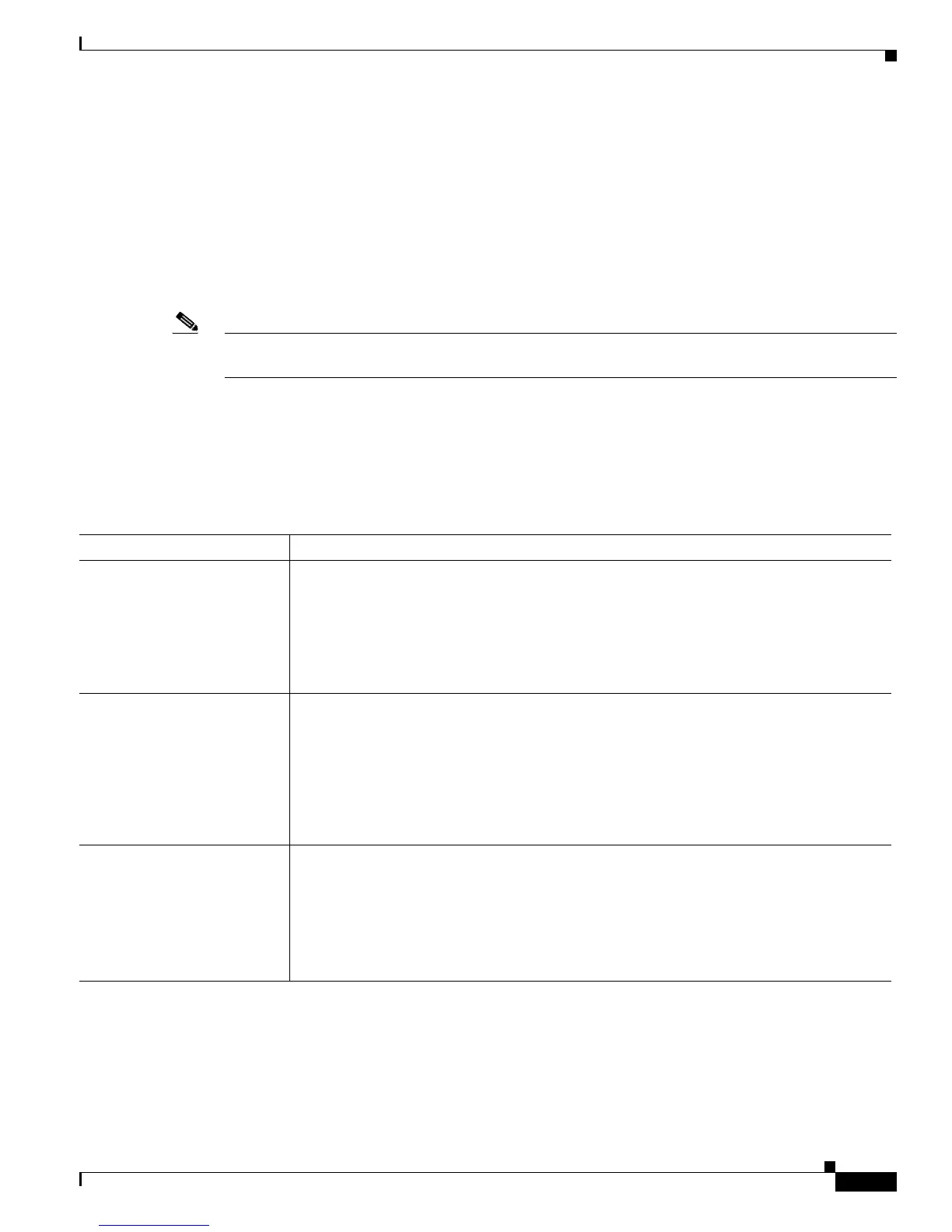6-25
Cisco CRS-1 Series Carrier Routing System Getting Started Guide
Chapter 6 Managing Cisco IOS XR Software Packages
Package Management Procedures
Adding Packages that are Resident on the Router
Once package files have been installed on the router, you can use the install add command to unpack
PIE files and copy the enclosed software to disk0: on the primary RP. This process does not impact router
operations. The following command syntax is used:
install add pie-file to device
Example:
RP/0/RP0/CPU0:router# install add disk1:/hfr-k9sec-p.pie-1.0.0 to disk0:
Note Multiple versions of a software package can be added to the storage device without impacting the
running configuration, but only one version of a package can be activated for a card.
Copying and Adding Files in One Step from a Network Server
The commands listed in Table 6-8 show how to copy and add package files to the router from three types
of network file servers.
Table 6-8 Syntax for Copying and Adding Package Files to the Router
Server Type Command and Example
TFTP The following command syntax is used:
install add tftp://hostname_or_ipaddress/directory-path/pie-name to target-device
Example:
RP/0/RP0/CPU0:router# install add tftp://10.1.1.1/images/hfr-k9sec-p.pie to
disk0:
FTP The following command syntax is used:
install add ftp://username:password@hostname_or_ipaddress/directory-path/pie-name to
target-device
Example:
RP/0/RP0/CPU0:router# install add
ftp://john:secret@10.1.1.1/images/hfr-k9sec-p.pie to disk0:
rcp The following command syntax is used:
install add rcp://username@hostname_or_ipaddress/directory-path/pie-name to
target-device
Example:
RP/0/RP0/CPU0:router# install add rcp://john@10.1.1.1/images/gsr-k9sec-p.pie to
disk0:
