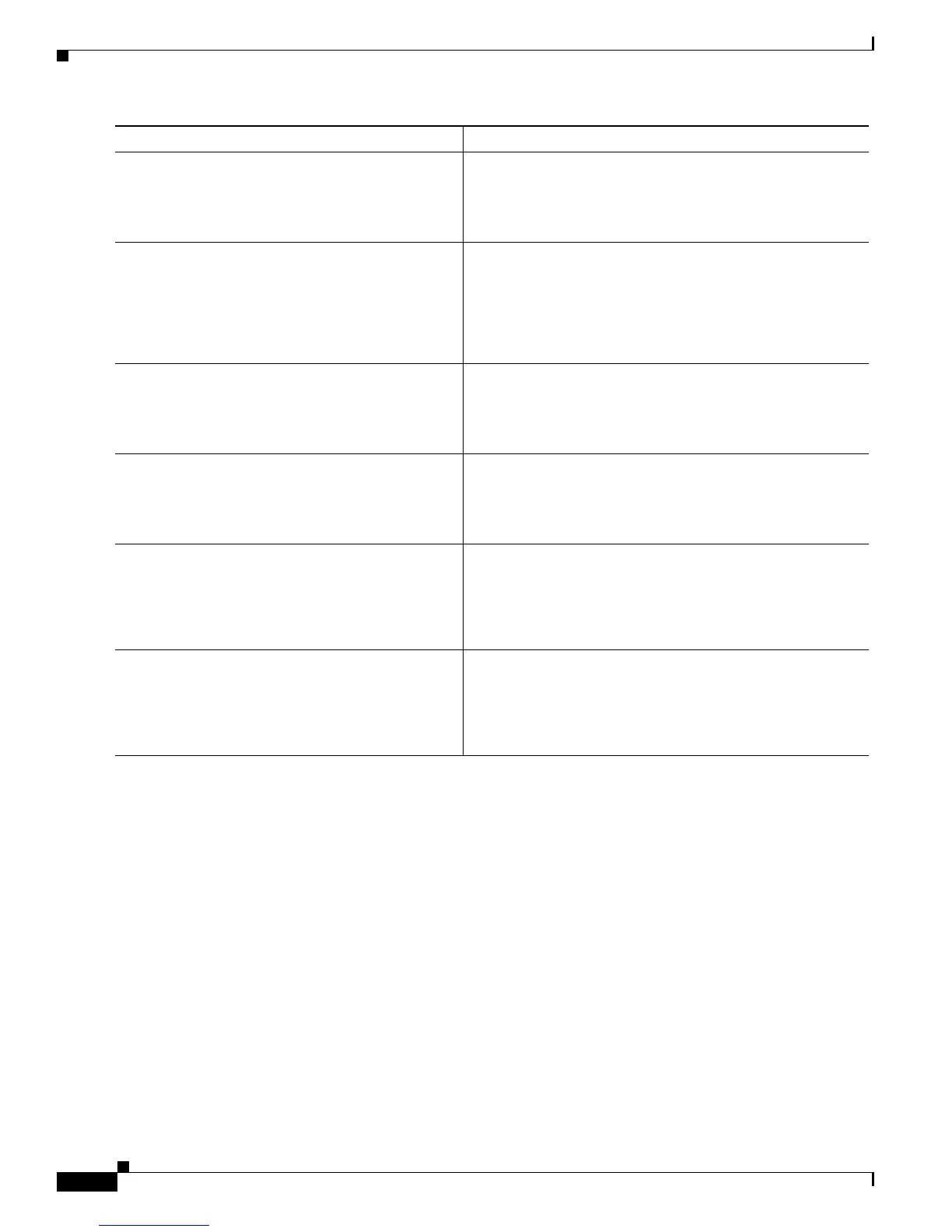8-4
Cisco CRS-1 Series Carrier Routing System Getting Started Guide
Chapter 8 Online Insertion and Removal for Switch Fabric Cards
Performing an OIR
Examples
show controller fabric plane Command: Example
The following example shows the display for the show controller fabric plane all command:
RP/0/RP0/CPU0:router(admin-config)# show controller fabric plane all
Plane Admin Oper Down Total Down
Id State State Flags Bundles Bundles
--------------------------------------------------------------
0 UP UP 0 0
1 UP UP 0 0
Step 8
end
Example:
RP/0/RP0/CPU0:router(config)# end
Ends the configuration session and returns to EXEC mode.
Step 9
hw-module node fabric_card power
Example:
RP/0/RP0/CPU0:router(config)# hw-module node
0/SM1/SP power
Brings up the new fabric card.
• Monitor the down flag of the plane until it reads P; then
wait for one minute before proceeding to Step 12.
Step 10
commit
Example:
RP/0/RP0/CPU0:router(config)# commit
Commits the target configuration to the router running
configuration.
Step 11
end
Example:
RP/0/RP0/CPU0:router(config)# end
Ends the configuration session and returns to EXEC mode.
Step 12
no controller fabric plane plane_number shut
Example:
RP/0/RP0/CPU0:router(admin-config)# no
controller fabric plane 0 shut
Brings up the new fabric plane.
• The admin and oper state fields should read UP. The
down flags field should not display a value.
Step 13
show controller fabric plane all
Example:
RP/0/RP0/CPU0:router(admin)# show controller
fabric plane all
Displays the fabric plane status.
Command or Action Purpose
