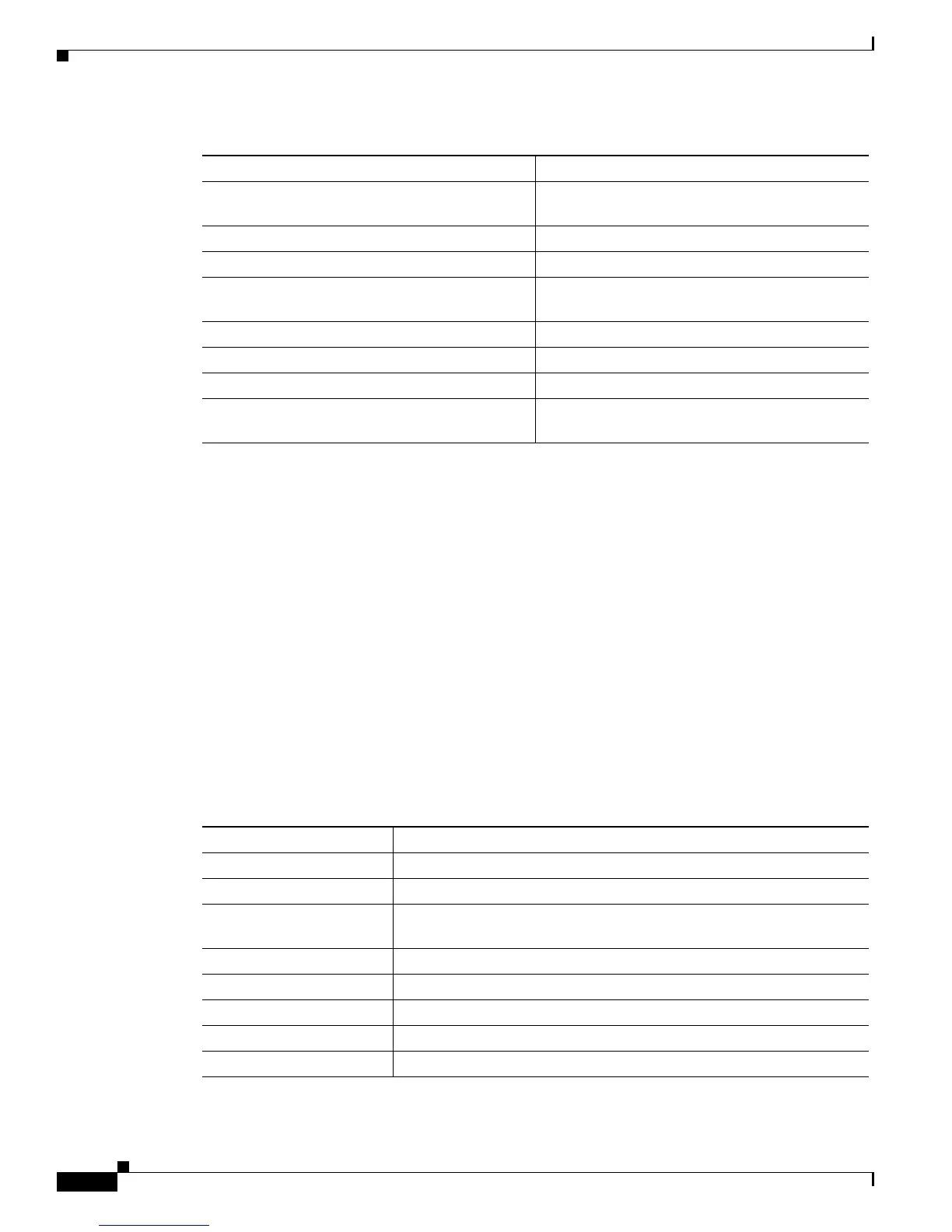9-8
Cisco CRS-1 Series Carrier Routing System Getting Started Guide
Chapter 9 Troubleshooting the Cisco IOS XR Software
Understanding Processes and Threads
Examples
The following examples show the output and heading descriptions for commands commonly used to
display information on processes and process memory usage:
• show processes Command, page 9-8
• show processes process-name Command, page 9-9
• show processes memory Command, page 9-10
• monitor processes Command, page 9-11
show processes Command
To display the running processes and information such as the name, ID number, and state of the
processes, enter the show processes command in EXEC mode. Table 9-4 describes the column heading
output.
show processes blocked Displays details for reply/send/mutex blocked
processes.
show processes boot Displays process boot information.
show processes cpu Displays CPU use per process.
show processes dynamic Displays process data for dynamically created
processes.
show processes failover Displays process failover information.
show processes log Displays process log.
show processes memory Shows memory use per process.
show processes startup Shows process data for processes created at
startup.
Table 9-3 Commands to Display Process and Thread Information (continued)
Command Description
Table 9-4 Column Heading Descriptions for show processes Output
Output Heading Description
JID Job ID—This remains constant over process restarts.
TID Thread ID—A single process can have multiple threads.
LastCPU CPU number that the process was last running on. The value is 0 or 1.
For a single processor node the value is 0.
Stack Size of the memory stack of the process.
pri Process priority.
state Process state.
HR:MM:SS:MSEC Time the process has run since starting.
NAME Process name.