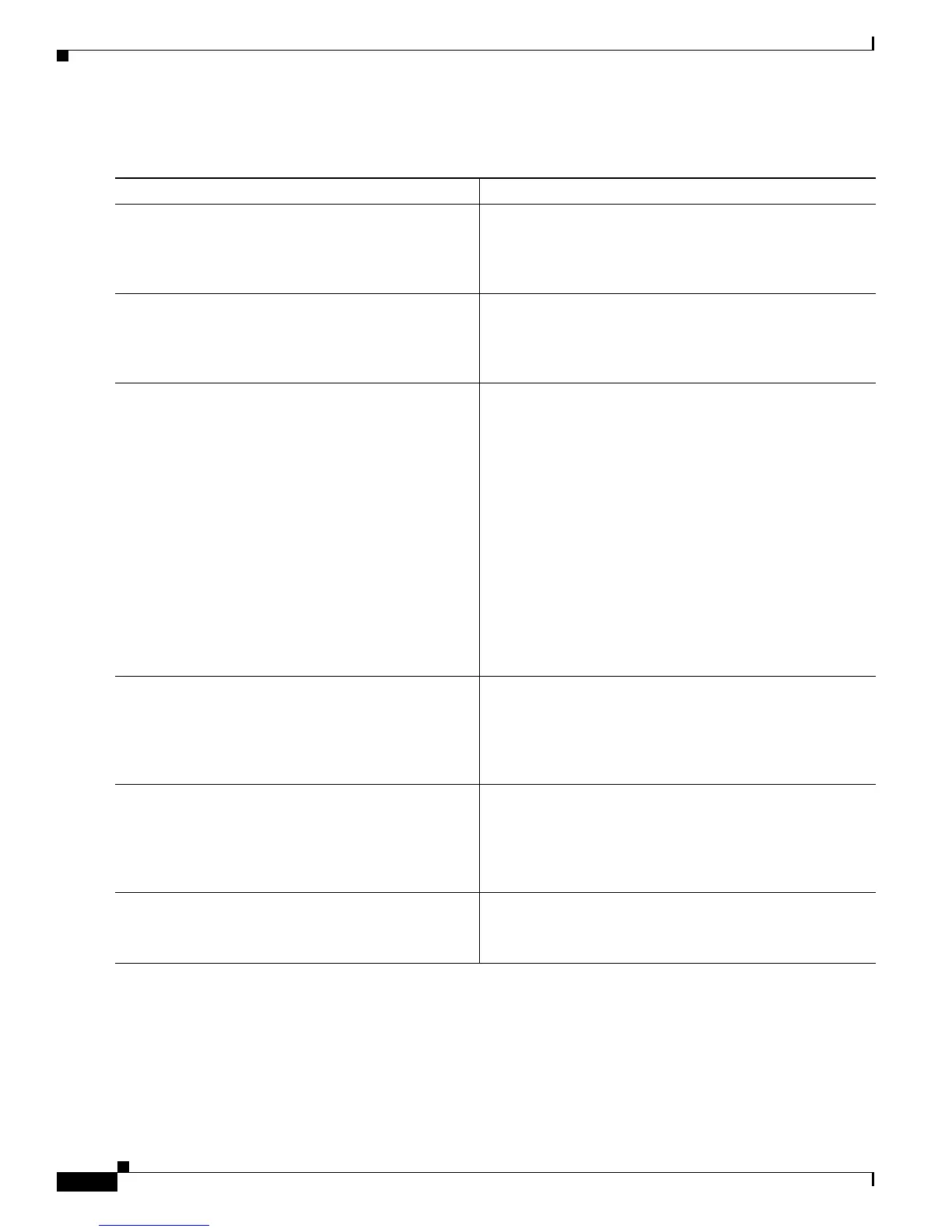4-4
Cisco CRS-1 Series Carrier Routing System Getting Started Guide
Chapter 4 Bringing up a New Cisco CRS-1 Router
Bringing Up a Single-Chassis System for the First Time
DETAILED STEPS
Command or Action Purpose
Step 1
Power on the router. Starts up the router.
• For information on power installation and controls,
refer to the hardware documentation listed in the
“Related Documents” section on page xii.
Step 2
Identify the primary RP. Identifies the RP to which you must connect in the next step.
• The primary RP is identified by the Primary LED on the
front panel. See the “Route Processors” section on
page 1-7 for more information.
Step 3
Connect a terminal to the Console port of the primary
RP.
Establishes a communications path to the router.
• During the initial setup, you can communicate with the
router only through the Console port of the primary RP.
• The terminal settings are:
–
Bits per second: 9600/9600
–
Databits: 8
–
Parity: None
–
Stop bit: 2
–
Flow control: None
• For information on the cable requirements for the
Console port, refer to the hardware documentation
listed in the “Related Documents” section on page xii.
Step 4
Enter the initial configuration as prompted in the Setup
mode.
Prepares the router for basic operation and remote
communications.
• See the “Entering the Initial Configuration Using the
Setup Mode Prompts” section on page 4-5 for more
information.
Step 5
Enter the optional configuration, as required. Configures optional router features and prepares the router
to route traffic.
• See Step 12 in the “Entering the Initial Configuration
Using the Setup Mode Prompts” section on page 4-5 for
more information.
Step 6
Verify the system. Verifies basic operation.
• See the “Verifying the System After Initial Bring Up”
section on page 4-9 for more information.
