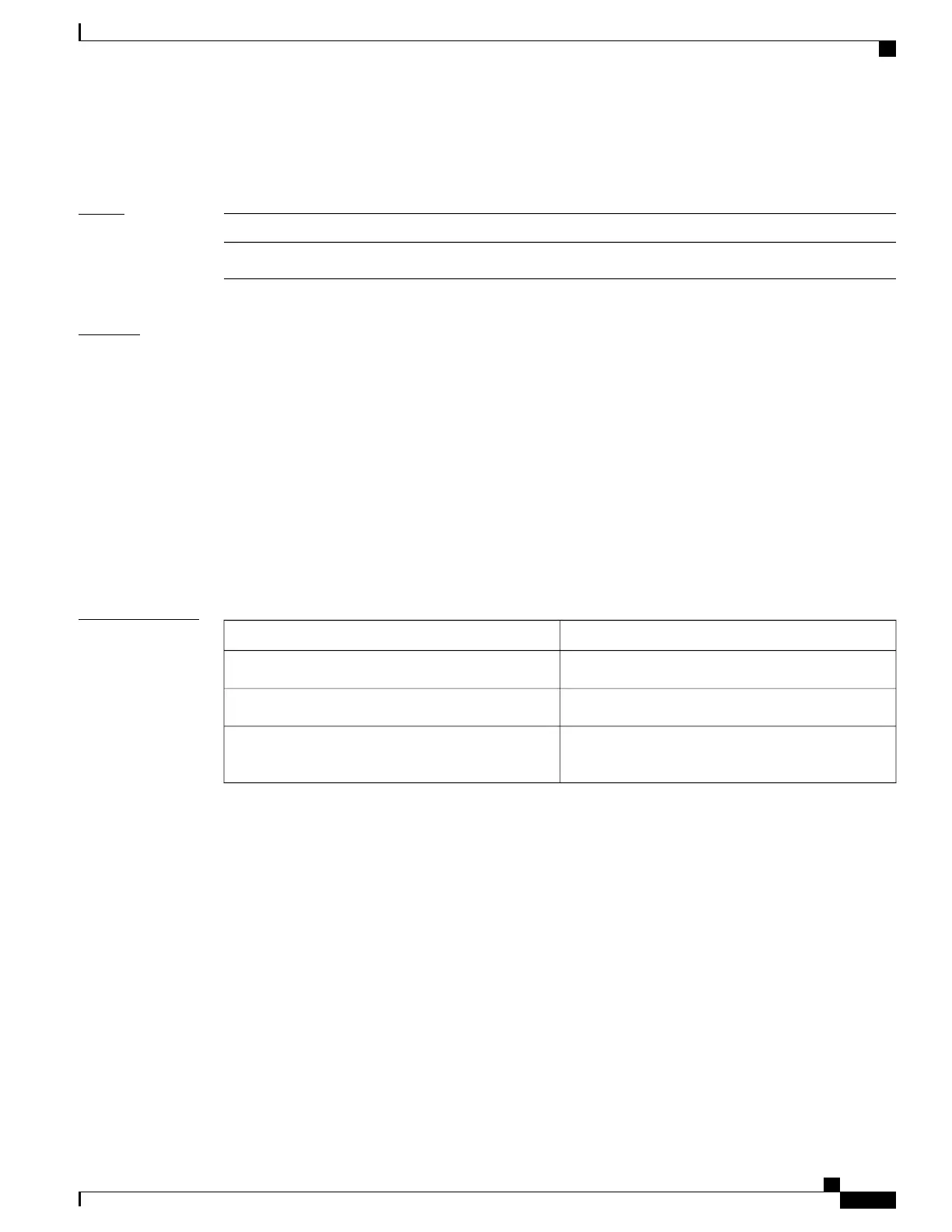The frequency value must be greater than or equal to the schedule period.
This configuration is inherited automatically by all LSP operations that are created.
Task ID
OperationsTask ID
read, writemonitor
Examples
The following example shows how to use the frequency command in IP SLA UDP jitter configuration mode:
RP/0/0/CPU0:router# configure
RP/0/0/CPU0:router(config)# ipsla
RP/0/0/CPU0:router(config-ipsla)# operation 1
RP/0/0/CPU0:router(config-ipsla-op)# type udp jitter
RP/0/0/CPU0:router(config-ipsla-udp-jitter)# frequency 300
The following example shows how to use the frequency command in IP SLA MPLS LSP monitor schedule
configuration mode:
RP/0/0/CPU0:router# configure
RP/0/0/CPU0:router(config)# ipsla
RP/0/0/CPU0:router(config-ipsla)# mpls lsp-monitor
RP/0/0/CPU0:router(config-ipsla-mplslm)# schedule monitor 1
RP/0/0/CPU0:router(config-ipsla-mplslm-sched)# frequency 1200
RP/0/0/CPU0:router(config-ipsla-mplslm-sched)# schedule period 600
Related Commands
DescriptionCommand
Configures an IP SLA operation.operation, on page 174
Schedules an IP SLA operation.schedule operation, on page 215
Configures the amount of time during which all LSP
operations are scheduled to start or run.
schedule period, on page 217
Cisco IOS XR System Monitoring Command Reference for the Cisco XR 12000 Series Router, Release 4.1
OL-24735-01 145
IP Service Level Agreement Commands
frequency (IP SLA)
