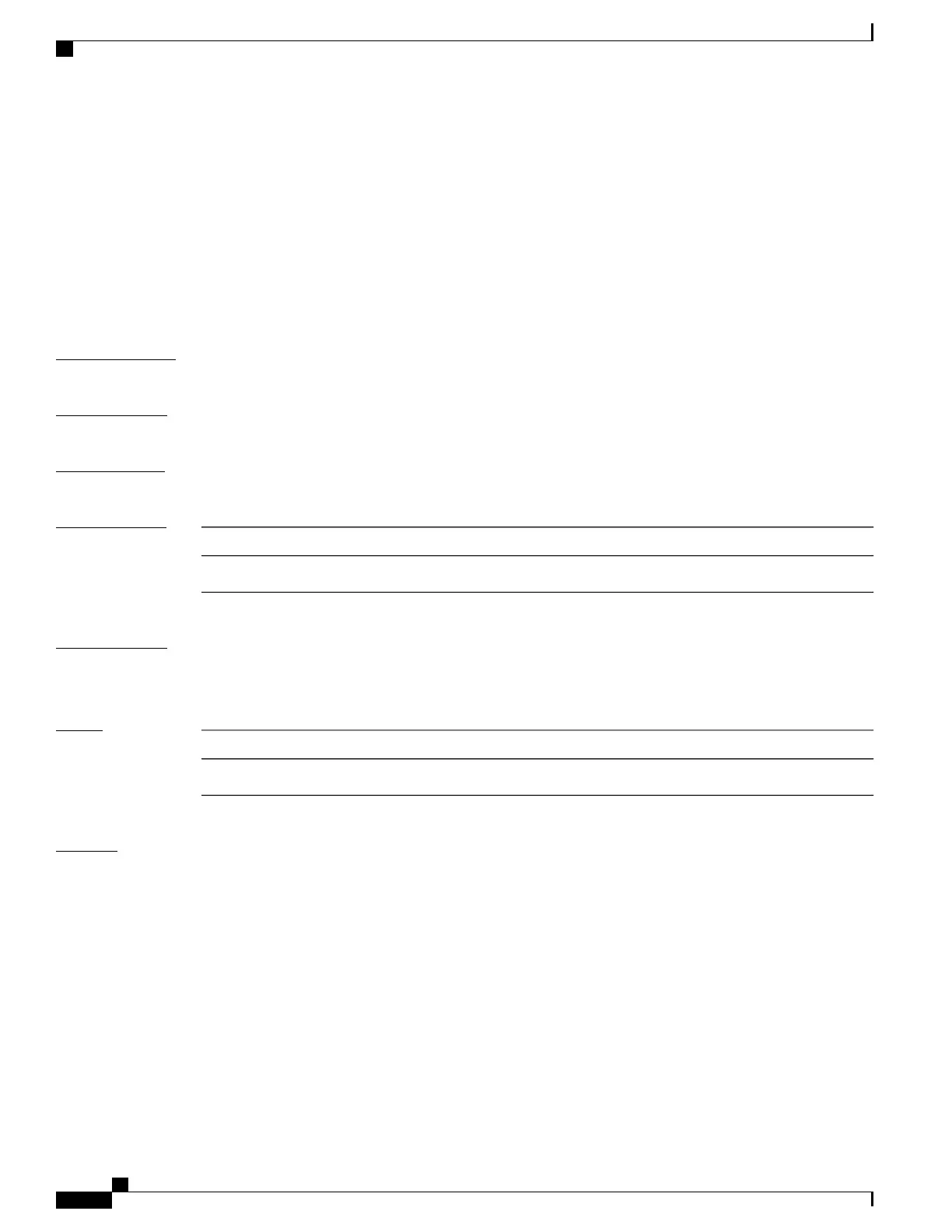logging console disable
To disable logging of system logging (syslog) messages logged to the console, use the logging console disable
command in global configuration mode. To return logging to the default setting, use the no form of this
command.
logging consoledisable
no logging consoledisable
Syntax Description
This command has no keywords or arguments.
Command Default
By default, logging is enabled.
Command Modes
Global configuration
Command History
ModificationRelease
This command was introduced.Release 3.3.0
Usage Guidelines
Use the logging console disable command to disable console logging completely.
Use the no logging console disable command to return the configuration to the default setting.
Task ID
OperationsTask ID
read, writelogging
Examples
This example shows how to disable syslog messages:
RP/0/0/CPU0:router(config)# logging console disable
Cisco IOS XR System Monitoring Command Reference for the Cisco XR 12000 Series Router, Release 4.1
316 OL-24735-01
Logging Services Commands
logging console disable
