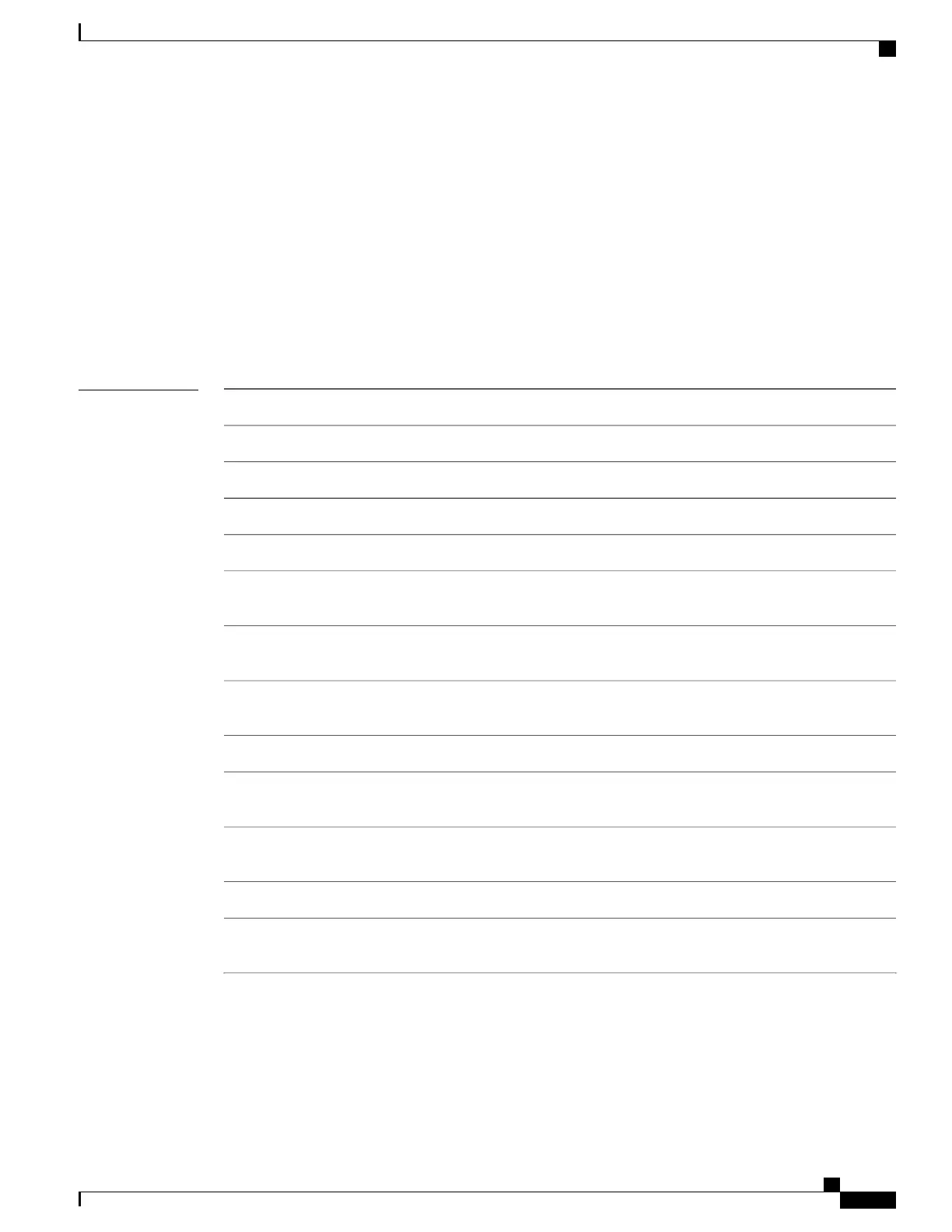show logging events buffer
To display messages in the logging events buffer, use the show logging events buffer command in EXEC
mode.
show logging events buffer [admin-level-only] [all-in-buffer] [bistate-alarms-set] [category name]
[context name] [event-hi-limit event-id] [event-lo-limit event-id] [first event-count] [group message-group]
[last event-count] [location node-id] [message message-code] [severity-hi-limit severity] [severity-lo-limit
severity] [timestamp-hi-limit hh:mm:ss [month] [day] [year] timestamp-lo-limit hh:mm:ss [month] [day]
[year]]
Syntax Description
Displays only the events that are at the adminstrative level.admin-level-only
Displays all event IDs in the events buffer.all-in-buffer
Displays bi-state alarms in the SET state.bistate-alarms-set
Displays events from a specified category.
category name
Displays events from a specified context.
context name
Displays events with an event ID equal to or lower than the event ID specified
with the event-id argument. Range is 0 to 4294967294.
event-hi-limit event-id
Displays events with an event ID equal to or higher than the event ID specified
with event-id argument. Range is 0 to 4294967294.
event-lo-limit event-id
Displays events in the logging events buffer, beginning with the first event.
For the event-count argument, enter the number of events to be displayed.
first event-count
Displays events from a specified message group.
group message-group
Displays events, beginning with the last event in the logging events buffer.
For the event-count argument, enter the number of events to be displayed.
last event-count
Displays events for the specified location. The node-id argument is entered in
the rack/slot/module notation.
location node-id
Displays events with the specified message code.
message message-code
Displays events with a severity level equal to or lower than the specified
severity level.
severity-hi-limit
Cisco IOS XR System Monitoring Command Reference for the Cisco XR 12000 Series Router, Release 4.1
OL-24735-01 57
Alarm Management and Logging Correlation Commands
show logging events buffer
