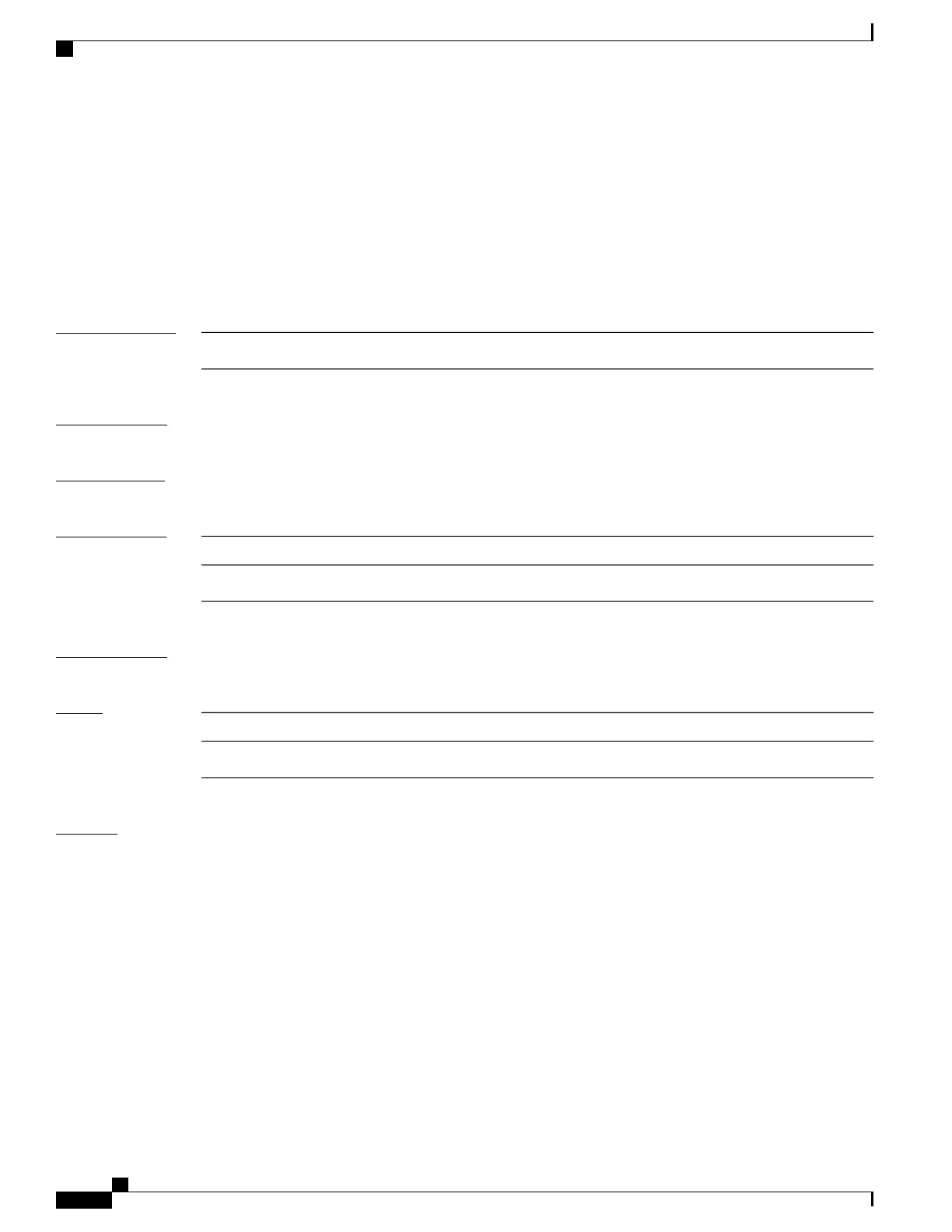show ipsla mpls lsp-monitor scan-queue
To display information about BGP next-hop addresses that are waiting to be added to or deleted from the
MPLS label switched path (LSP) monitor instance, use the show ipsla mpls lsp-monitor scan-queue command
in EXEC mode.
show ipsla mpls lsp-monitor scan-queue [ monitor-id ]
Syntax Description
(Optional) Number of the IP SLA MPLS LSP monitor instance.
monitor-id
Command Default
None
Command Modes
EXEC
Command History
ModificationRelease
This command was introduced.Release 3.5.0
Usage Guidelines
If the monitor-id argument is not specified, the scan-queue is displayed for all MPLS LSP monitor instances.
Task ID
OperationsTask ID
readmonitor
Examples
The following sample output is from the show ipsla mpls lsp-monitor scan-queue command:
RP/0/0/CPU0:router# show ipsla mpls lsp-monitor scan-queue 1
IPSLA MPLS LSP Monitor : 1
Next scan Time after : 23 seconds
Next Delete scan Time after: 83 seconds
BGP Next hop Prefix Add/Delete?
192.255.0.2 192.255.0.2/32 Add
192.255.0.3 192.255.0.5/32 Delete
This table describes the significant fields shown in the display.
Cisco IOS XR System Monitoring Command Reference for the Cisco XR 12000 Series Router, Release 4.1
228 OL-24735-01
IP Service Level Agreement Commands
show ipsla mpls lsp-monitor scan-queue
