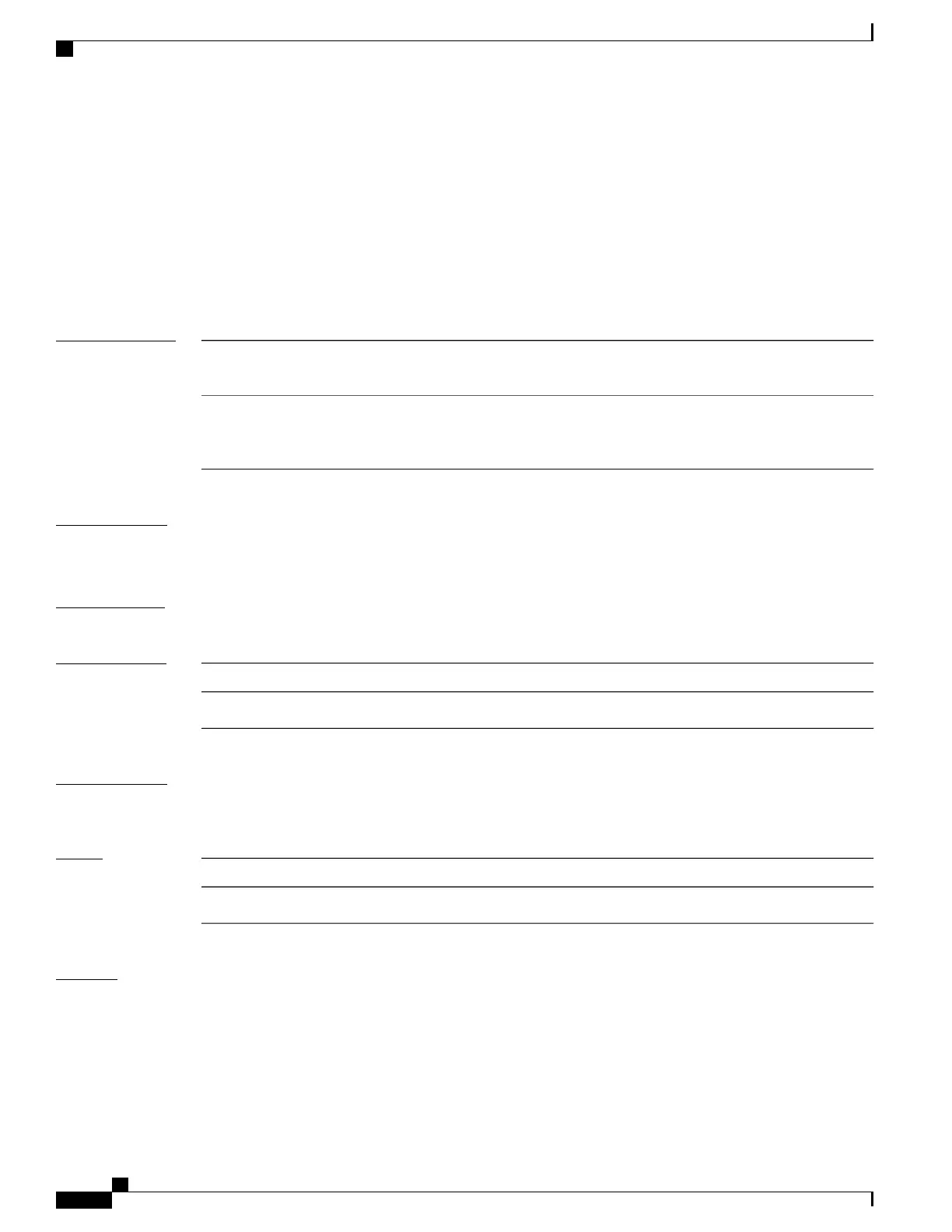path discover session
To configure MPLS LSP session parameters, use the path discover session command in MPLS LSP monitor
(MPLSLM) LPD configuration submode. To use the default value, use the no form of this command.
path discover session {limit value| timeout value}
no path discover session {limit value| timeout value}
Syntax Description
Configures the number of concurrent active path discovery requests the MPLSLM
instance submits to the LSPV server. Range is 1 to 15. Default is 1.
limit value
Configures the time (in seconds) the MPLSLM instance will wait for the result of
a path discovery request submitted to the LSPV server. Range is 1 to 900. Default
is 120.
timeout value
Command Default
limit value : 1
timeout value : 120
Command Modes
MPLSLM LPD configuration submode
Command History
ModificationRelease
This command was introduced.Release 3.6.0
Usage Guidelines
An MPLSLM instance considers the path discovery as a failure when it receives no response within the
configured timeout configuration value.
Task ID
OperationsTask ID
read, writemonitor
Examples
The following example shows how to configure the path discovery session timeout value:
RP/0/0/CPU0:router# configure
RP/0/0/CPU0:router(config)# ipsla
RP/0/0/CPU0:router(config-ipsla)# mpls lsp-monitor
RP/0/0/CPU0:router(config-ipsla-mplslm)# monitor 1
RP/0/0/CPU0:router(config-ipsla-mplslm-def)# type mpls lsp ping
Cisco IOS XR System Monitoring Command Reference for the Cisco XR 12000 Series Router, Release 4.1
190 OL-24735-01
IP Service Level Agreement Commands
path discover session
