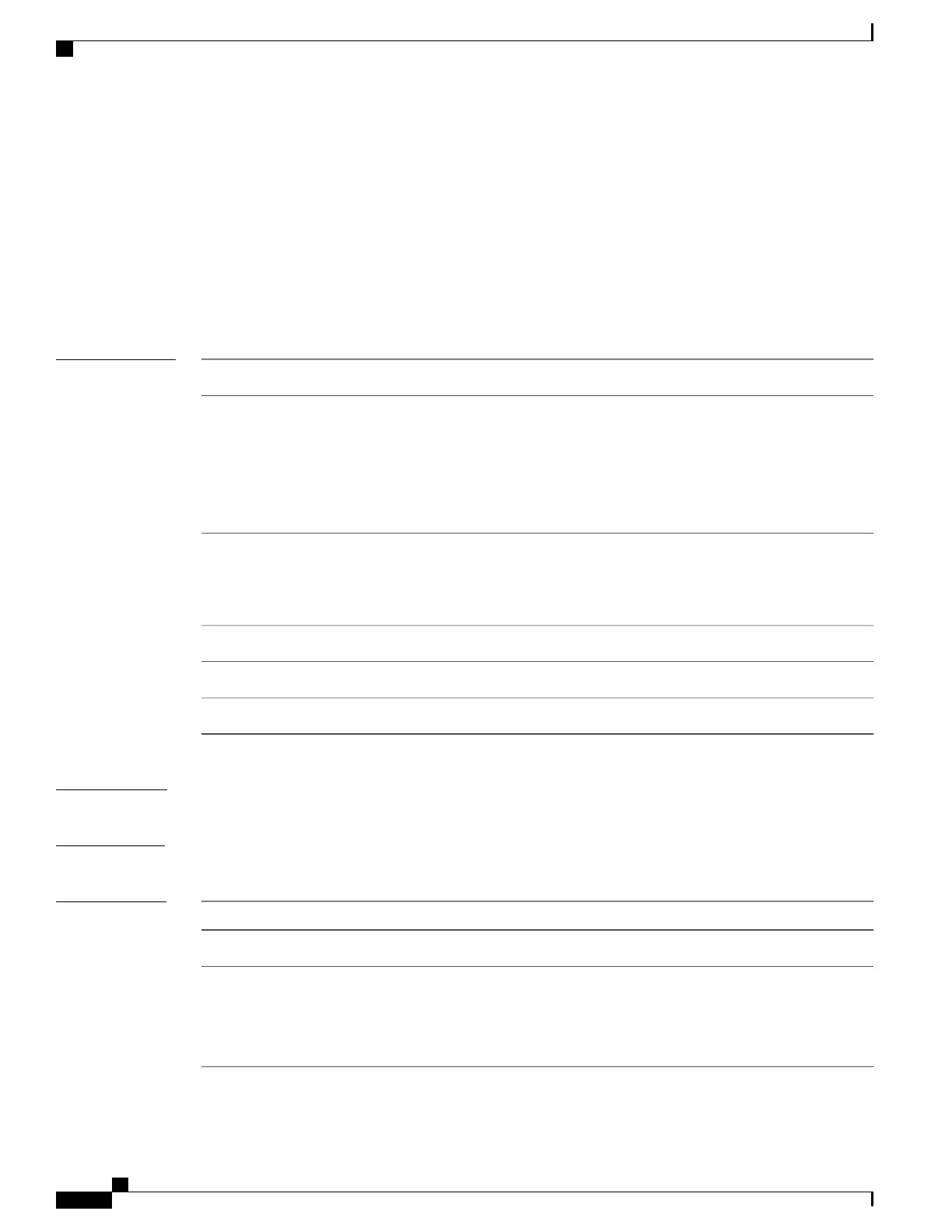event manager policy
To register an Embedded Event Manager (EEM) policy with the EEM, use the event manager policy command
in global configuration mode. To unregister an EEM policy from the EEM, use the no form of this command.
event manager policy policy-name username username [persist-time [seconds| infinite]| type {system|
user}]
no event manager policy policy-name [username username]
Syntax Description
Name of the policy file.
policy-name
Specifies the username used to run the script. This name can be different from
that of the user who is currently logged in, but the registering user must have
permissions that are a superset of the username that runs the script. Otherwise, the
script is not registered, and the command is rejected.
In addition, the username that runs the script must have access privileges to the
commands issued by the EEM policy being registered.
username username
(Optional) The length of the username authentication validity, in seconds. The
default time is 3600 seconds (1 hour). The seconds range is 0 to 4294967294.
Enter 0 to stop the username authentication from being cached. Enter the infinite
keyword to stop the username from being marked as invalid.
persist-time [seconds |
infinite]
(Optional) Specifies the type of policy.type
(Optional) Registers a system policy defined by Cisco.system
(Optional) Registers a user-defined policy.user
Command Default
The default persist time is 3600 seconds (1 hour).
Command Modes
Global configuration
Command History
ModificationRelease
This command was introduced.Release 3.2
Support was added for the required keyword and argument username
username .
Support was added for the optional keyword and argument persist-time [
seconds | infinite ].
Release 3.3.0
Cisco IOS XR System Monitoring Command Reference for the Cisco XR 12000 Series Router, Release 4.1
82 OL-24735-01
Embedded Event Manager Commands
event manager policy
