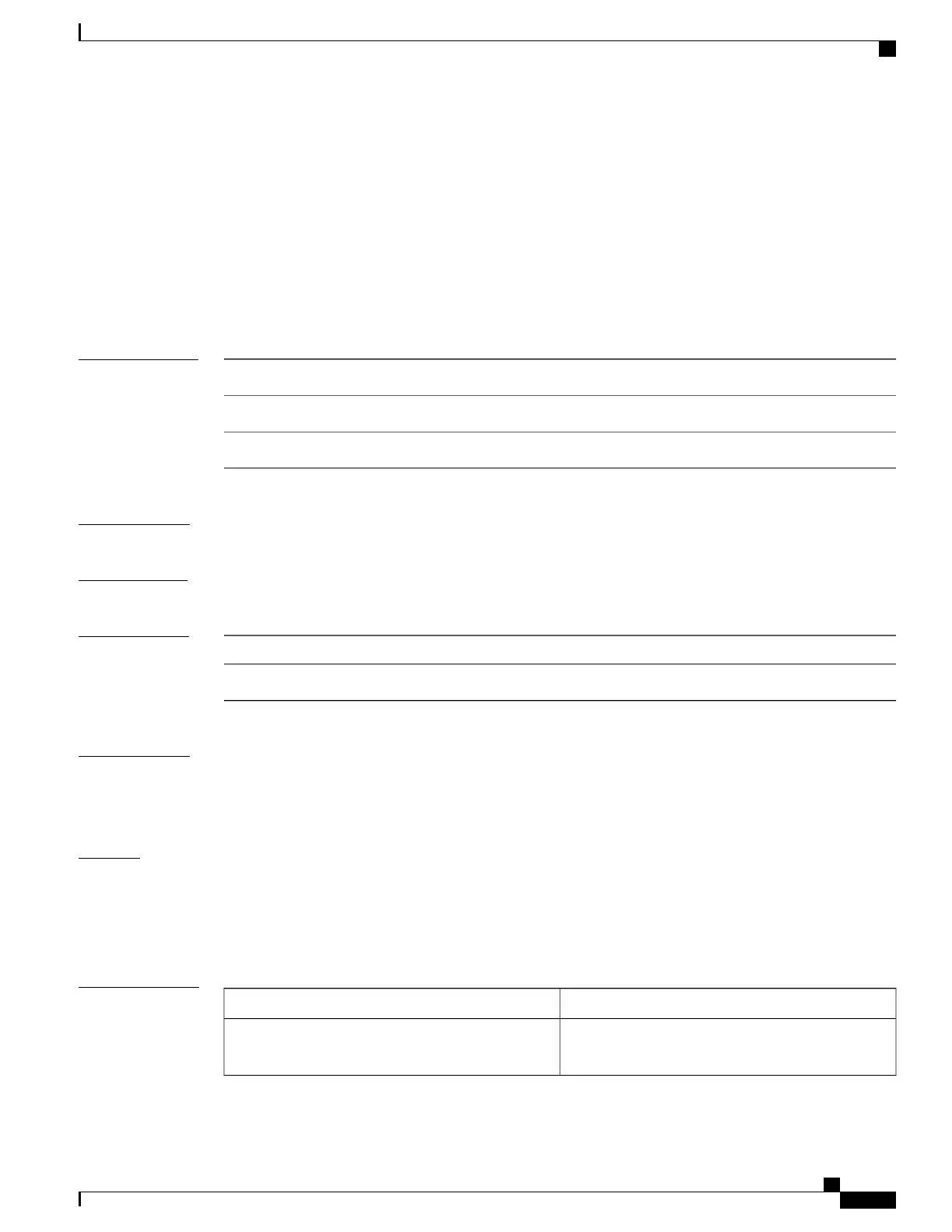logging correlator ruleset
To enter correlation rule set configuration mode and define a correlation rule set, use the logging correlator
ruleset command in global configuration mode. To delete the correlation rule set, use the no form of this
command.
logging correlator ruleset correlation-ruleset rulename correlation-rulename
no logging correlator ruleset correlation-ruleset
Syntax Description
Name of the correlation rule set to be applied.
correlation-ruleset
Specifies the correlation rule name.rulename
Name of the correlation rule name to be applied.
correlation-rulename
Command Default
No rule sets are defined.
Command Modes
Global configuration
Command History
ModificationRelease
This command was introduced.Release 3.6.0
Usage Guidelines
The logging correlator ruleset command defines a specific correlation rule set. A rule set name must be
unique and is limited to a maximum length of 32 characters.
To apply a logging correlator rule set, use the logging correlator apply ruleset, on page 18 command.
Examples
This example shows how to specify a logging correlator rule set:
RP/0/0/CPU0:router(config)# logging correlator ruleset ruleset_1
RP/0/0/CPU0:router(config-corr-ruleset)# rulename state_rule
RP/0/0/CPU0:router(config-corr-ruleset)# rulename state_rule2
Related Commands
DescriptionCommand
Applies and activates a correlation rule set and enters
correlation apply rule set configuration mode.
logging correlator apply ruleset, on page 18
Cisco IOS XR System Monitoring Command Reference for the Cisco XR 12000 Series Router, Release 4.1
OL-24735-01 25
Alarm Management and Logging Correlation Commands
logging correlator ruleset
