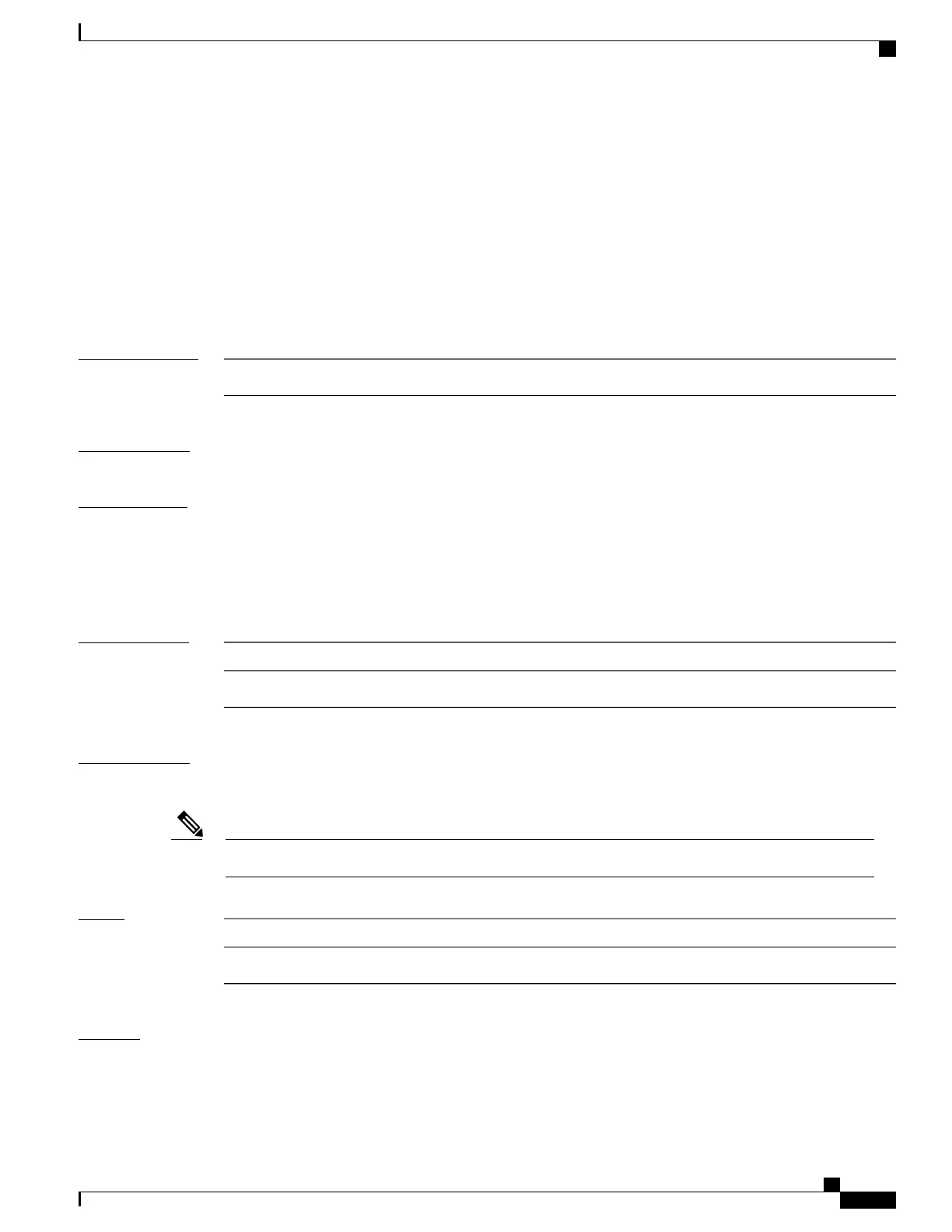output nexthop
To specify the next-hop address to be used for a Label Switched Path (LSP) ping or LSP trace operations, use
the output nexthop command in the appropriate configuration mode. To return the output next hop to the
default, use the no form of this command.
output nexthop ip-address
no output nexthop
Syntax Description
IP address of the next hop.
ip-address
Command Default
No default behavior or values
Command Modes
IP SLA MPLS LSP ping configuration
IP SLA MPLS LSP trace configuration
IP SLA MPLS LSP monitor ping configuration
IP SLA MPLS LSP monitor trace configuration
Command History
ModificationRelease
This command was introduced.Release 3.6.0
Usage Guidelines
When LSP Path Discovery (LPD) is enabled, the next-hop IP address is also used to filter out the paths that
are not associated with the specified next-hop address.
After you configure the output next hop, you must also configure the output interface.Note
Task ID
OperationsTask ID
read, writemonitor
Examples
The following example shows how to use the output nexthop command:
RP/0/0/CPU0:router# configure
Cisco IOS XR System Monitoring Command Reference for the Cisco XR 12000 Series Router, Release 4.1
OL-24735-01 177
IP Service Level Agreement Commands
output nexthop
