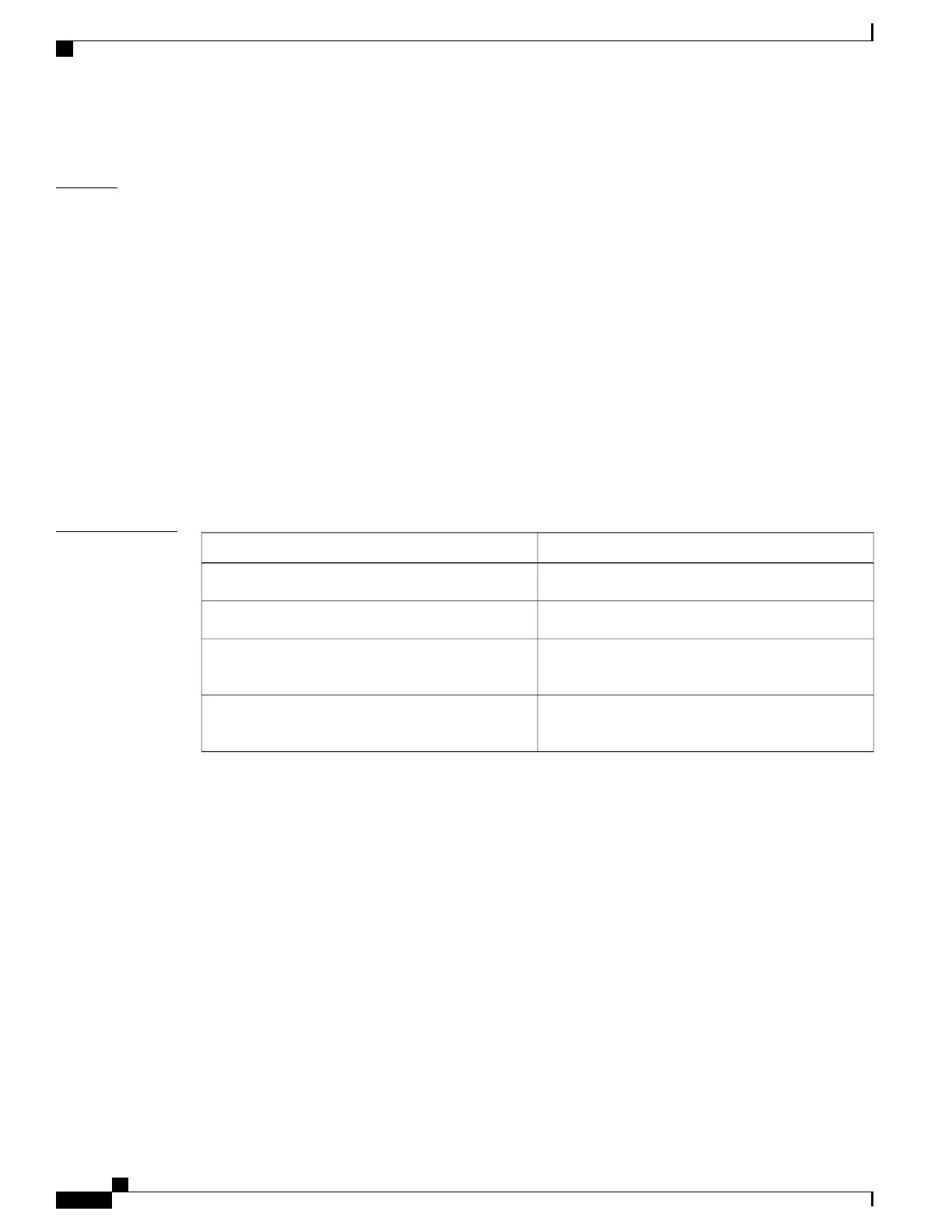Examples
This example shows how to enter non-root-cause configuration mode and display the commands that are
available under this mode:
RP/0/0/CPU0:router(config)# logging correlator rule state_rule type stateful
RP/0/0/CPU0:router(config-corr-rule-st)# nonrootcause
RP/0/0/CPU0:router(config-corr-rule-st-nonrc)# ?
alarm Specify non-root cause alarm: Category/Group/Code combos
clear Clear the uncommitted configuration
clear Clear the configuration
commit Commit the configuration changes to running
describe Describe a command without taking real actions
do Run an exec command
exit Exit from this submode
no Negate a command or set its defaults
pwd Commands used to reach current submode
root Exit to the global configuration mode
show Show contents of configuration
This example shows how to specify a non-root-cause alarm for Layer 2 local SONET messages with an alarm
severity of 4. The non-root-cause alarm is associated with the correlation rule named state_rule.
RP/0/0/CPU0:router(config-corr-rule-st-nonrc)# alarm L2 SONET_LOCAL ALARM
Related Commands
DescriptionCommand
Specifies the logging correlator buffer size.logging events buffer-size, on page 27
Specifies a severity level for logging alarm messages.logging events level, on page 31
Specifies the logging events buffer capacity threshold
that, when surpassed, will generate an alarm.
logging events threshold, on page 33
Displays configuration and operational messages
about the logging events buffer.
show logging events info, on page 62
Cisco IOS XR System Monitoring Command Reference for the Cisco XR 12000 Series Router, Release 4.1
40 OL-24735-01
Alarm Management and Logging Correlation Commands
nonrootcause
