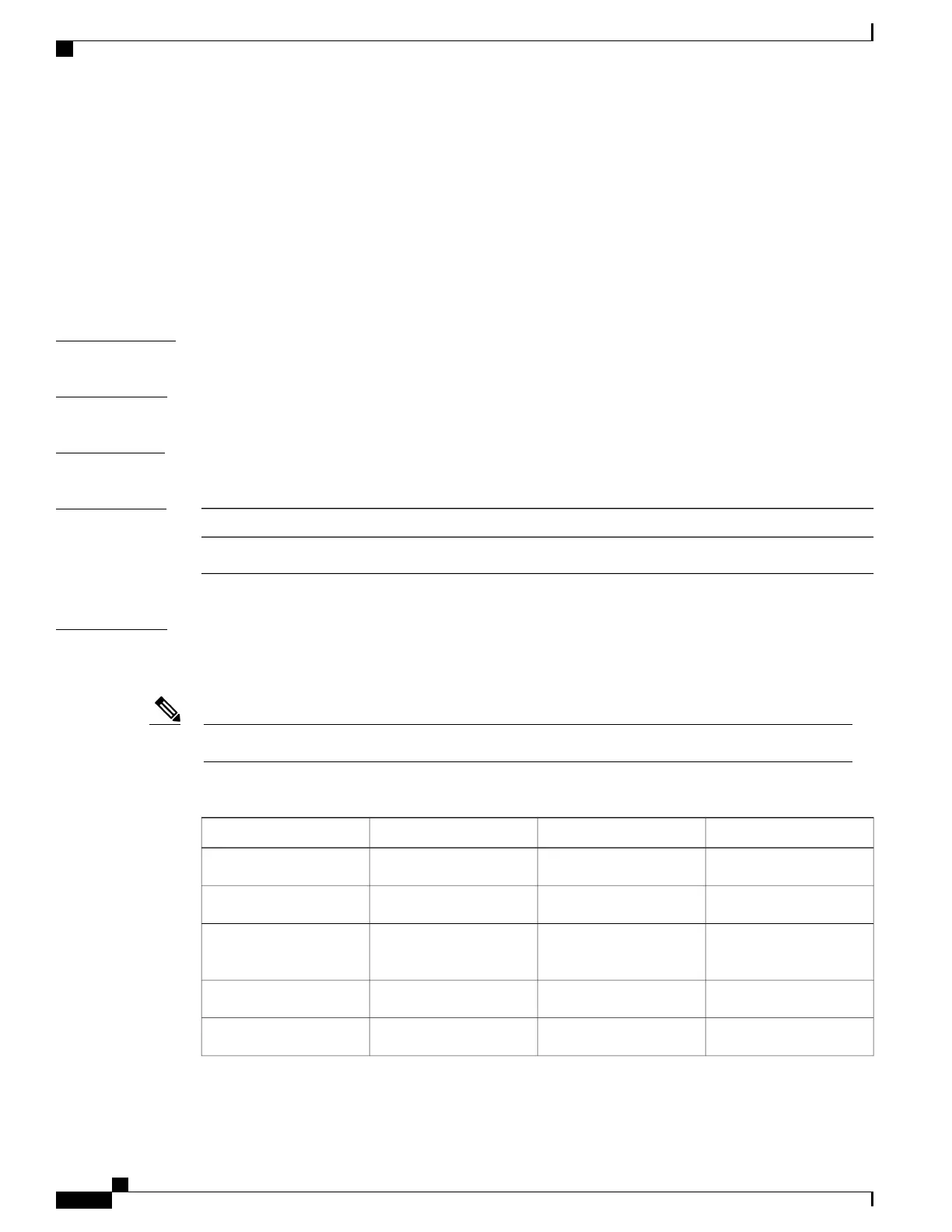logging archive
To configure attributes for archiving syslogs, use the logging archive command in global configuration mode.
To exit the logging archive submode, use the no form of this command.
logging archive
no logging archive
Syntax Description
This command has no keywords or arguments.
Command Default
None
Command Modes
Global configuration
Command History
ModificationRelease
This command was introduced.Release 3.2
Usage Guidelines
Use the logging archive command to configure attributes for archiving syslogs. This command enters logging
archive configuration mode and allows you to configure the commands in Table 28: Configuring Command
Attributes For Archiving Syslogs, on page 310:
The configuration attributes must be explicitly configured in order to use the logging archive feature.Note
Table 28: Configuring Command Attributes For Archiving Syslogs
Recommended SettingDescriptionRangeCommand
4 weeksNumber of weeks<0-4294967295>archive-length
20 MBSize in MB<1-2047>archive-size
harddiskUse configured devices as
the archive device.
<disk0 | disk1 | harddisk>device
1 MBSize in MB<1-2047>file-size
daily<daily | weekly>frequency
Cisco IOS XR System Monitoring Command Reference for the Cisco XR 12000 Series Router, Release 4.1
310 OL-24735-01
Logging Services Commands
logging archive
