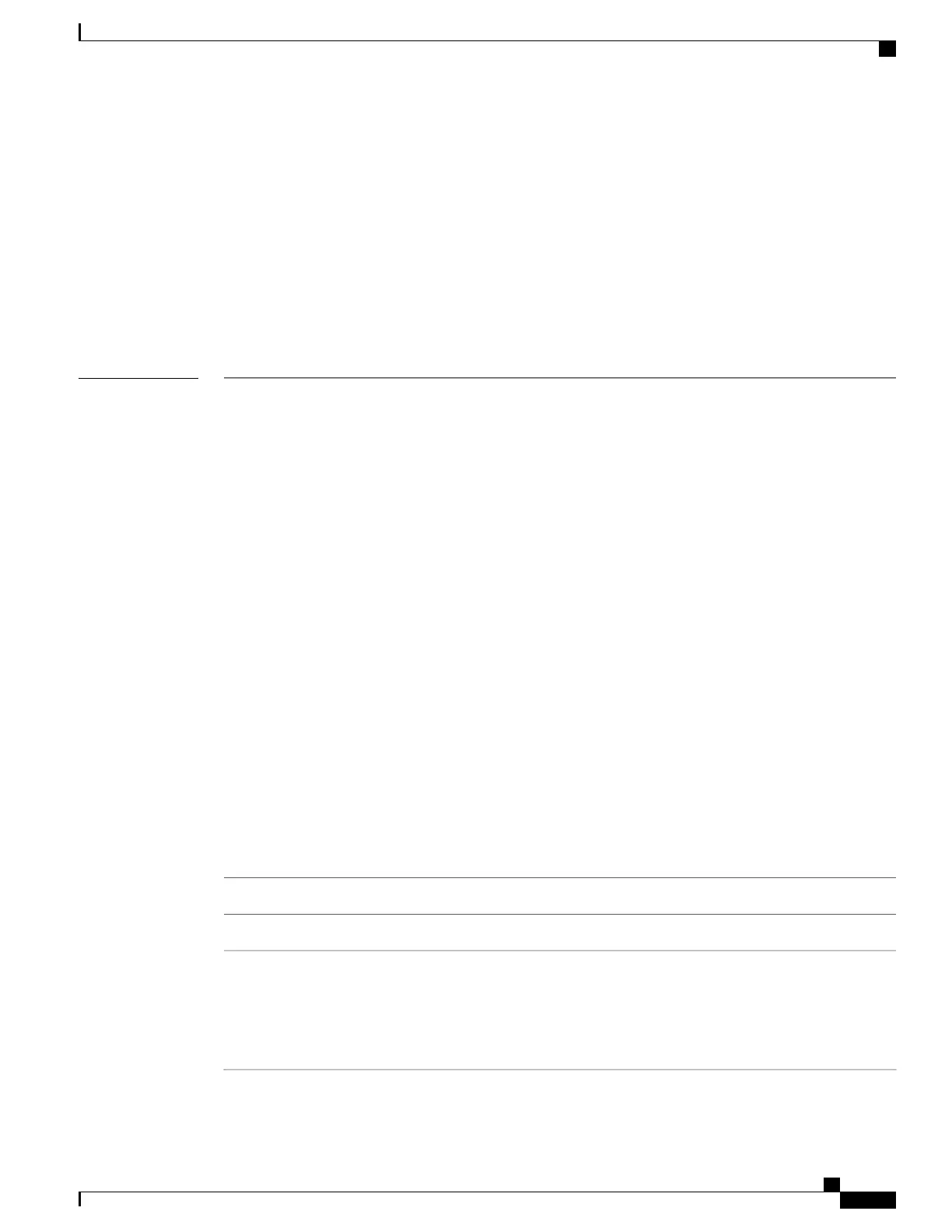performance-mgmt apply monitor
To apply a statistics template to gather a sampling-size set of samples for a particular instance, use the
performance-mgmt apply monitor command in global configuration mode. To stop monitoring statistics,
use the no form of this command.
performance-mgmt apply monitor entity {ip-address | type | interface-path-id | node-id | node-id process-id
| process-name} {template-name| default}
no performance-mgmt apply monitor
Syntax Description
Specifies an entity for which you want to apply the statistics template:
• bgp—Applies a template for monitoring a Border Gateway Protocol (BGP)
neighbor.
• interface data-rates—Applies a template for monitoring data rates on an interface.
If you enter this keyword, supply values for the type and interface-path-id
arguments.
• interface generic-counters—Applies a template for monitoring generic counters
on an interface. If you enter this keyword, supply values for the type and
interface-path-id arguments.
• mpls ldp—Applies a template for monitoring an MPLS Label Distribution Protocol
(LDP) neighbor.
• node cpu—Applies a template for monitoring the central processing unit (CPU)
on a node. Use the node-id argument with this entity.
• node memory —Applies a template for monitoring memory utilization on a node.
Use the location keyword and node-id argument with this entity.
• node process—Applies a template for monitoring a process on a node. Use the
node-id and process-id arguments with this entity.
• ospf v2protocol—Applies a template for monitoring an Open Shortest Path First
v2 (OSPFv2) process instance.
• ospf v3protocol—Applies a template for monitoring an OSPFv3 process instance.
entity
IP or neighbor address. Used with the bgp or ldp keyword.
ip-address
Interface type. For more information, use the question mark (?) online help function.
type
Physical interface or virtual interface.
Use the show interfaces command to see a list of all interfaces currently
configured on the router.
Note
For more information about the syntax for the router, use the question mark (?) online
help function.
interface-path-id
Cisco IOS XR System Monitoring Command Reference for the Cisco XR 12000 Series Router, Release 4.1
OL-24735-01 371
Performance Management Commands
performance-mgmt apply monitor
