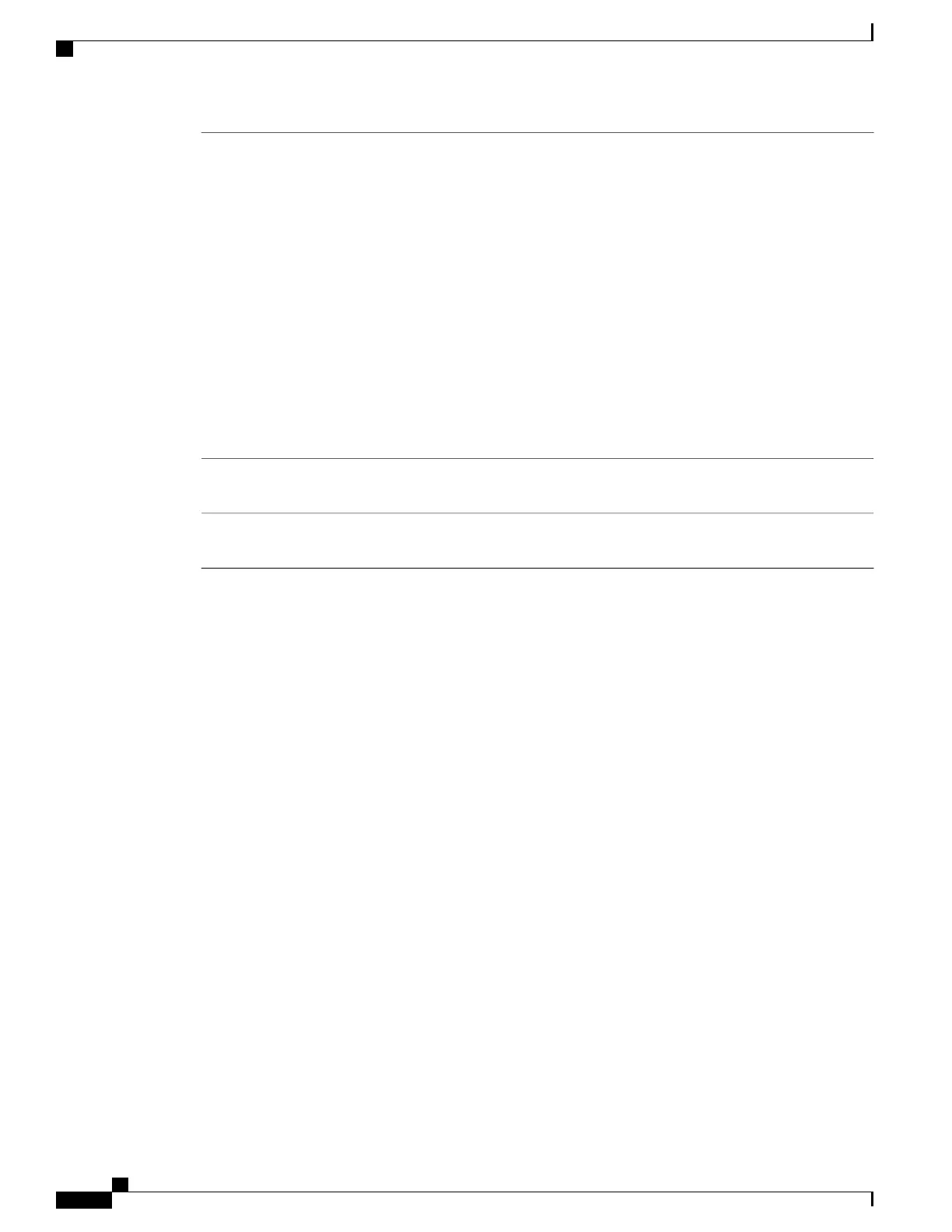Severity level. Valid values are:
•
emergencies
•
alerts
•
critical
•
errors
•
warnings
•
notifications
•
informational
Settings for the severity levels and their respective system conditions
are listed under the “Usage Guidelines” section for the logging events
level command. Events of lower severity level represent events of
higher importance.
Note
severity
Displays events with a severity level equal to or higher than the specified
severity level.
severity-lo-limit
Displays events with a time stamp equal to or lower than the specified
time stamp.
timestamp-hi-limit
Cisco IOS XR System Monitoring Command Reference for the Cisco XR 12000 Series Router, Release 4.1
58 OL-24735-01
Alarm Management and Logging Correlation Commands
show logging events buffer
