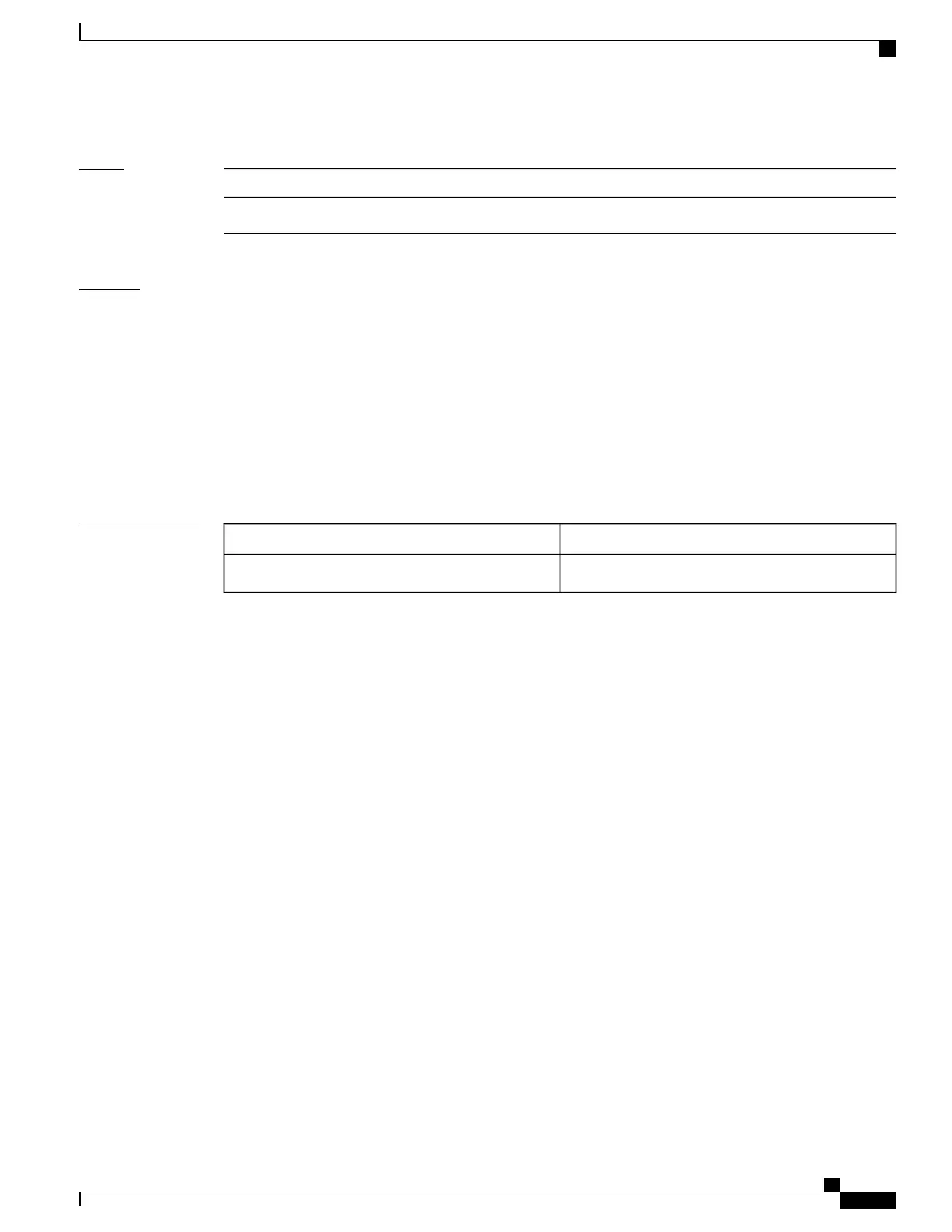Task ID
OperationsTask ID
read, writelogging
Examples
This example shows how to change the level of messages displayed on the console terminal to alerts (1),
which means that alerts (1) and emergencies (0) are displayed:
RP/0/0/CPU0:router(config)# logging console alerts
This example shows how to disable console logging:
RP/0/0/CPU0:router(config)# logging console disable
This example shows how to return console logging to the default setting (the console is enabled, severity:
informational):
RP/0/0/CPU0:router# no logging console
Related Commands
DescriptionCommand
Displays syslog messages stored in the logging buffer.show logging, on page 344
Cisco IOS XR System Monitoring Command Reference for the Cisco XR 12000 Series Router, Release 4.1
OL-24735-01 315
Logging Services Commands
logging console