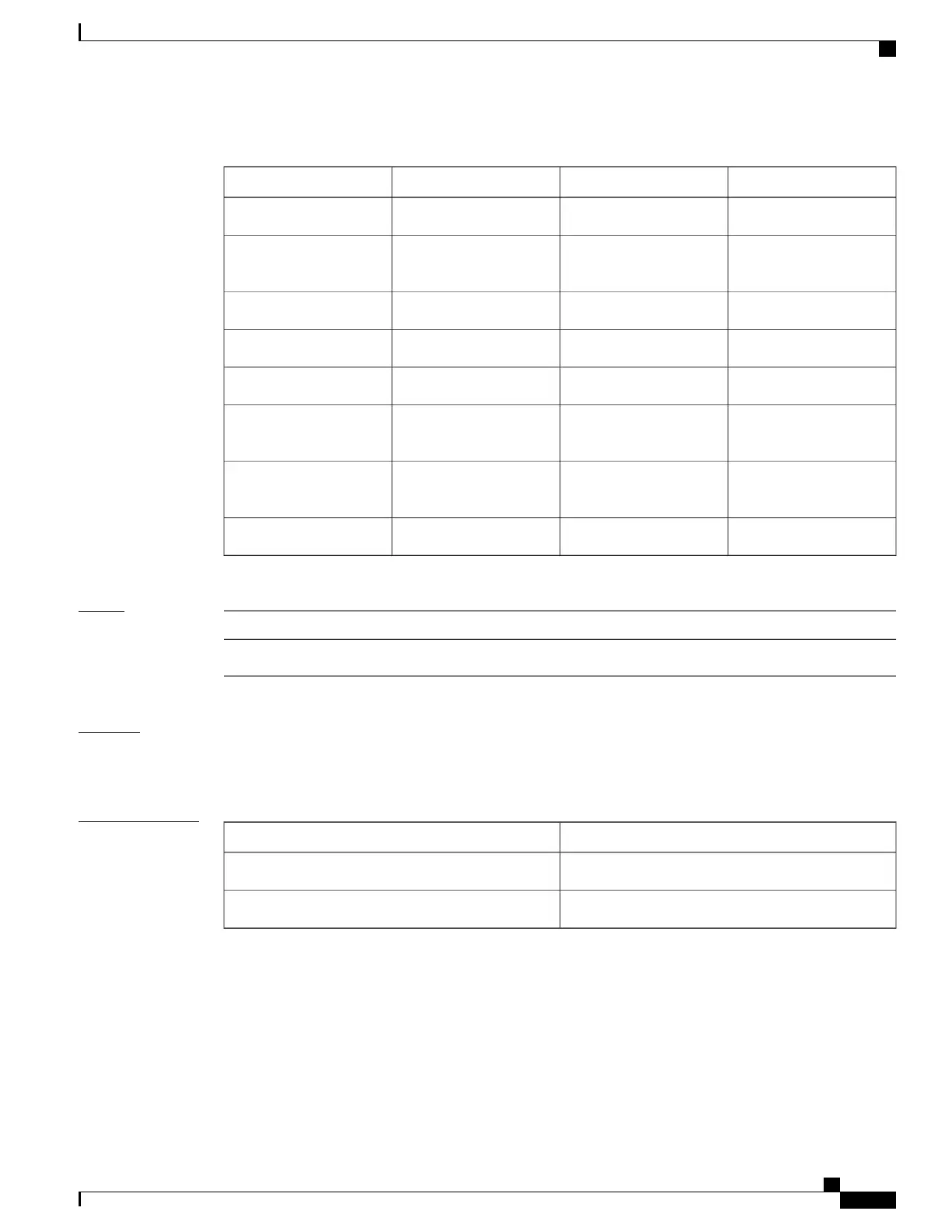Table 29: Severity Levels for Messages
Syslog DefinitionDescriptionLevelLevel Keywords
LOG_EMERGUnusable system0emergencies
LOG_ALERTNeed for immediate
action
1alerts
LOG_CRITCritical condition2critical
LOG_ERRError condition3errors
LOG_WARNINGWarning condition4warnings
LOG_NOTICENormal but significant
condition
5notifications
LOG_INFOInformational message
only
6informational
LOG_DEBUGDebugging message7debugging
Task ID
OperationsTask ID
read, writelogging
Examples
This example shows how to set the severity level of syslog messages logged to the buffer to notifications:
RP/0/0/CPU0:router(config)# logging buffered notifications
Related Commands
DescriptionCommand
Clears messages from the logging buffer.archive-size, on page 302
Displays syslog messages stored in the logging buffer.show logging, on page 344
Cisco IOS XR System Monitoring Command Reference for the Cisco XR 12000 Series Router, Release 4.1
OL-24735-01 313
Logging Services Commands
logging buffered
