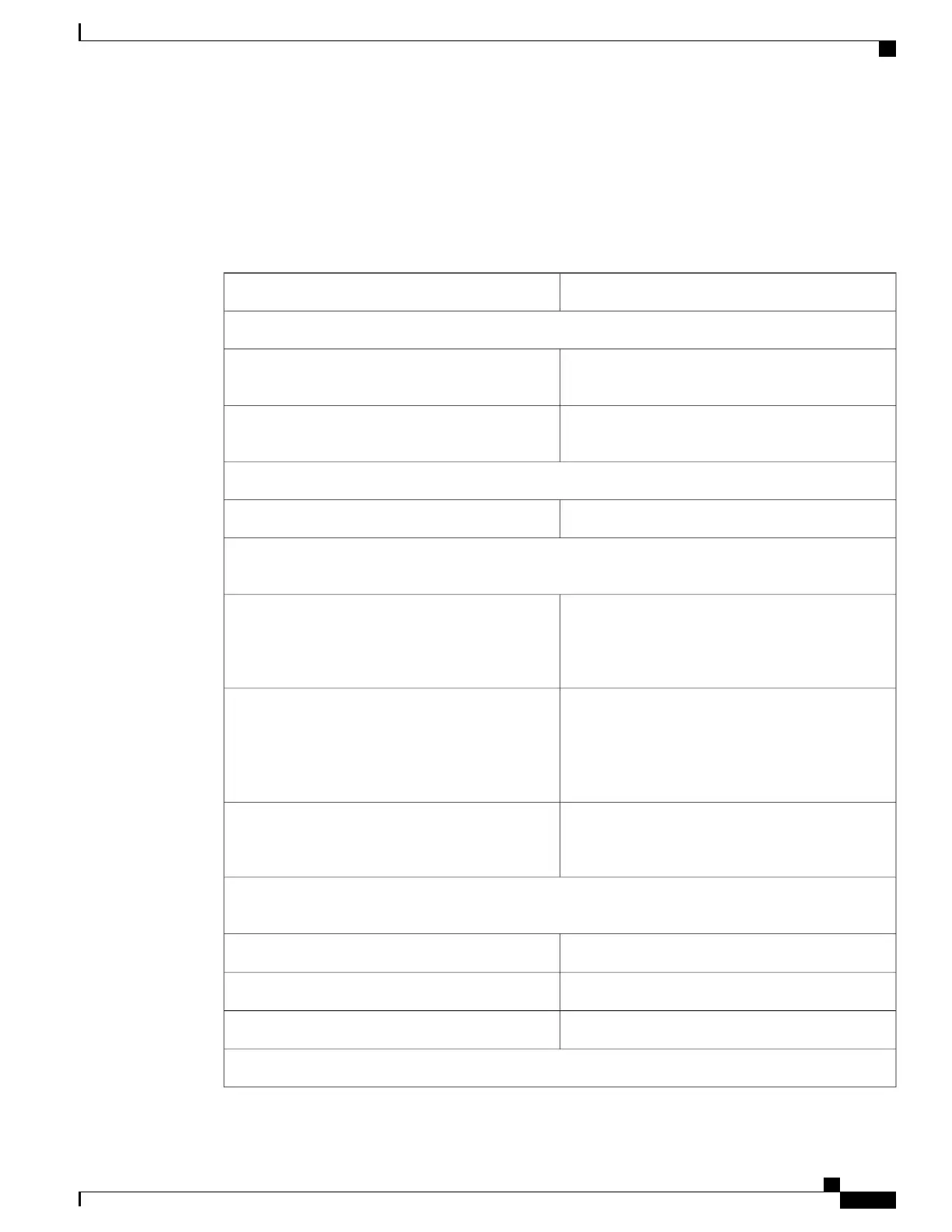To display a range of interfaces, enter the monitor interface command with a wildcard. For example:
monitor interface pos0/5/*
You can display up to 32 specific interfaces and ranges of interfaces.
The interactive commands that are available during an interface monitoring session are described in this table.
Table 35: Interactive Commands Available for the monitor interface Command (Functional Summary)
DescriptionCommand
Use the following keys to suspend or resume the counter refresh:
Freezes the display screen, thereby suspending the
display of fresh counters.
f
Thaws the display screen, thereby resuming the
display of fresh counters.
t
Use the following key to reset the counters:
Resets interface counters to 0.c
Use the following keys when displaying statistics for a single interface. These keys display counters
in normal or detailed view.
Changes the display mode for the interface monitoring
session to display detailed counters. Use the b
interactive command to return to the regular display
mode.
d
Displays the protocol divided by IPv4 or IPv6, and
multicast and unicast. When the statistics are
displayed using the r option, you can also use the k,
y, or o keys to display statistics in packets (“k”),
bytes(“y”) or packets and bytes(“o”).
r
Returns the interface monitoring session to the regular
display mode for counters. Statistics are not divided
by protocol.
b
Use the following keys when displaying statistics for multiple interfaces. These keys modify the display to
show statistics in bytes, packets, or bytes and packets.
Displays statistics in packets (“k”).
k
(Default) Displays statistics in bytes (“y”).
y
Displays statistics in both bytes and packets (“o”).
o
Use the following keys to display statistics for a different interface:
Cisco IOS XR System Monitoring Command Reference for the Cisco XR 12000 Series Router, Release 4.1
OL-24735-01 367
Performance Management Commands
monitor interface
