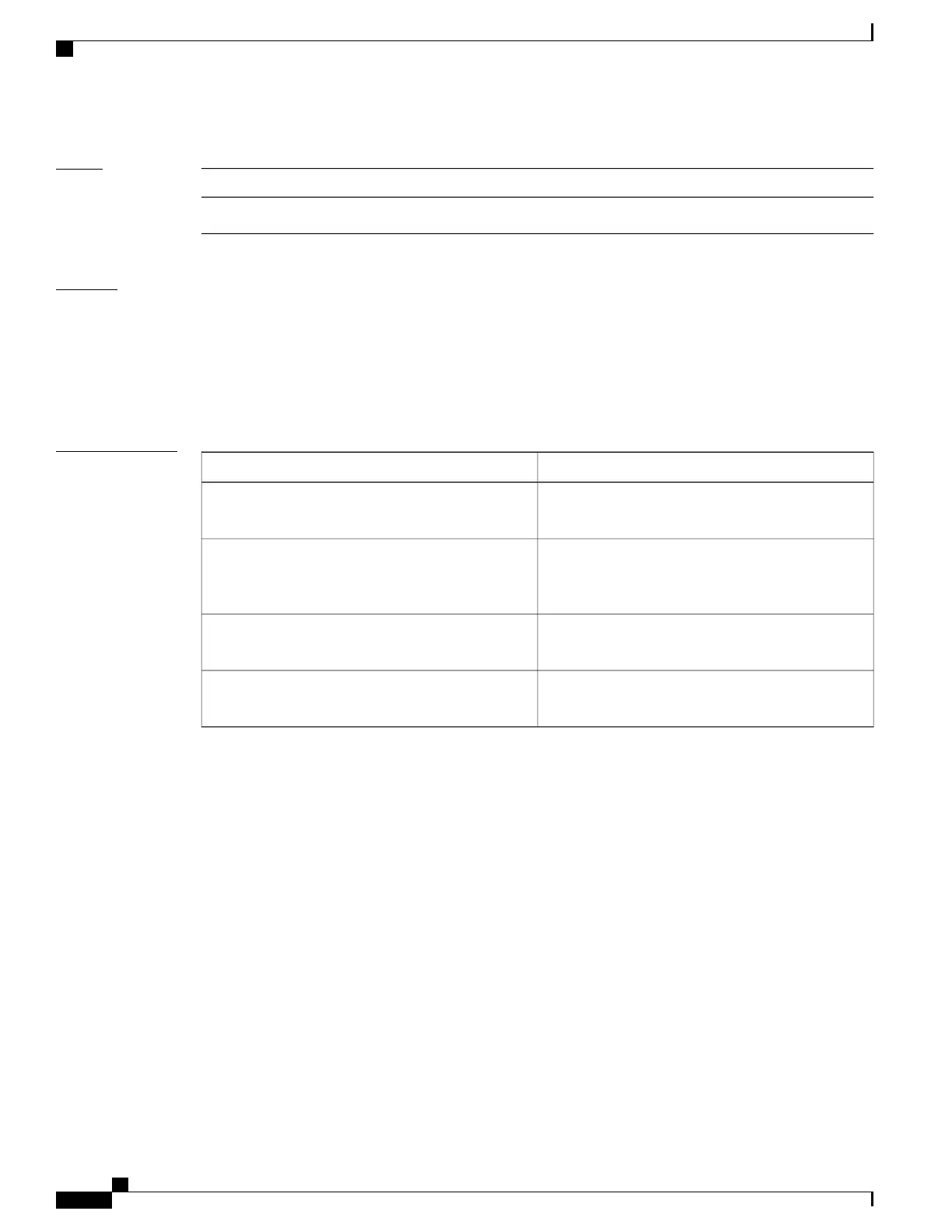Task ID
OperationsTask ID
read, writemonitor
Examples
This example shows how to create a template named int_data_rates for data rate statistics collection, how to
set the sample size to 25, and how to set the sample interval to 5 minutes:
RP/0/0/CPU0:router(config)#performance-mgmt statistics interface data-rates int_data_rates
RP/0/0/CPU0:router(config_stats-if-rate)# sample-size 25
RP/0/0/CPU0:router(config_stats-if-rate)# sample-interval 5
Related Commands
DescriptionCommand
Applies a statistics template and enables statistics
collection.
performance-mgmt apply statistics, on page 374
Configures resources for the performance
management system that are independent of any
particular entity.
performance-mgmt resources tftp-server, on page
384
Configures a template for collecting threshold
statistics.
performance-mgmt thresholds, on page 389
Displays a list of templates and the template being
applied.
show running performance-mgmt, on page 411
Cisco IOS XR System Monitoring Command Reference for the Cisco XR 12000 Series Router, Release 4.1
388 OL-24735-01
Performance Management Commands
performance-mgmt statistics
