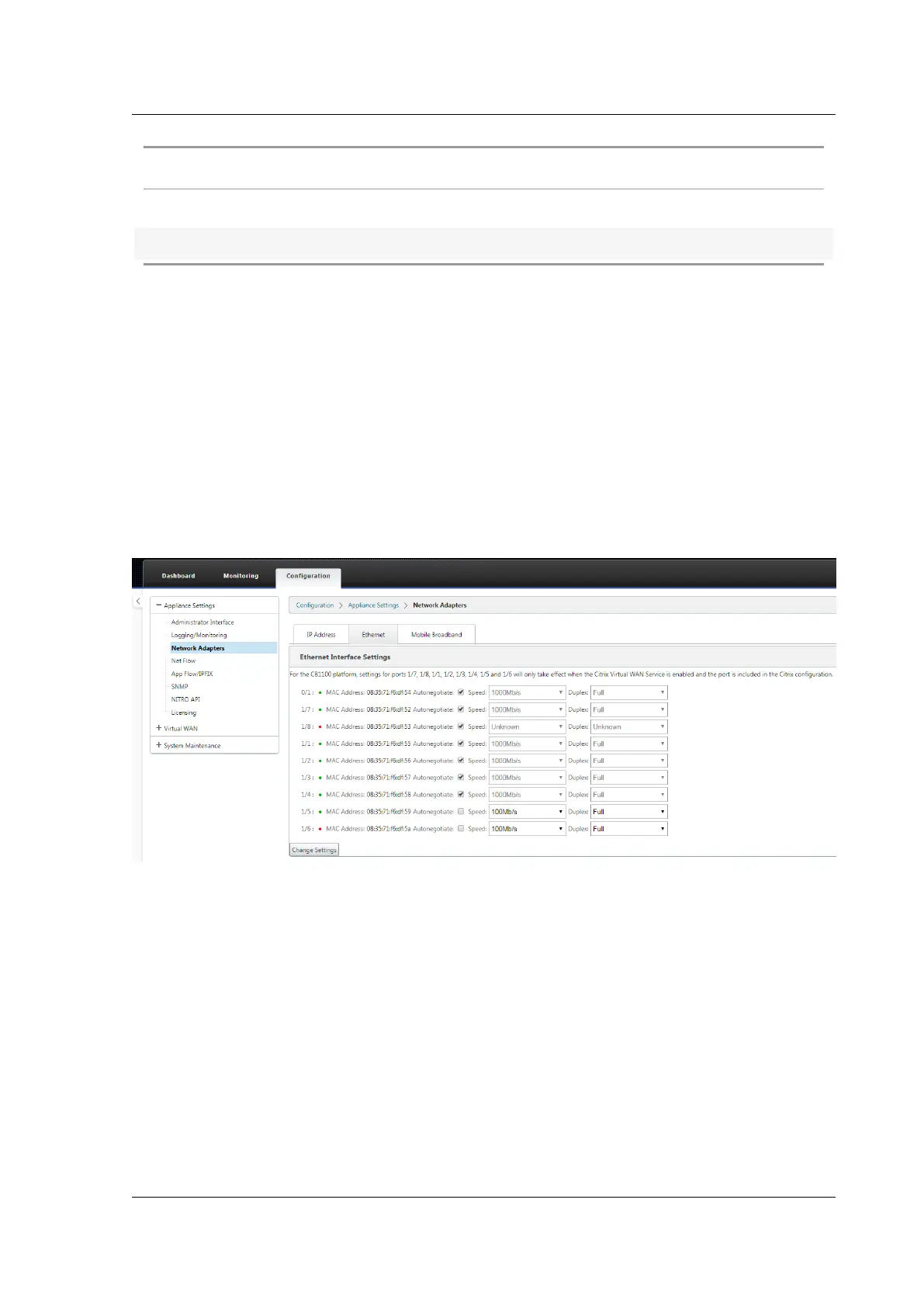Citrix SD-WAN Platforms
Ports Supported speeds
1/5-1/6 RJ45: 1000 only, SFP: 100 (certain SFPs)/1000
1/7-1/8 100/1000
Citrix SD-WAN 1100 platform support for MiRiC-E1T1 FE/GBE SFP
The following two types of MiRiC SFPs are supported on the 1100 appliance for SFP ports 1/5 and 1/6.
1. MiRiC-E1T1 FE SFPs.
2. MiRiC-E1T1 GBE SFPs.
MiRiC-E1T1 FE SFPs must configure with speed as 100 Mbps and duplex as full. MiRiC-E1T1 GBE SFPs
must configure with speed as 1 Gbps and duplex as full.
To configure, go to SD-WAN appliance GUI, navigate to Configuration > Network Adapters > Ethernet
page.
Access MiRiC SFP web service
1. The SFP transceivers have default management IP address of 192.168.205.1, which can be used
for the SFP web service to configure relevant configurations, for example; T1 or E1. The IP ad-
dress can be modified other than 192.168.205.1. However ensure that you avoid IP address con-
flicts.
2. To enable SFP access to the management:
• Log into the appliance CLI via ssh admin@(ip address)
• Run: sfp_access
© 1999-2021 Citrix Systems, Inc. All rights reserved. 150
