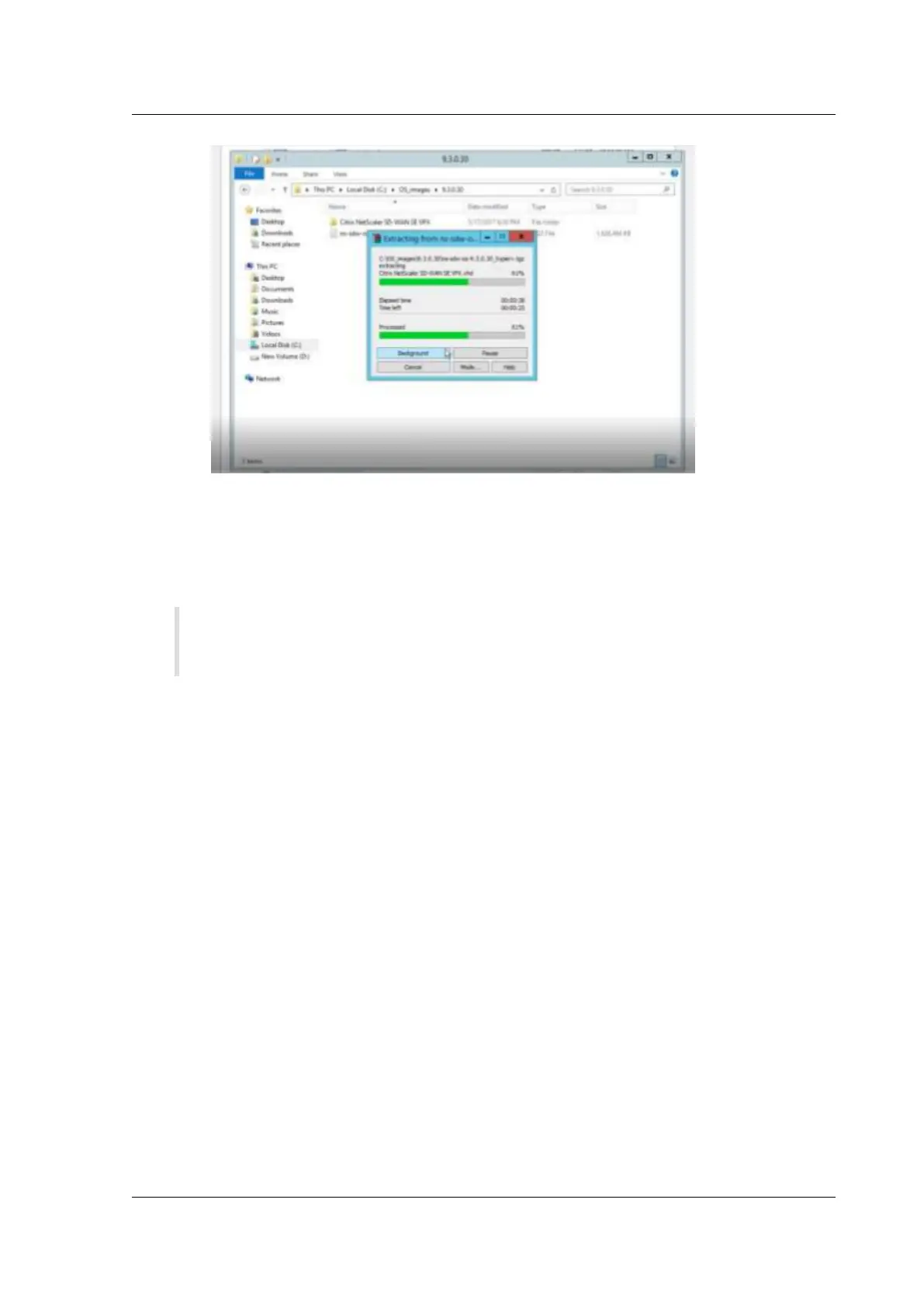Citrix SD-WAN Platforms
20. Import VM using the extracted VHD and assign the number of CPUs and memory accord-
ingly. Add interfaces in the order (management, LAN, and WAN). Enable Mac spoofing on
LAN and WAN interfaces. Go to Settings > Interface >Advanced features.
• Method 2: New virtual machine wizard
NOTE
Select method 2 if the Hyper-V virtual machine has to connect to orchestrator.
1. Open the SD-WAN Hyper-V setup file and select Virtual Hard Disks folder.
2. Copy the hard disk image and paste it in a freshly created folder outside of the Hyper-V
setup file.
3. Open the
Hyper-V Manager > select the Hyper-V ID >
right click and select
New > Virtual
Machine.
4. The Virtual Machine Wizard opens, Click Next.
© 1999-2021 Citrix Systems, Inc. All rights reserved. 209
