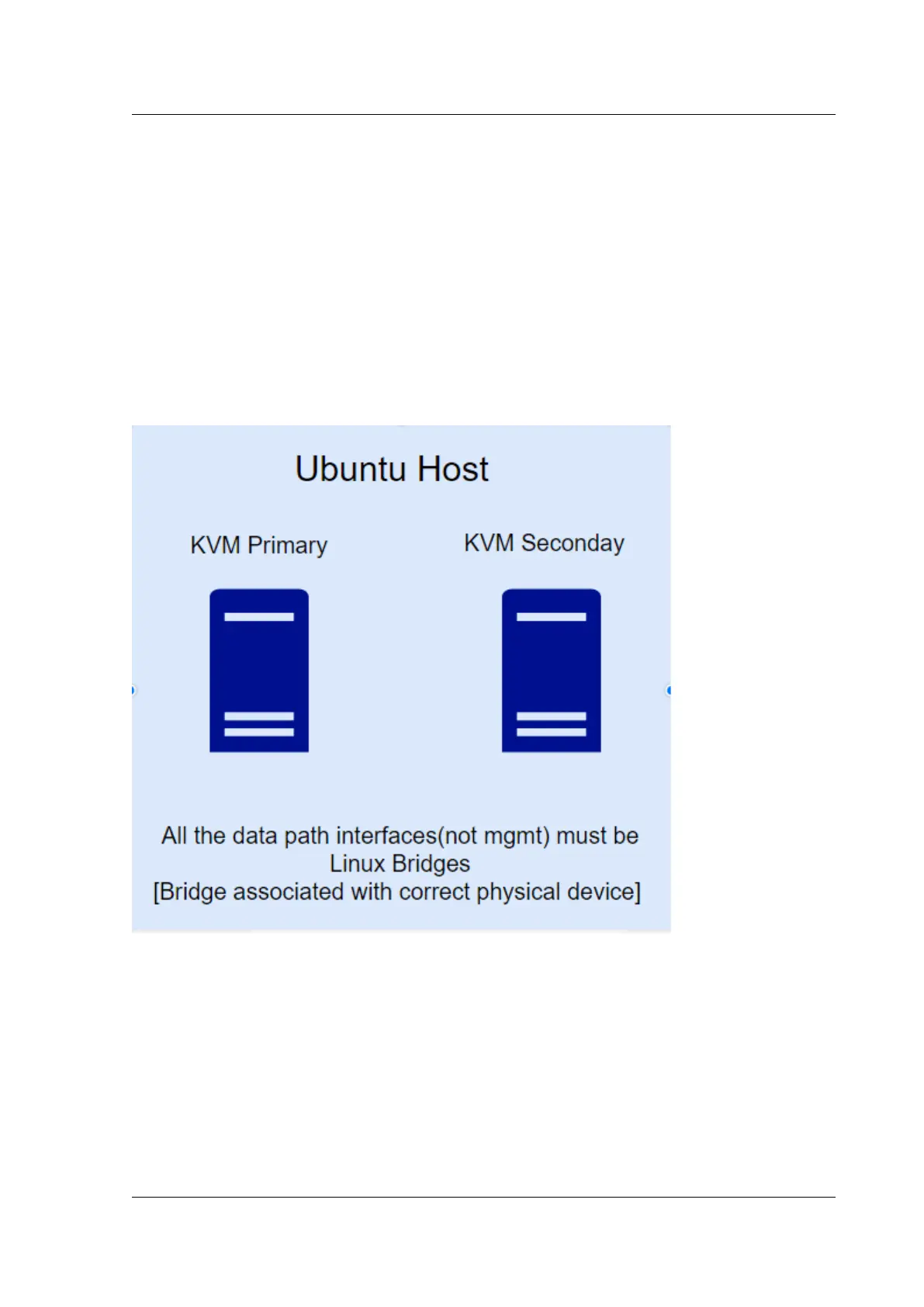Citrix SD-WAN Platforms
appliance.
10. Use management_ip command to set the IP address.
How to deploy SD-WAN appliances in Linux-KVM hypervisor platform instance on the
same host
Deploying SD-WAN appliances in high availability mode on the same host requires sharing physical
interface across SD-WAN VPX appliances. For example. The eth3 of physical hypervisor (host) is used
for WANLink-1 for Primary VM, the same interface must be used for secondary appliance, so that if
primary appliance becomes inactive, the secondary appliance can respond to the ARP requests for
shared MAC.
© 1999-2021 Citrix Systems, Inc. All rights reserved. 237
