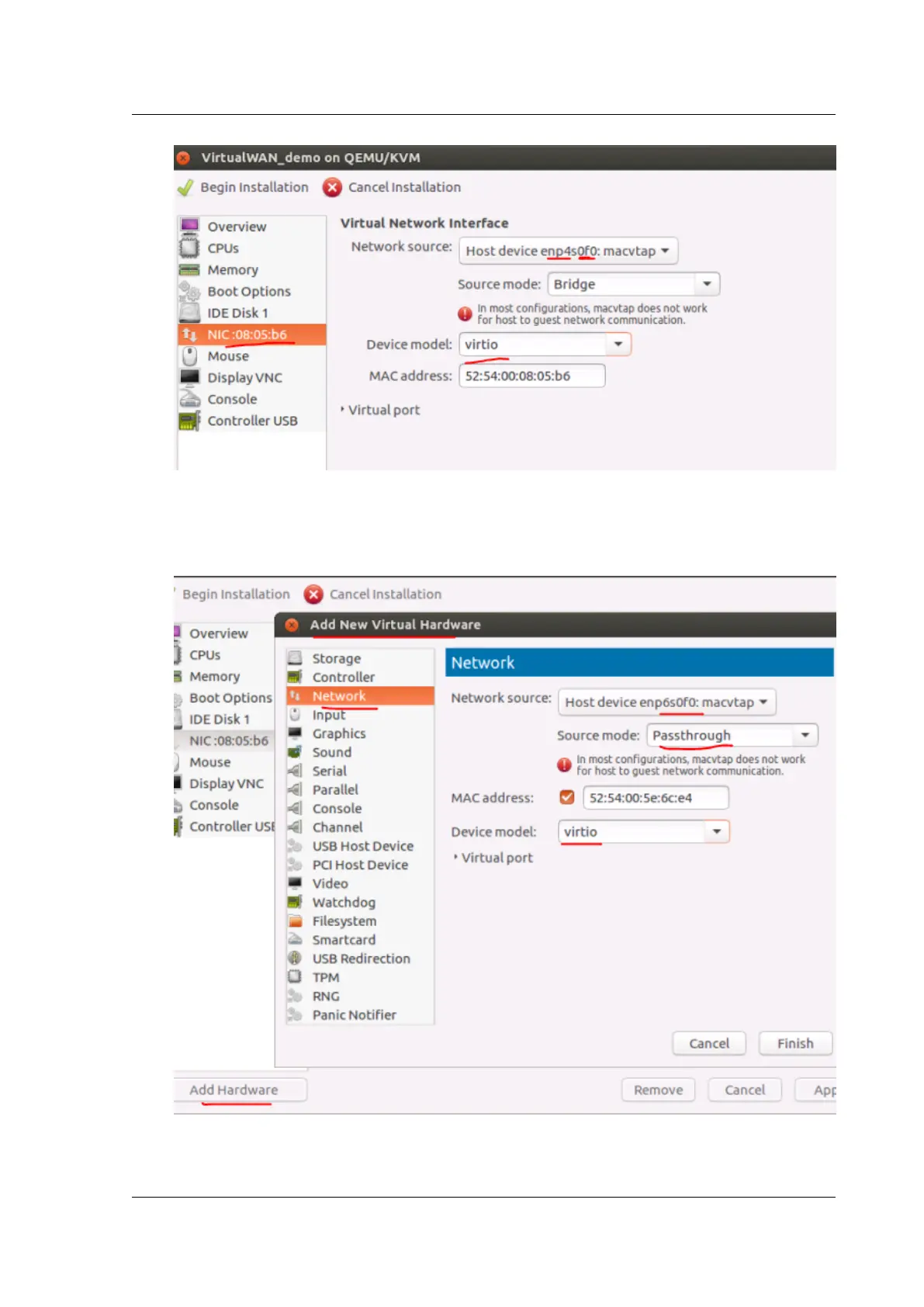Citrix SD-WAN Platforms
8. Add more NICs for LAN and WAN with Add Hardware at the bottom le side corner. For good
Performance, it is recommended to use Source Mode as Pass-through (Only one VM can use the
Lower NIC and hence it cannot be shared across VMs). For LAN and WAN interfaces use “Pass-
through” Mode and Device Model must be “virtio.”
9. Select Begin Installation for the installation process to start and you can see the console of the
© 1999-2021 Citrix Systems, Inc. All rights reserved. 236
