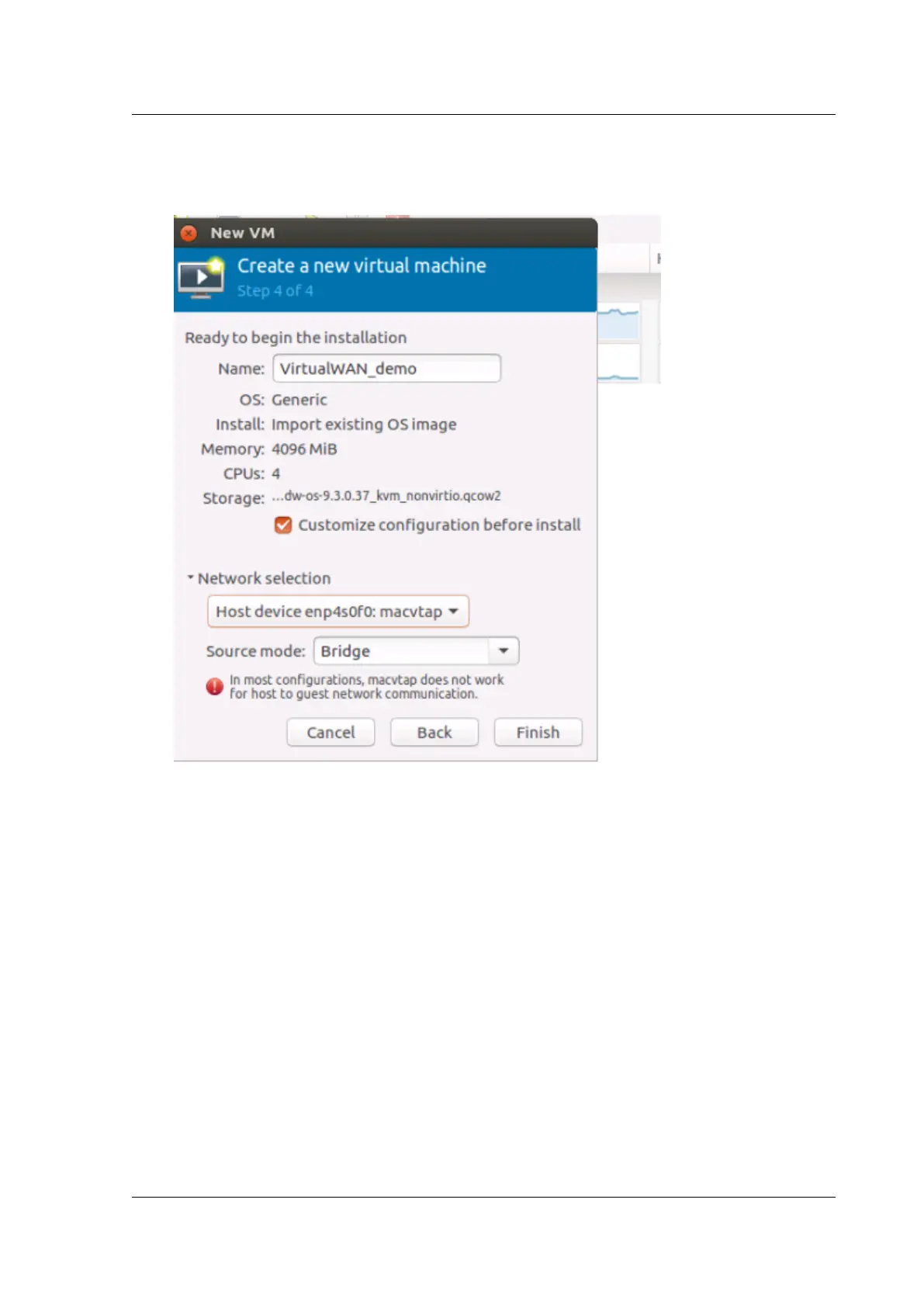Citrix SD-WAN Platforms
setup enp4s0f0 is the Management Network for the Host machine, and if you want to use this
NIC, sharing same NIC between guests and host for Management access. Source Mode is Bridge
since it is shared between VMs.
7. Aer clicking Finish, ensure you select customize configuration before install for further
configuration. For the NIC that is assigned, in this example “enp4s0f0: MacVTap” select the
Device model as “virtio.” The model that is supported for communication.
© 1999-2021 Citrix Systems, Inc. All rights reserved. 235
