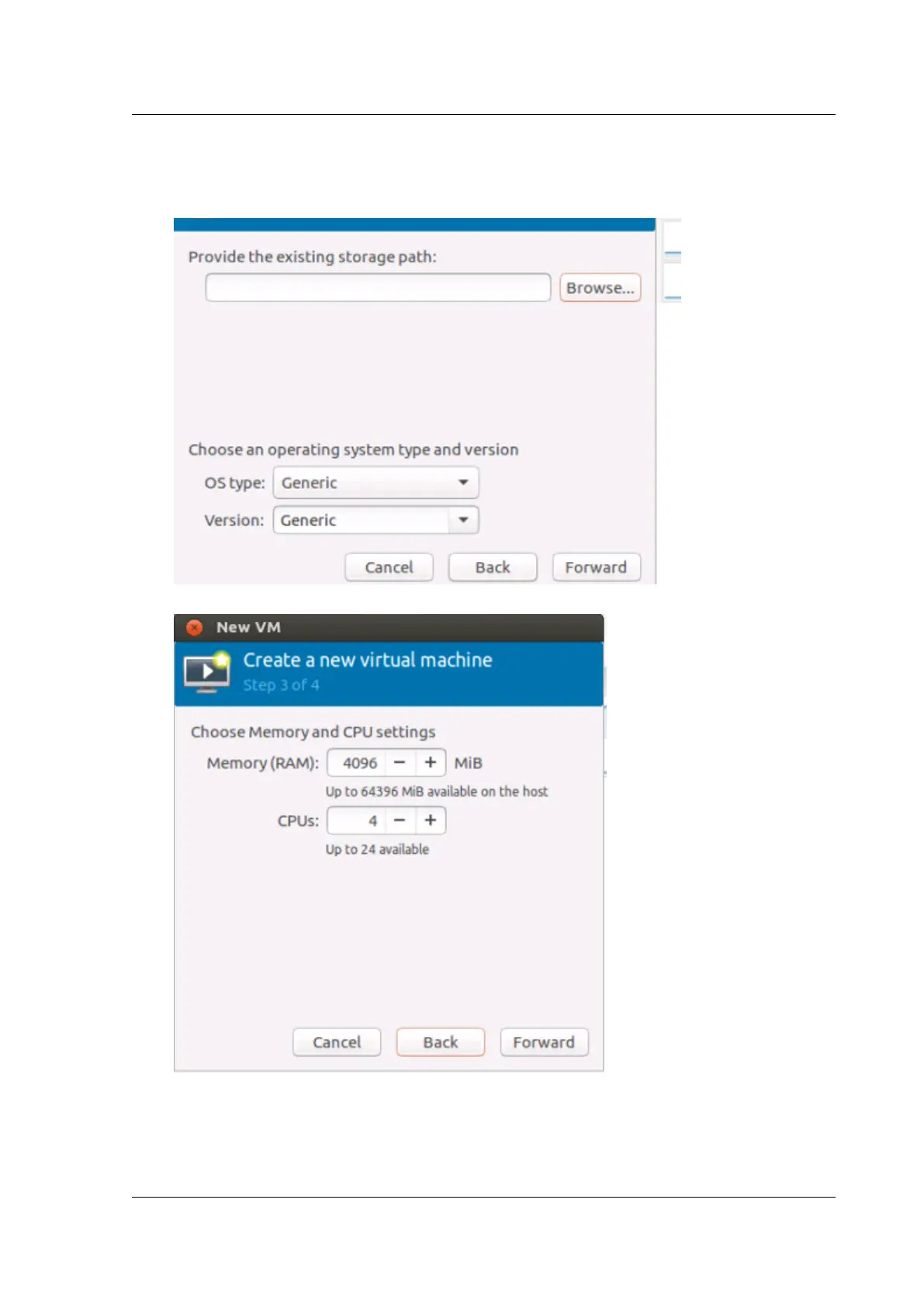Citrix SD-WAN Platforms
Add new VMM
4. Select the VHD, the VHD used by one machine cannot be shared. Unique VHD is required for
every Virtual Machine. Browse the image and select the path where it is downloaded.
5. Provide RAM as 4,096 MB and CPU as 4.
6. Name the VM as needed and select
Customize configuration before Install
. As by default one
NIC gets selected to the Virtual Machine, you can see the Network selection option. In this
© 1999-2021 Citrix Systems, Inc. All rights reserved. 234
