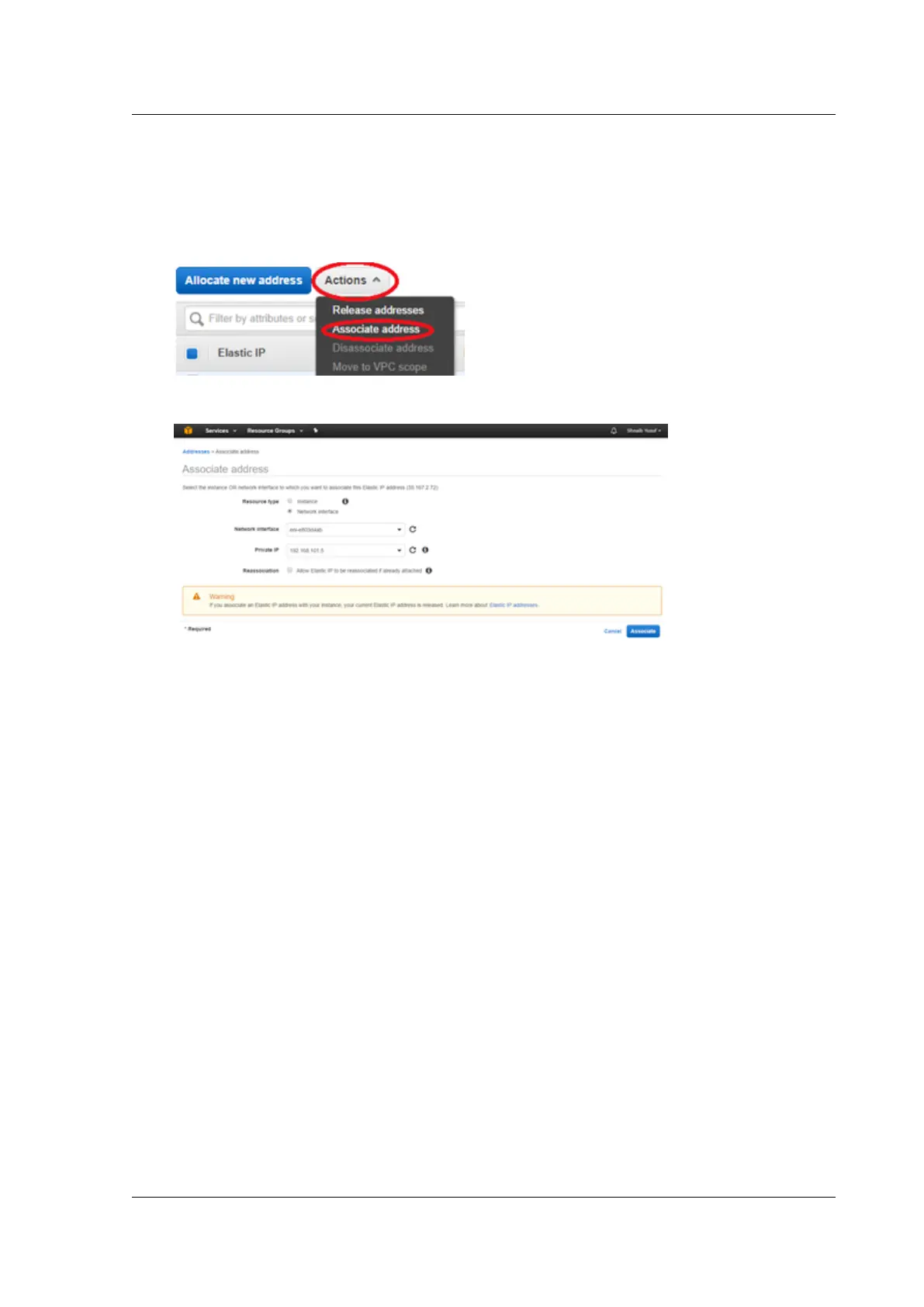Citrix SD-WAN Platforms
Interface, then click Associate.
• Resource type: <network interface>
• Network interface: <previously created Mgmt. Network Interface>
• Private IP: <previously defined private IP for Mgmt>
31. Repeat the process to associate another new EIP with the WAN interface.
Configure SD-WAN SE AMI - SD-WAN Web management interface
To configure SD-WAN SE AMI:
1. At this point, you must be able to connect to the SD-WAN SE AMI’s management interface using
a web browser.
2. Enter the Elastic IP (EIP) associated with the Mgmt. Interface. You can create a security excep-
tion, if the security certificate is not recognized.
3. Log in to the SD-WAN SE AMI using the following credentials:
• User name: admin
• Password: <aws-instance-id> (example; i-00ab111abc2222abcd)
© 1999-2021 Citrix Systems, Inc. All rights reserved. 291