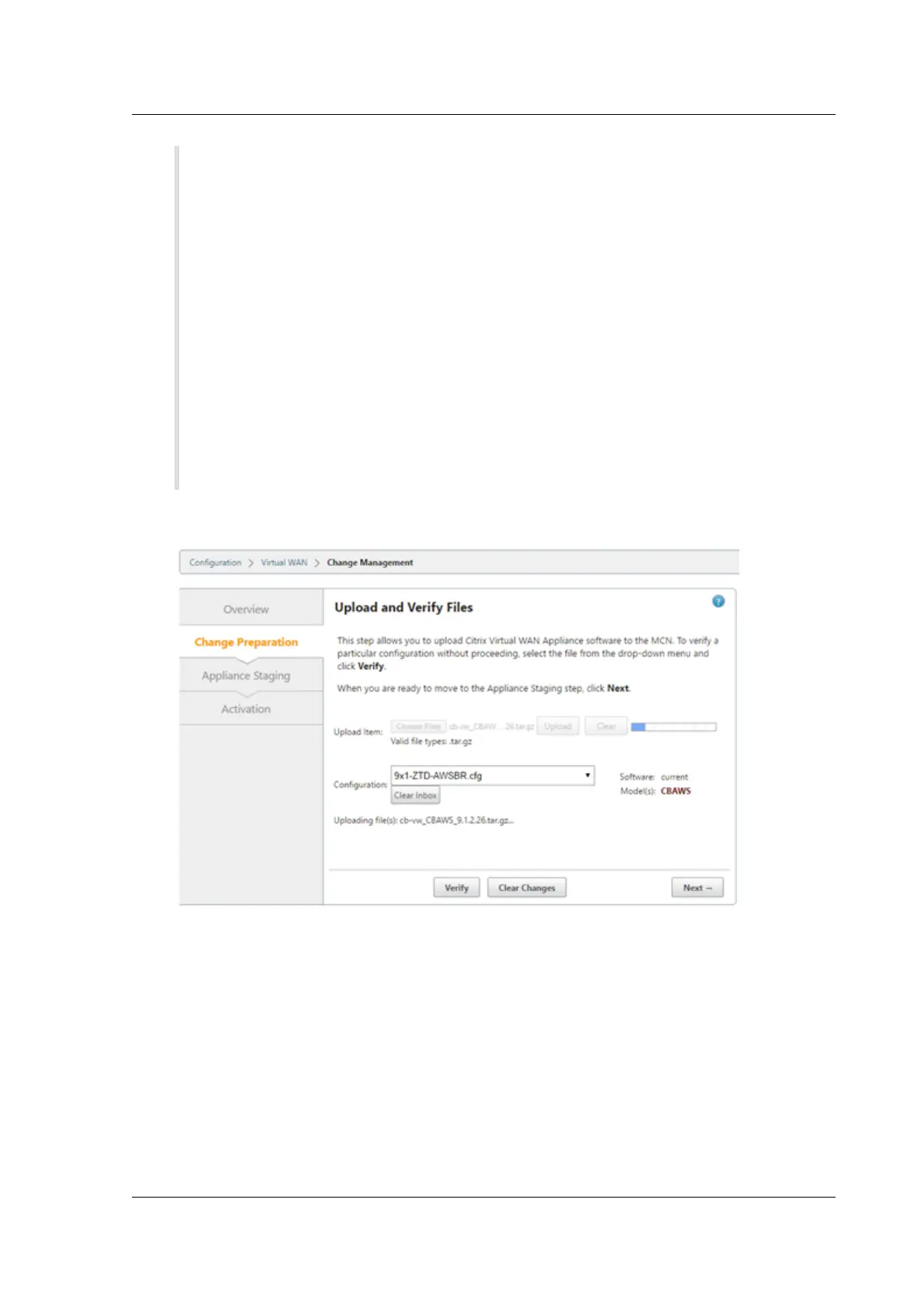Citrix SD-WAN Platforms
ondary Private IPs for the Network Interface as necessary.
Important
Recall the assigned mapping in the AWS EC2 dashboard assigning Mgmt. to eth0, LAN to
eth1 and WAN as eth2
Amazon reservices the first four IP addresses and the last IP address in each subnet CIDR
block and cannot be assigned to an instance. For example, in a subnet with CIDR block
192.168.100.0/24, the following five IP addresses are reserved:
• 192.168.100.0: Network address
• 192.168.100.1: Reserved by AWS for the VPC router
• 192.168.100.2: Reserved by AWS for the DNS server
• 192.168.100.3: Reserved by AWS for future use
• 192.168.100.255: Network broadcast address, which is not supported in a VPC
4. Save and Export the newly created SD-WAN configuration and export to the Change Manage-
ment Inbox.
5. Navigate to the MCN Change Management and run through the change management process
to push the latest configuration to the SD-WAN environment informing all existing SD-WAN
nodes of the newly added AWS node and the subnets (virtual interfaces) associated with it.
Make sure to upload the soware package specific to VPX in the Change Preparation step that
matches the current soware used by the existing SD-WAN environment.
6. From the Change Management page, download the package generated specifically for the new
AWS node using the active link.
7. Navigate back to the SD-WAN SE AMI’s management interface using the assigned EIP for the
© 1999-2021 Citrix Systems, Inc. All rights reserved. 295