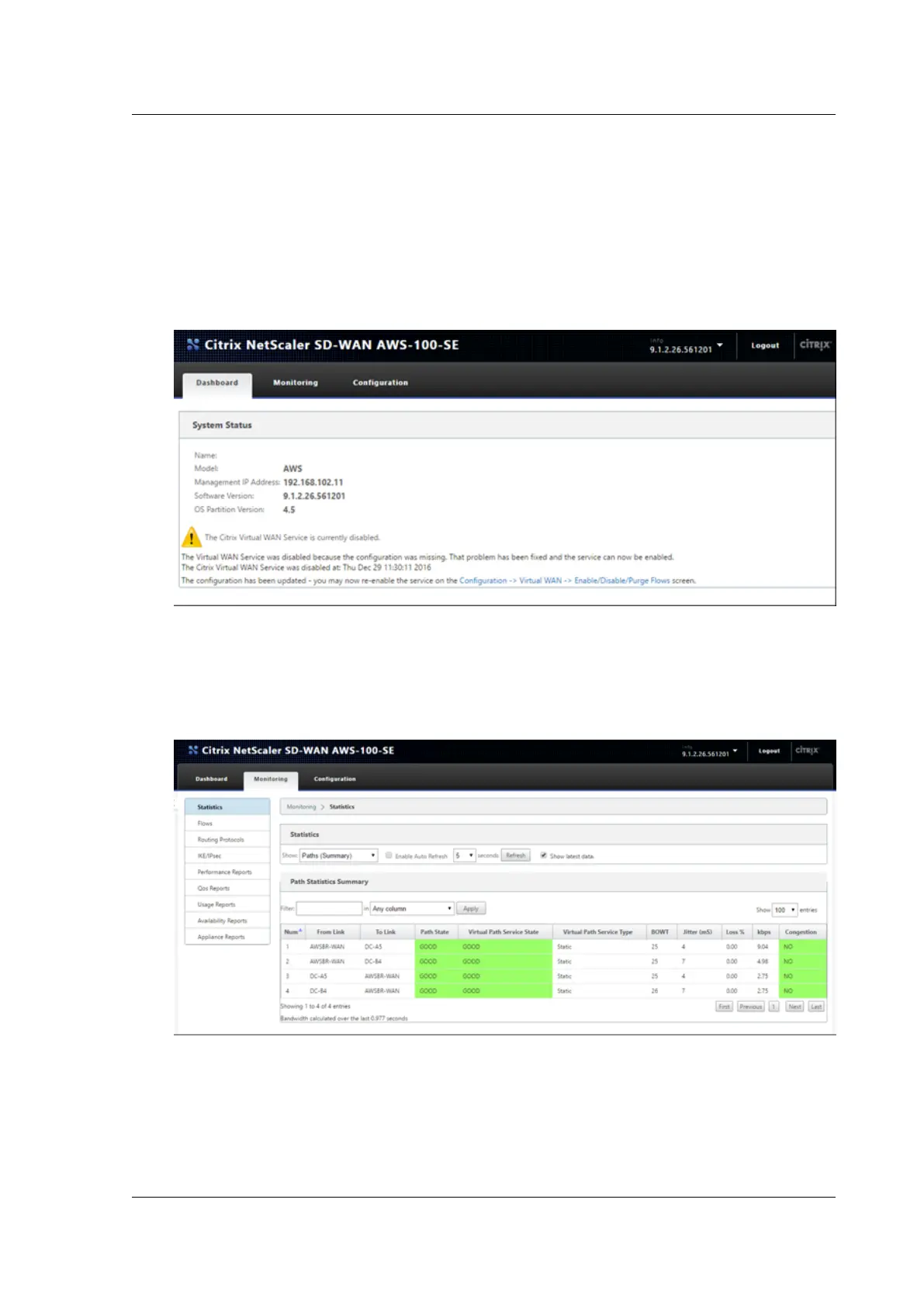Citrix SD-WAN Platforms
Mgmt. interface.
8. Navigate to Configuration > System Maintenance > Local Change Management.
9. Click Choose File to browse and Upload the active AWS soware/config package recently down-
loaded.
10. AersuccessfulLocal Change Management, the web interfacemust auto-refreshwith the latest
installed soware, with the Virtual WAN Service still disabled.
11. On the SD-WAN SE AMI section, navigate to Configuration > Virtual WAN Enable/Dis-
able/Purge Flows and enable the service using the Enable button.
12. Upon successful connectivity on the WAN interface, the SD-WAN reports Good Path State on the
Monitoring > Statistics > Paths page.
© 1999-2021 Citrix Systems, Inc. All rights reserved. 296
