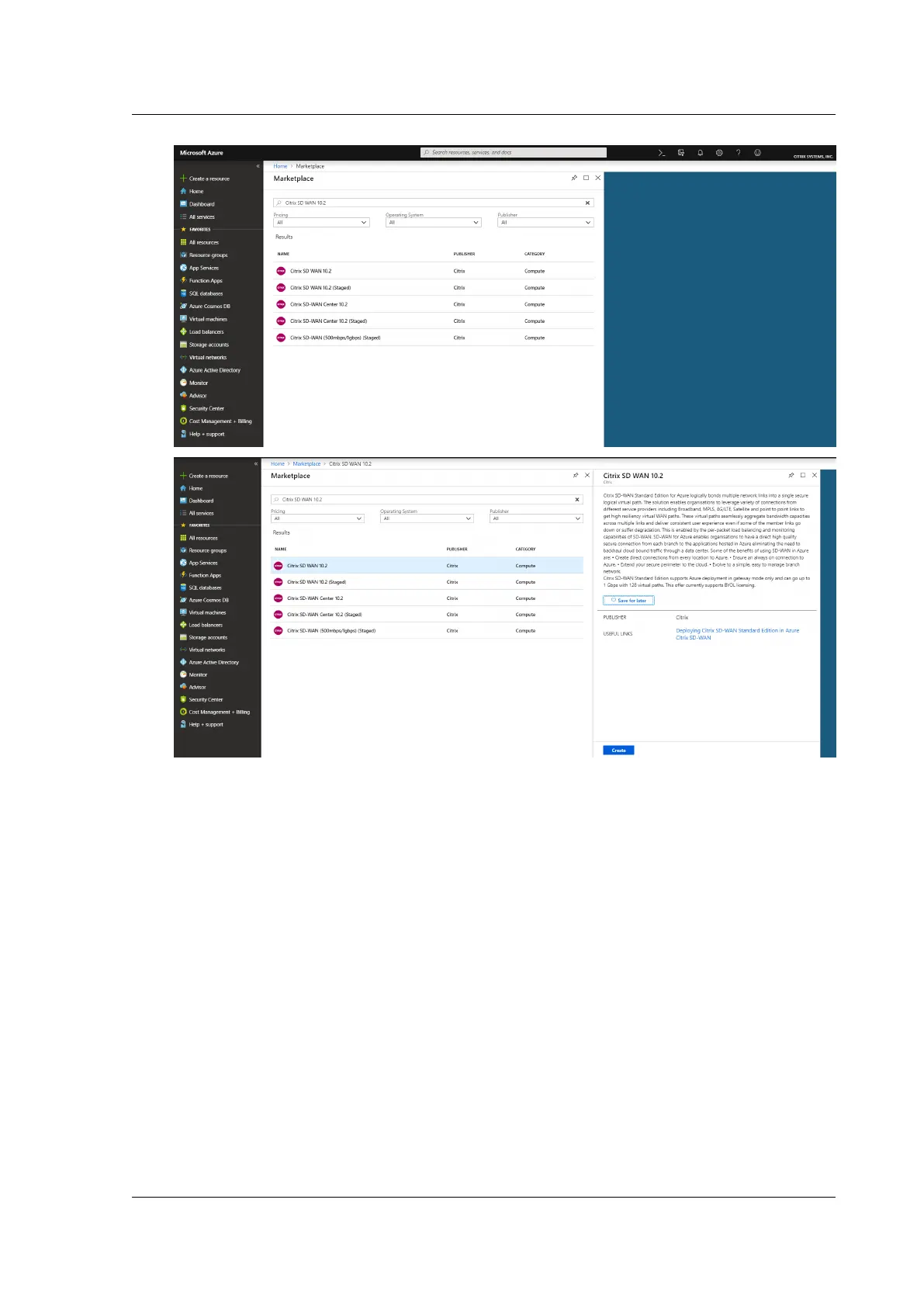Citrix SD-WAN Platforms
3. Aer you click Create, a wizard prompting for details necessary to create the virtual machine
in Azure appears. In the first step, choose the resource group in which you like to deploy the
solution. A resource group is a container that holds related resources for an Azure solution. The
resource group can include all the resources for the solution, or only those resources that you
want to manage as a group. You can decide how you want to allocate resources to resource
groups based on your deployment. Some important points to consider when defining your re-
source group are:
• If one resource, such as a database server must exist on a dierent deployment cycle, then
it can be in another resource group.
• Each resource can only exist in one resource group.
• You can add or remove a resource to another resource group at any time.
• You can move a resource from one resource group to another resource group
• A resource group can contain resources that reside in dierent regions.
• A resource group can be used to scope access control for administrative actions.
© 1999-2021 Citrix Systems, Inc. All rights reserved. 301
