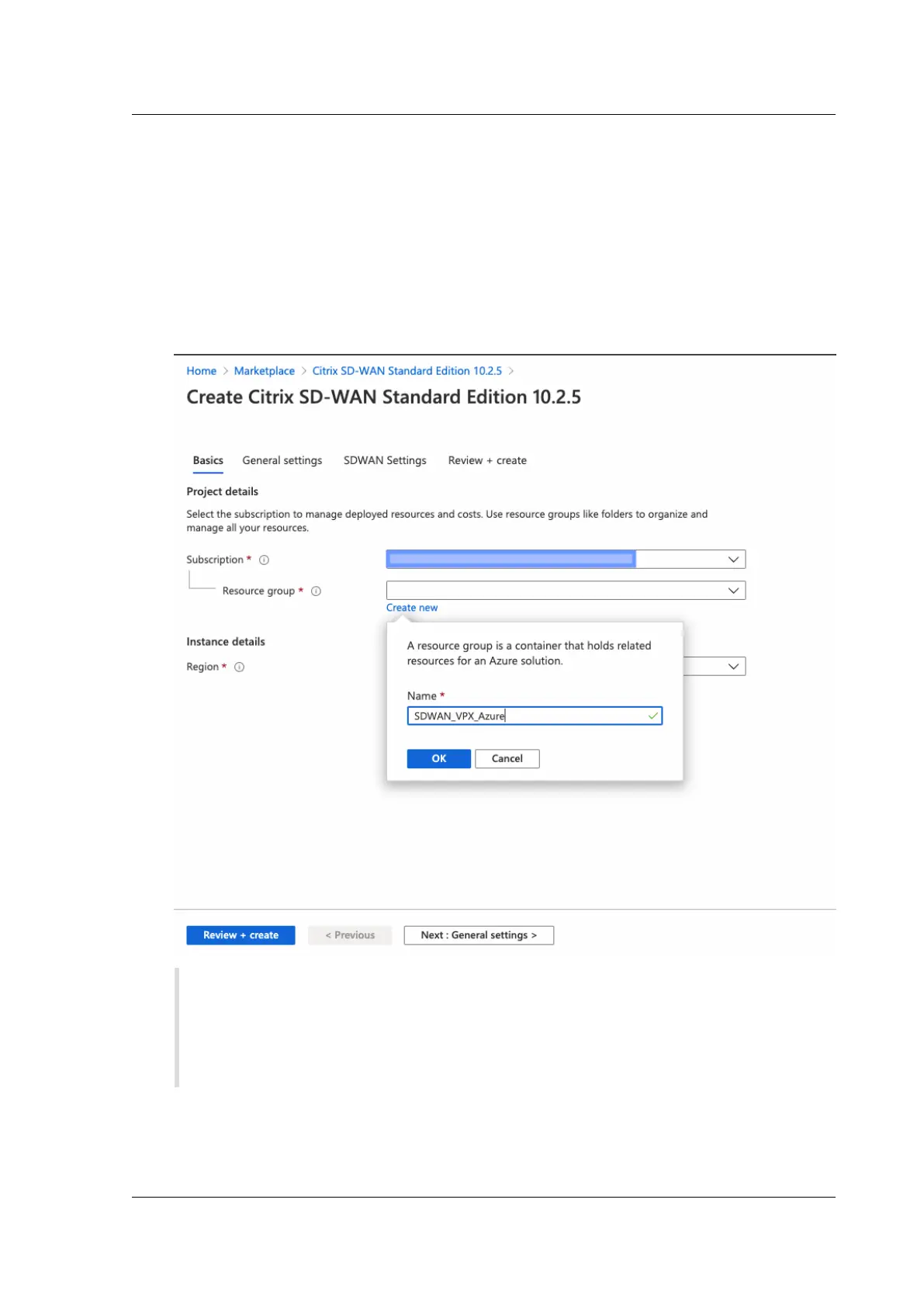Citrix SD-WAN Platforms
• A resource can interact with resources in other resource groups. This interaction is com-
mon when the two resources are related but do not share lifecycle (for example, web apps
connecting to a database).
In the following image, choose Create New.
Under Location, choose the region in which you want to deploy the solution. When creat-
ing a resource group, you must provide a location for that resource group. The resource
group stores metadata about the resources that you are creating. Therefore, when you
specify a location for the resource group, you are specifying where that metadata is stored.
Note
Azure mandates creating a resource inside either a new resource group or an empty re-
source group, you won’t be able to deploy the SD-WAN instance in a non-empty resource
group.
4. Provide a name for the Virtual Machine. Choose a user name and strong password. The pass-
word must consist of an upper case letter, special character and must be more than nine charac-
© 1999-2021 Citrix Systems, Inc. All rights reserved. 302
