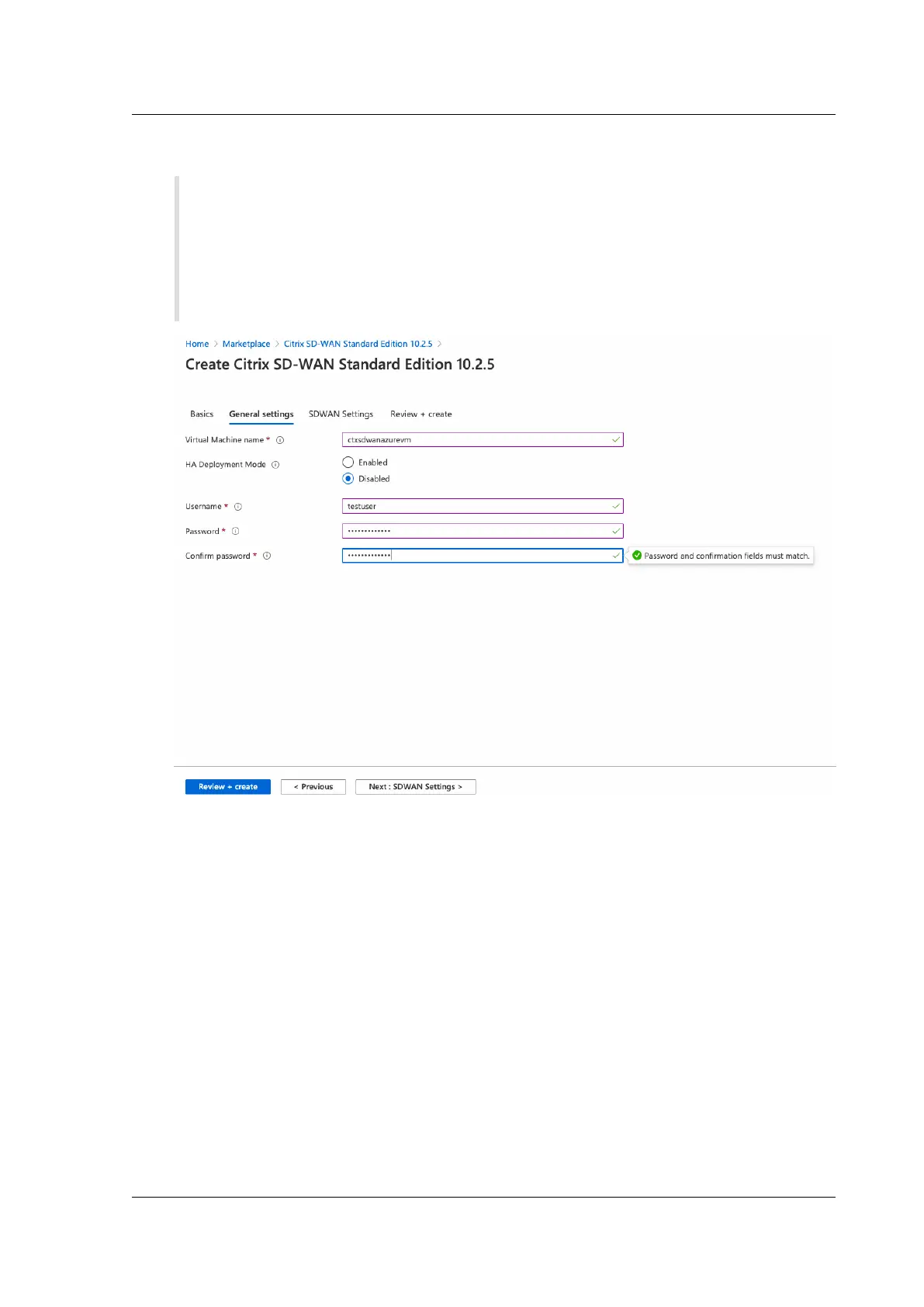Citrix SD-WAN Platforms
ters. Click OK. This password is required to log in to the management interface of the instance.
Note
You cannot provision the instance with the user name admin as it is a reserved name. How-
ever, to get admin access aer provisioning the instance, use admin as the user name and
the password created while provisioning the instance. If you use the user name created
while provisioning the instance, you get read only access.
5. Choose the instance in which you want to run the image. Choose the instance type depending
on your requirement as shown in the following.
• Instance type D3_V2 for max uni-directional throughput of 200 Mbps with 16 max virtual
paths/branches.
• Instance type D4_V2 for max uni-directional throughput of 500 Mbps with 16 max virtual
paths/branches.
• Instance type F8 standard for max uni-directional throughput of 1 Gbps with 64 max virtual
paths/branches.
• Instance type F16 standard for max uni-directional throughput of 1 Gbps with 128 max vir-
tual paths/branches.
© 1999-2021 Citrix Systems, Inc. All rights reserved. 303
