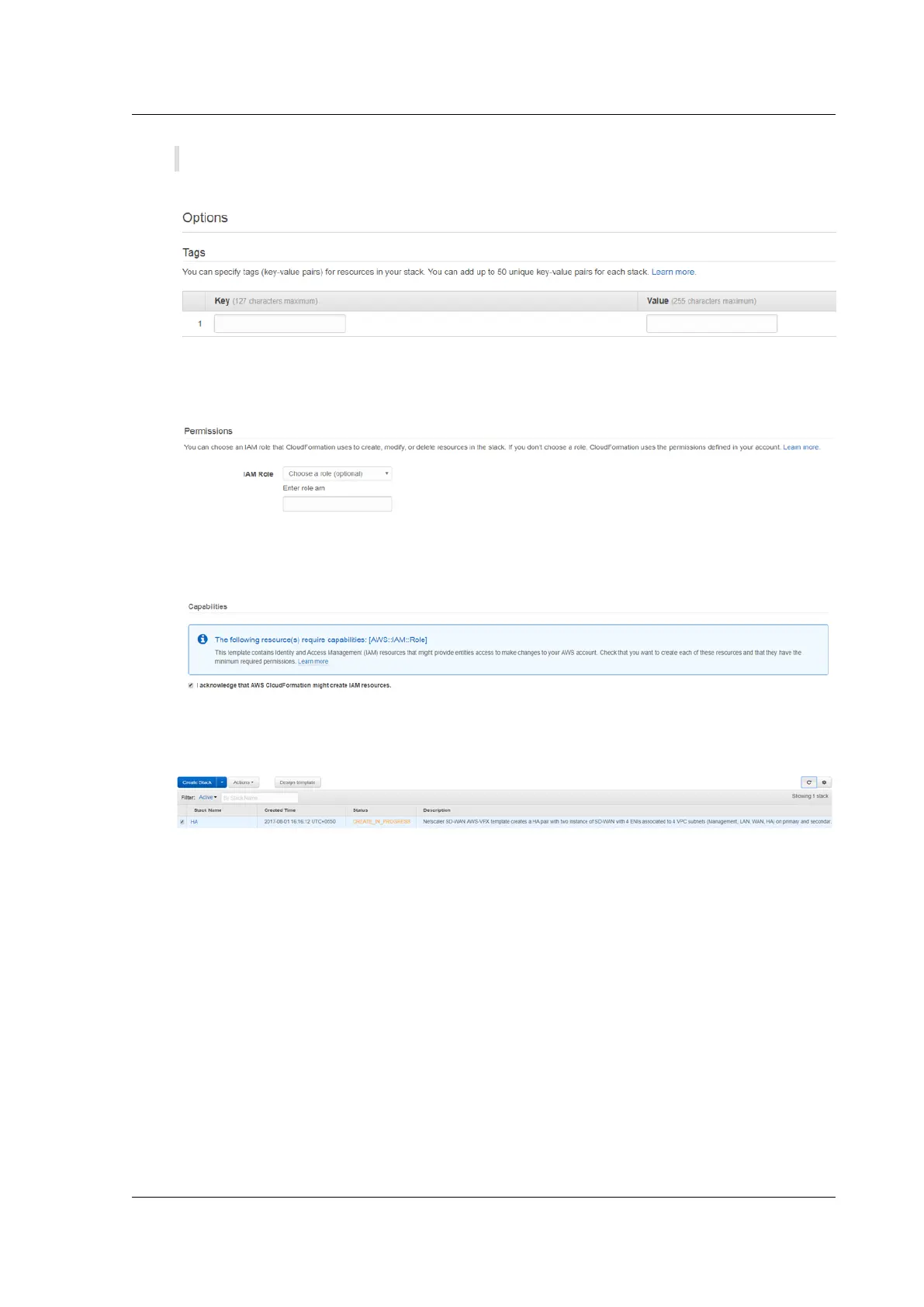Citrix SD-WAN Platforms
resolved.
10. Set Tags. These tags are AWS-specific options which are user configurable.
11. Configuring the IAM role is not recommended. This is already created by the customized IAM
role, which is done through the Cloud Formation template.
12. Aer clicking next, Review the template and acknowledge the custom IAM role which has been
created by Cloud Formation template. Proceed with Create.
13. The new stack that you created appears on the Cloud Formation Stacks page. Aer successful
template upload, Monitor the status of the template.
14. Monitor the events of all the resources created by the Cloud Formation template. If there is
any failure, detailed descriptions of events are generated by AWS which helps in debugging the
issue. The Events appear as follows:
© 1999-2021 Citrix Systems, Inc. All rights reserved. 316
