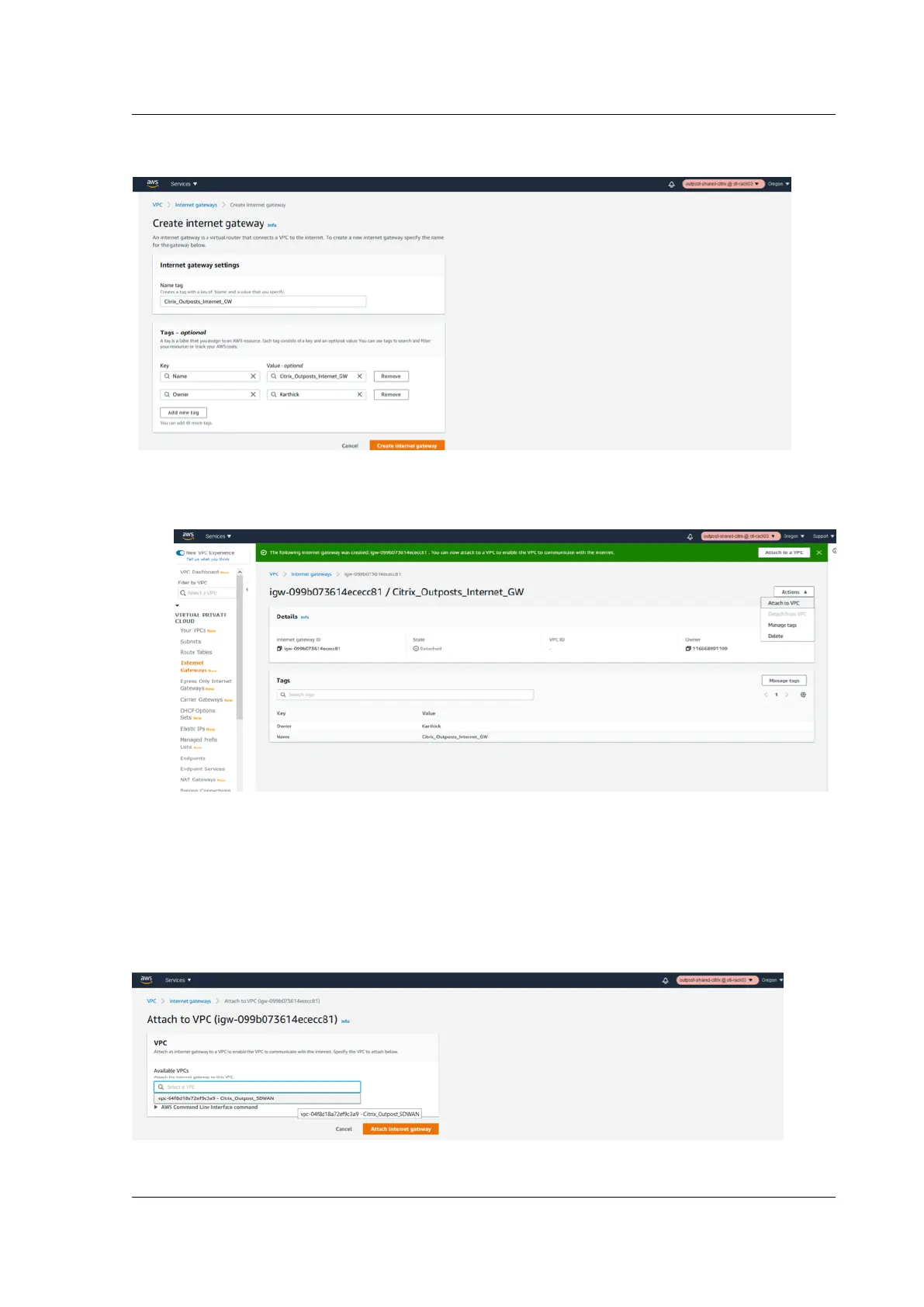Citrix SD-WAN Platforms
• Click Create Internet gateway.
Once the Internet Gateway is created, associate the Internet gateway to a specific VPC we just created.
• Click the IGW resource and in the actions field select Attach to VPC.
• Once the attach to VPC is clicked, select the VPC we created in step 1 which is for the SD-WAN.
• Click the Available VPC’s drop-down list and select the SD-WAN VPC created.
• Click Attach Internet Gateway.
Associate the VPC to the Internet Gateway
© 1999-2021 Citrix Systems, Inc. All rights reserved. 329
