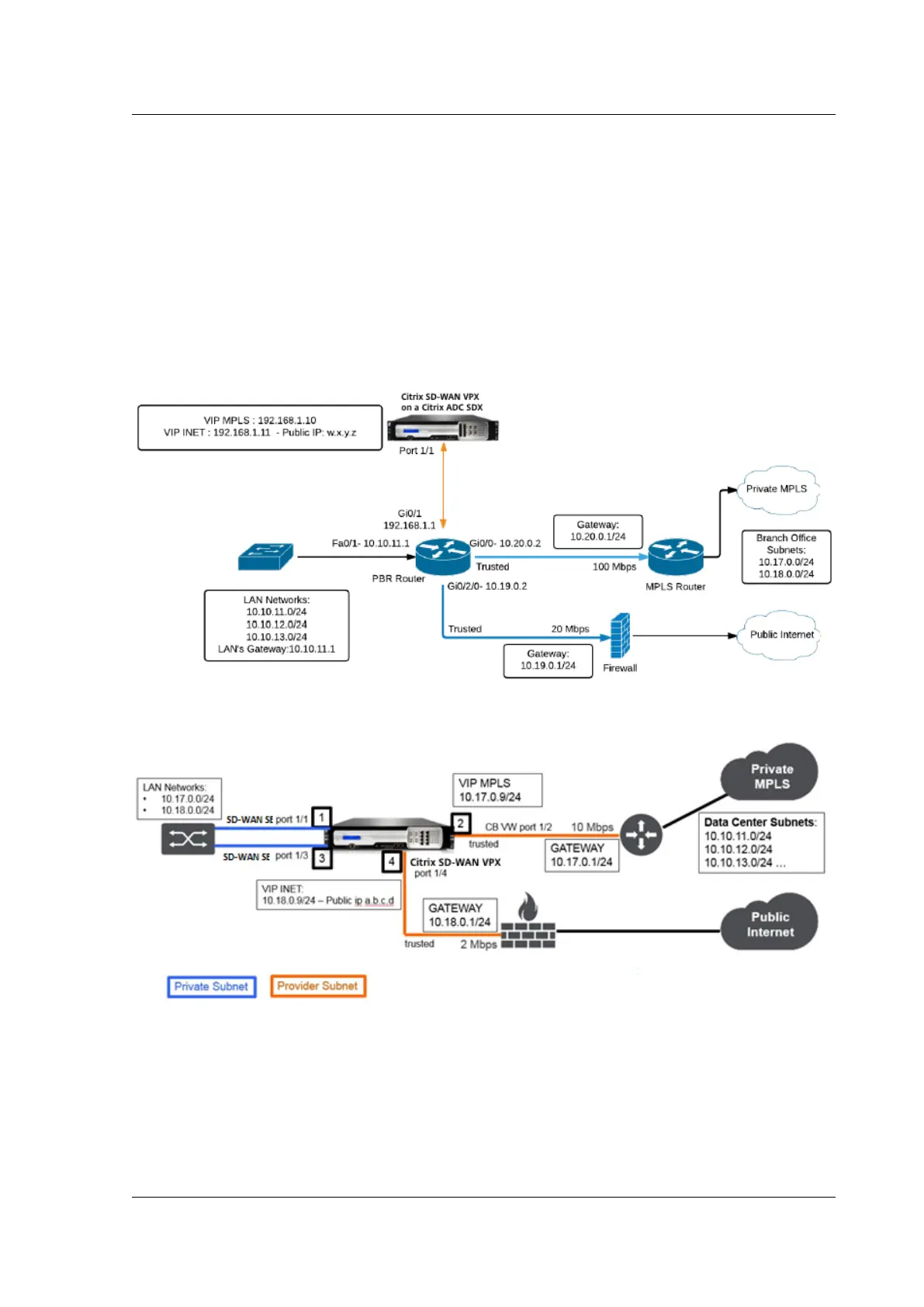Citrix SD-WAN Platforms
• Minimum 4 NICs: one for management and remaining 3 for data path, with dedicated NICs for
data path
Data center topology
You can deploy a Citrix SD-WAN VPX appliance on a Citrix ADC SDX in policy-based route (PBR) mode
or in inline mode. See scenario 1 and 2 for topologies for these two supported modes. For more infor-
mation, see Deploying SD-WAN in PBR mode (Virtual Inline Mode).
Scenario 1. Data center topology: PBR mode or virtual inline mode
Scenario 2. Branch topology: Inline mode
Provision the Citrix SD-WAN VPX instance on a Citrix ADC SDX
Before you provision the Citrix SD-WAN VPX appliance, download the SD-WAN VPX image from the
Citrix product download site.
© 1999-2021 Citrix Systems, Inc. All rights reserved. 379
