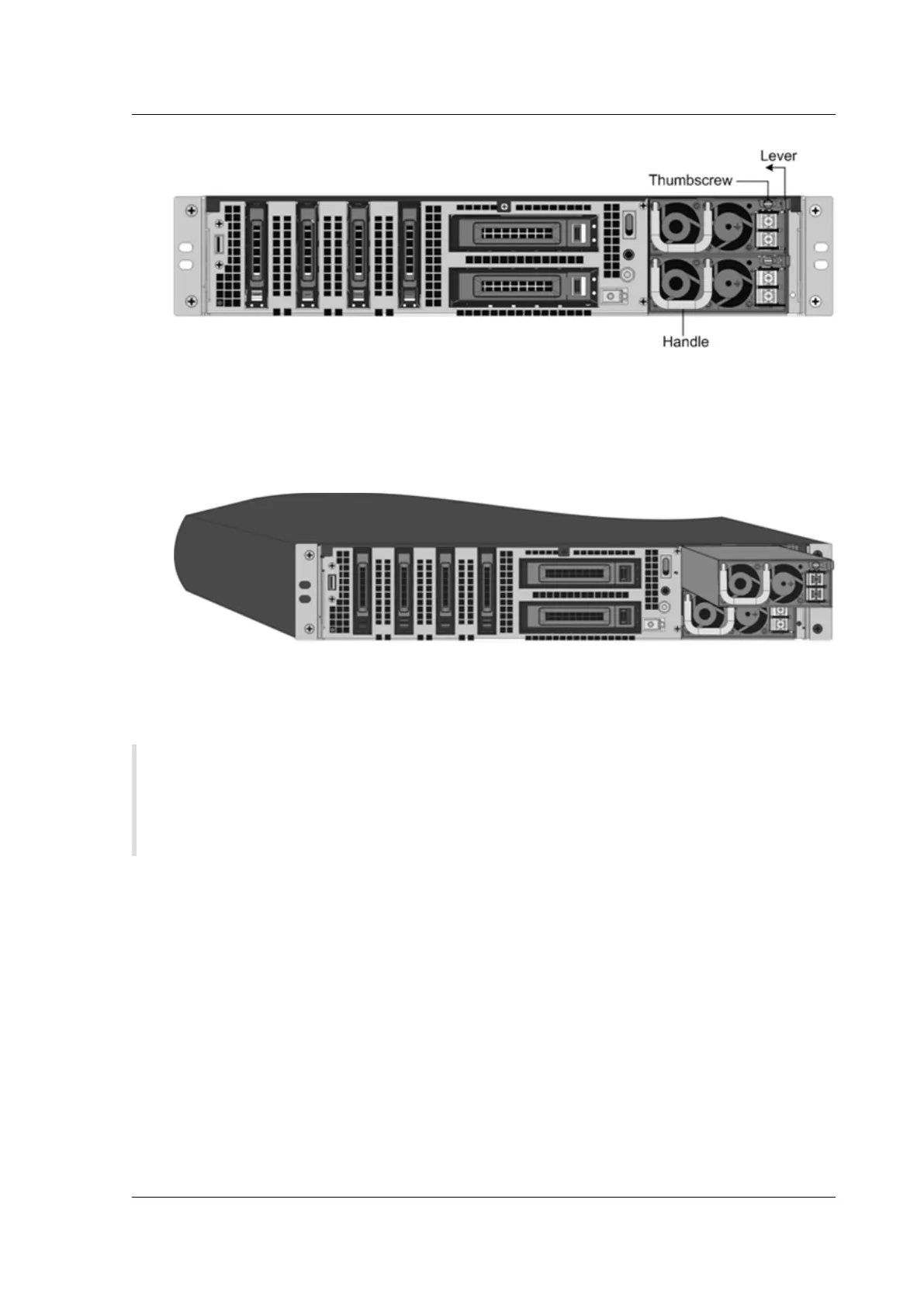Citrix SD-WAN Platforms
2. Carefully remove the new power supply from its box.
3. On the back of the appliance, align the power supply with the power supply slot.
4. Insert the power supply into the slot while pressing the lever towards the handle. Apply firm
pressure to insert the power supply firmly into the slot.
Figure 4. Inserting the Replacement DC Power Supply
5. When the power supply is inserted into its slot, release the lever.
6. Connect the power supply to a power source. If connecting all power supplies, plug separate
power cords into the power supplies and connect them to separate wall sockets.
Note: SD-WAN 4000/5000 appliances emit a high-pitched alert if one power supply fails or if you
connect only one power cable to an appliance in which two power supplies are installed. To
silence the alarm, press the small red button on the back panel of the appliance. The disable
alarm button is functional only when the appliance has two power supplies.
An SD-WAN 2000 appliance can accommodate only one power supply, which is not field replaceable.
An SD-WAN 3000 appliance has only one power supply, but you can order and install a second power
supply.
To install or replace an AC power supply in an SD-WAN 3000 appliance
1. If replacing an existing power supply, align the semicircular handle, so that it is perpendicular
to the power supply, loosen the thumbscrew, press the lever toward the handle and pull out the
existing power supply.
2. Carefully remove the new power supply from its box.
3. On the back of the appliance, align the power supply with the power supply slot.
© 1999-2021 Citrix Systems, Inc. All rights reserved. 415
