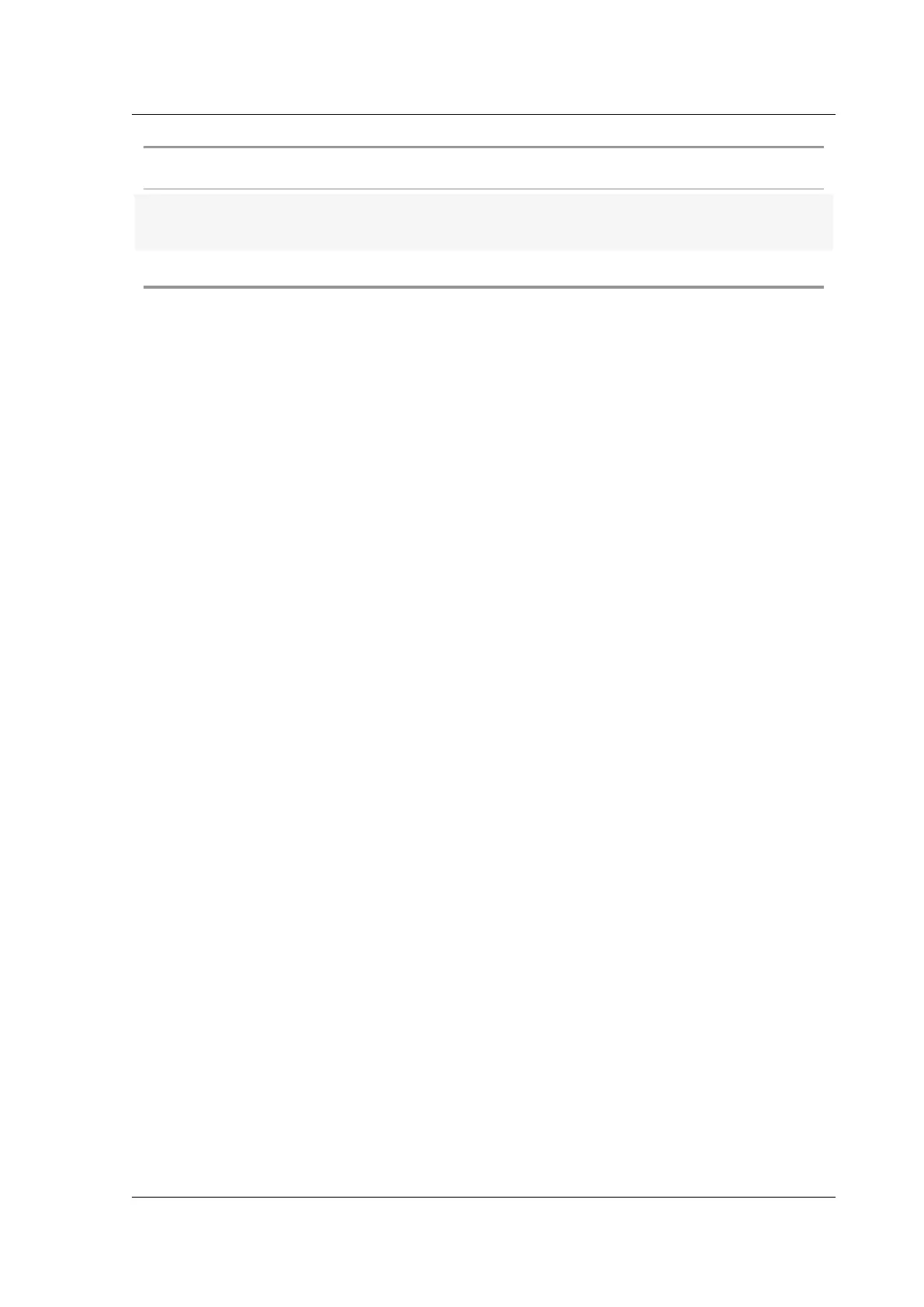Citrix SD-WAN Platforms
Function Address
Accelerator unified management IP (controls
all accelerators)
169.254.0.20/24
Primary Port IP, accelerators 1–8 169.254.0.21/24 - 169.254.0.28/24
Checking and correcting accelerator instance status
Sometimes an error message may indicate an issue with one of the virtual machines in the appliance.
To check their status, go to the System Configuration page and select an Instance view of either the
SD-WAN or NetScaler subsystems. For example, the SD-WAN page.
• A fully active instance shows a green circle for VM State, Instance State, and Licensed.
• Your appliance may have more instances present than are licensed; ignore the unlicensed in-
stances.
• If the VM State or Instance State of the remaining instances is not green, use the “Rediscover”
action to attempt to bring these instances back into operation.
You can also get detailed information for each instance:
• Every instance should have a Status of “Inventory from SD-WAN Instance completed.
• Every instance should be running the same version of the soware.
• Every instance should have the netmask (255.255.255.0) and gateway (169.254.0.20).
• Instances that show an uptime shorter than other instances have rebooted since the last whole-
system reboot.
Logging into the NetScaler instance
Sometimes it is useful to log into the NetScaler instance to check its status or do configuration. You
can log into the NetScaler instance from the NetScaler Instances page of the view, as shown in the
following. Click the IP Address link.
You can also log into the NetScaler instance directly from your browser if you know its IP address on
the management port (port 0/1).
Once logged in, you can see the NetScaler GUI, which identifies itself as NetScaler VPX at the top of
the page.
This is the standard NetScaler user interface. Using monitoring features is safe. Configuration changes
should be made with caution, as the SD-WAN 4100/5100 makes undocumented assumptions about
how the NetScaler instance is configured.
© 1999-2021 Citrix Systems, Inc. All rights reserved. 44
