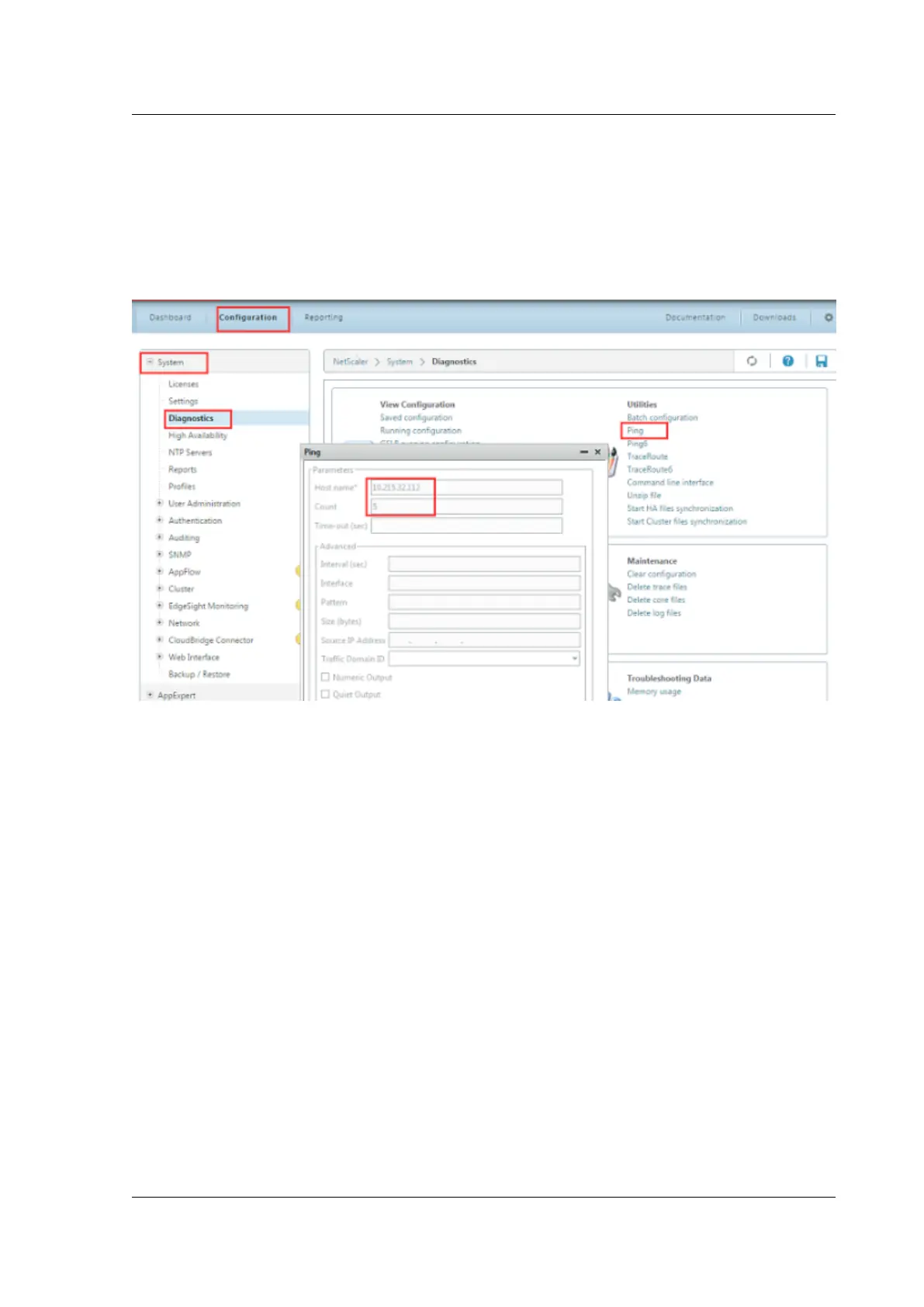Citrix SD-WAN Platforms
Using ping and traceroute
The ping and traceroute utilities are not available on the accelerator instances, as they are on other
SD-WAN products. Instead, you can use the equivalent features on the NetScaler instance, using the
Diagnostics page as shown in the following illustration.
These features work over your external network and on the appliance’s internal subnets.
Using the system dashboard
Unlike the SD-WAN Dashboard, the System Dashboard page is devoted largely to hardware monitor-
ing.
• The System Health tables show a status summary, with a Details link for expanded information
in graphical form.
• The Events tables show a status summary, with a Show Events link to see the related log entries.
• If several ports are marked as Down, which is only an error if a cable is supposed to be present.
Most appliances have several unused ports.
• Fail To Wire lists FTW Disabled for all ports. This means that the network bypassing feature is
not enabled on this appliance. Examination of the FTW Events showed that there were no actual
events, indicating that the feature is probably disabled.
For each warning or error, more details are available through the Details links or Show Events but-
tons.
© 1999-2021 Citrix Systems, Inc. All rights reserved. 45
