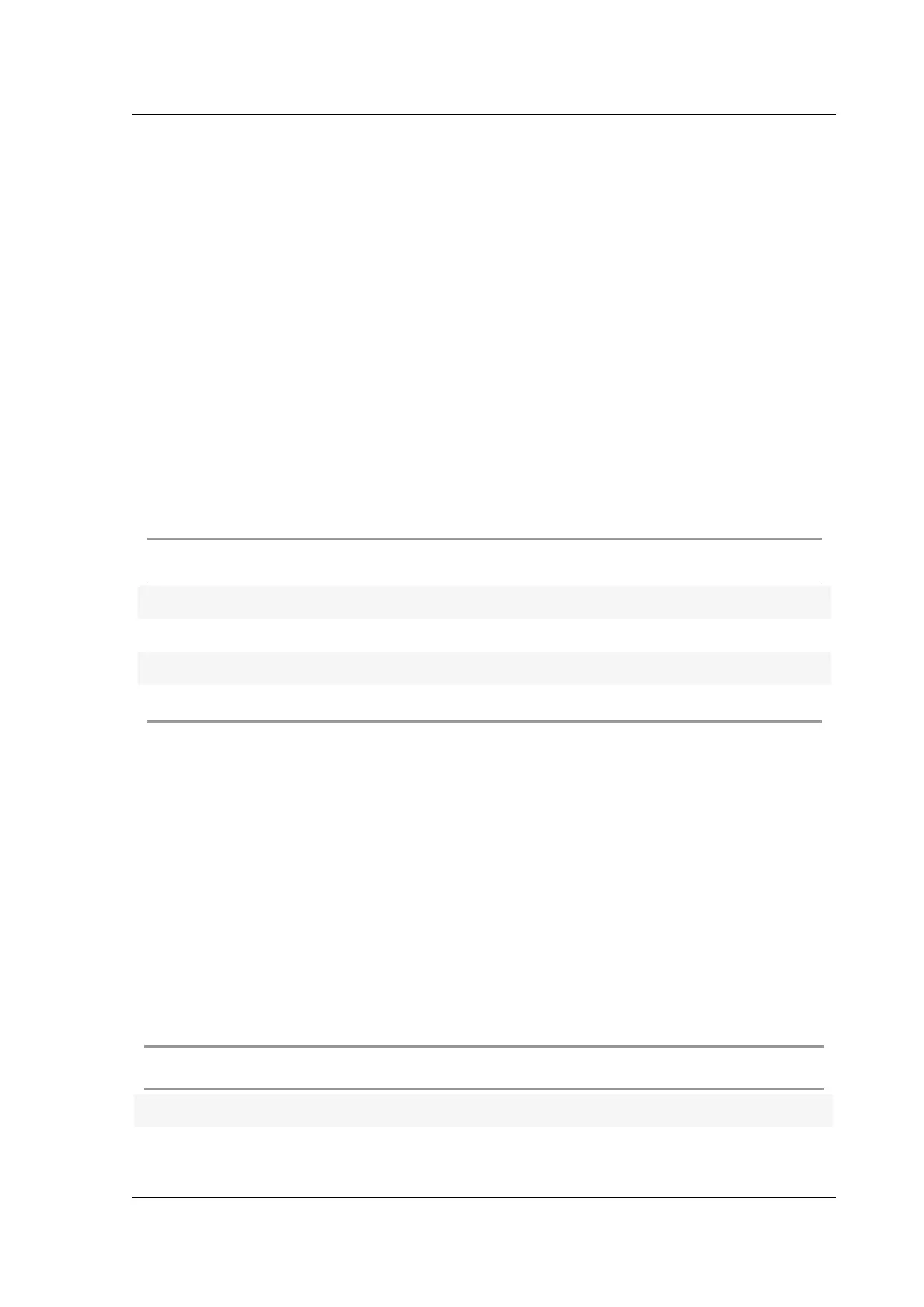Citrix SD-WAN Platforms
Logging in to dierent instances via SSH
You can log into some of the virtual machines from the management port (port 0/1) using an ssh utility
(such as PuTTYon Windows), logging in either as rootor nsroot and using the administrative password.
This gives you a shell prompt.
The most common use for logging on via SSH is to restore the IP address of an instance, typically
the management service, that has become unreachable due to misconfigured network parameters.
Otherwise, SSH is not recommended, as configuration changes can render the appliance unstable or
unusable.
If neither of the two instances below are accessible over the network, you can log into the XenServer
instance using the RS-232 port, which will give you a shell prompt.
Once logged into one of these virtual machines, you can use SSH from the shell prompt to reach the
NetScaler instance or the accelerator at the appropriate 169.254.x.x address.
The usual UNIX/Linux commands are available, including the text editor.
Instance Login Password Actual Username
Management Service nsroot Admin password root
Management Service root Admin password root
XenServer nsroot Admin password nsroot
XenServer root Admin password root
Monitoring individual accelerator instances
Logging into the accelerator GUI IP allows you to manage all the accelerator instances as a unit.
Changes are automatically propagated to all the accelerator instances.
On rare occasions, you may wish to troubleshoot individual accelerator instances.
The login for the instances is admin. The password is the same admin password as is used on the other
instances.
This is recommended for monitoring, not for making permanent changes, since any parameter you set
in an instance may be overwritten later by the synchronization process. To do this, use the following
URLs:
Accelerator Instance URL
1 https://<accelerator_ip>:4001
2 https://<accelerator_ip>:4002
© 1999-2021 Citrix Systems, Inc. All rights reserved. 46
