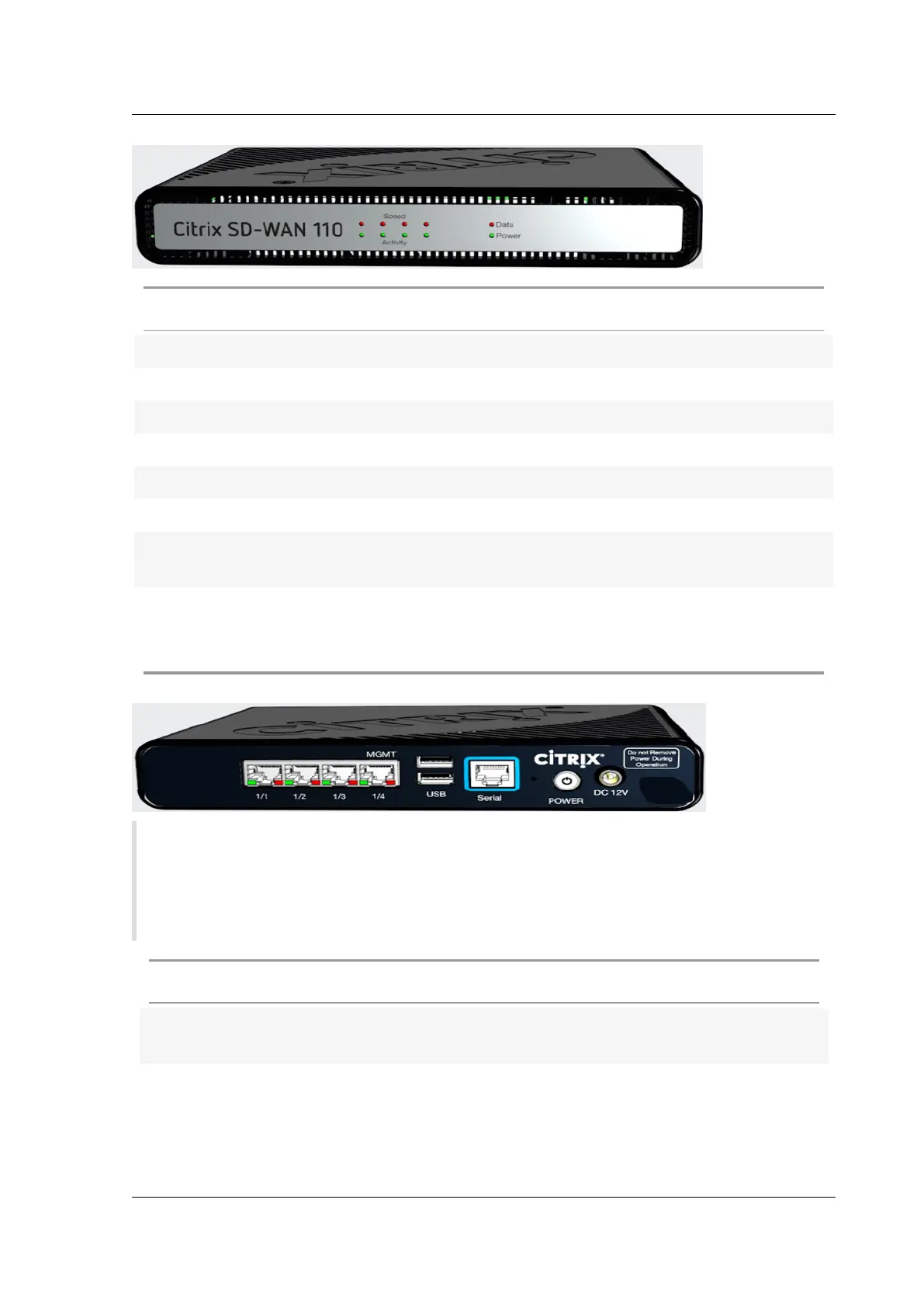Citrix SD-WAN Platforms
LED Description
Ethernet Copper Ports LED Active/Link: Green
Speed 1000: Orange
Speed 100: Green
Speed 10: o
Power LEDs Power on: Solid Green
Power o: Solid Blue
Factory Reset: Flashing blue and green
(alternatively)
Soware power cycle: Flashing green for ~15
seconds (shutdown time) and then flashing
blue for ~25 seconds and then solid green
Note
Port 1/1 is the default LAN port and port 1/2 is the default WAN port. Port 1/3 is disabled. The
default LAN IP on port is 192.168.101.1, it also runs a default DHCP server that provides LAN clients
with IP address pool starting from 192.168.0.50 to 192.168.0.250.
Port Labels Type Description
1/1, 1/2, and 1/3 Traic The data ports are used to
carry network traic.
© 1999-2021 Citrix Systems, Inc. All rights reserved. 55
