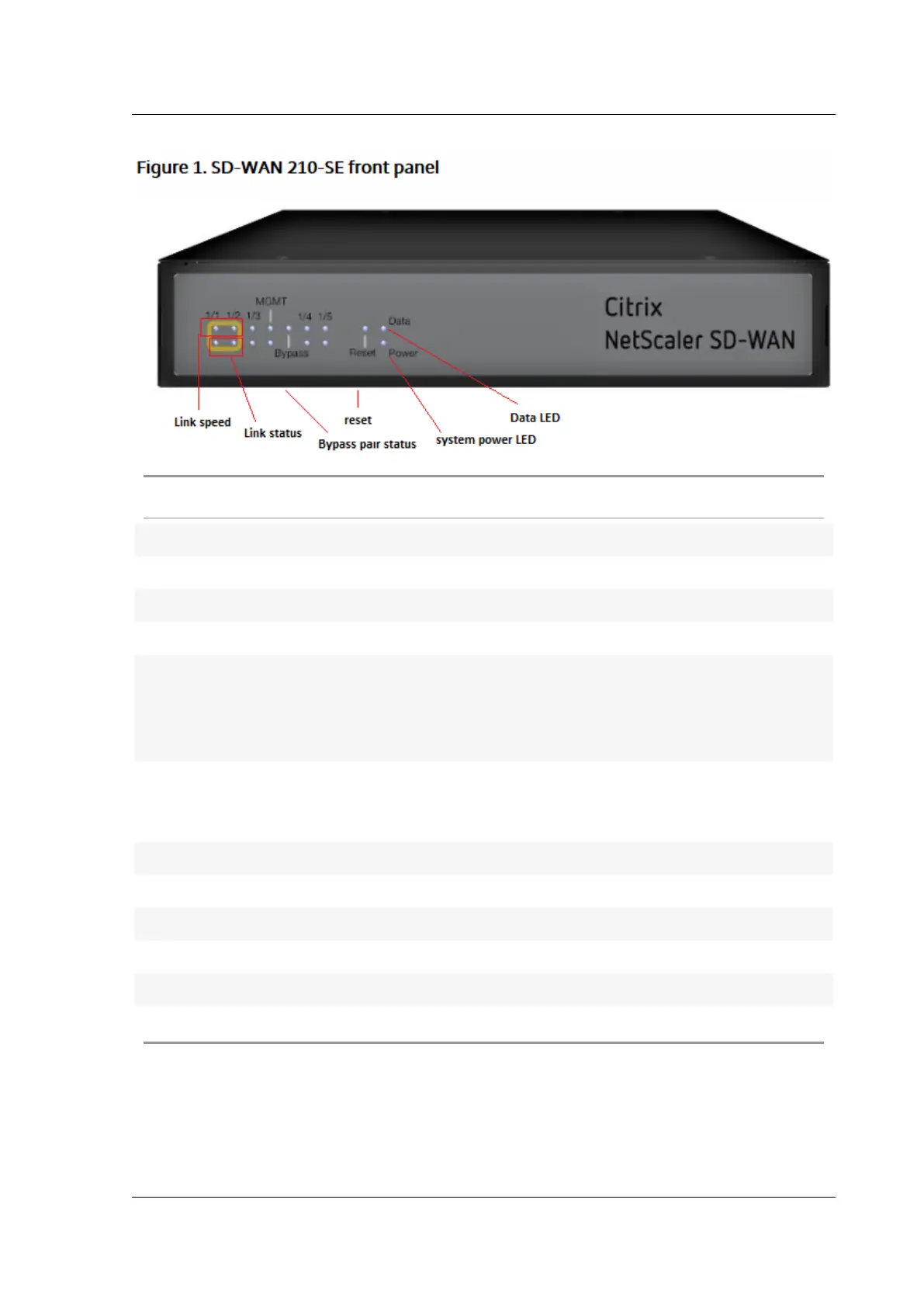Citrix SD-WAN Platforms
LED Description
Ethernet Copper Ports LED Active/Link: Green
Speed 1000: Orange
Speed 100: Green
Speed 10: o
SIM Card Slot Two Mini (2FF) size SIM slots. Use an adapter to
use Micro (3FF) and Nano (4FF) size SIMs. Snap
the smaller SIM into the adapter. Order the
adapter as an FRU.
Note: At any given time, only one SIM is active.
Power ON the appliance and then insert the
SIM card.
Bypass LEDs Normal Mode: Green
Bypass Mode: Orange
Ethernet Fiber Ports Active/Link: Green
Speed: 1000: Orange
Power LEDs Power on: Green
Power o: o
© 1999-2021 Citrix Systems, Inc. All rights reserved. 72
