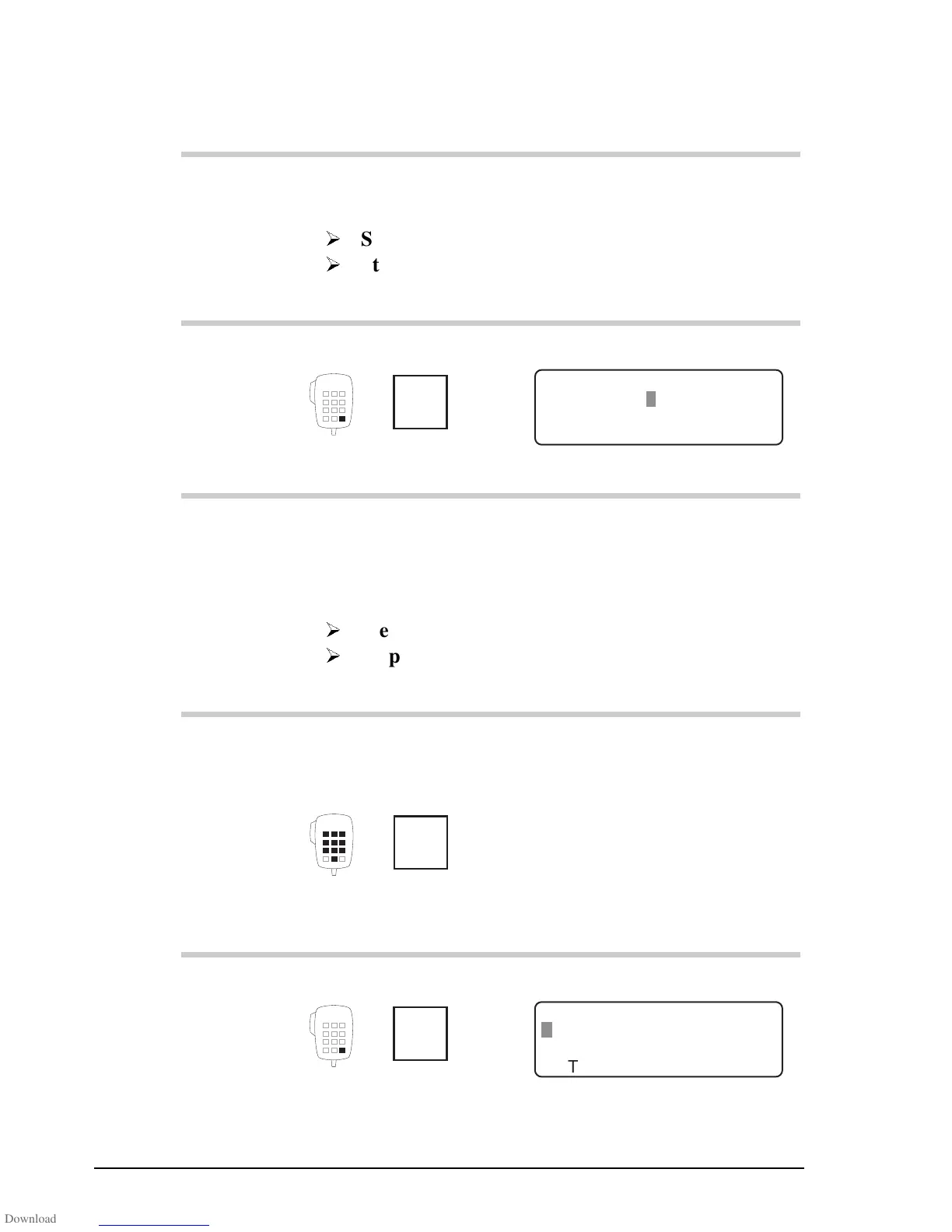Channel and scan table setup
3-6 HF SSB transceiver reference manual
Action Notes
7.
Is this channel
protected?
Yes
Step 22.
No
Step 8.
If this channel is protected, you
can only change its channel
comment.
8.
Press
Enter
R'call
Example of the display:
EXIT ENTER
Enter Receive Freq.
RX 4,0100
.
9.
Are you changing the
receive frequency or is
this a receive-only
channel?
Yes
Step 10.
No
Step 13.
Answer yes if either or both of
these questions are true.
10.
To change the
frequency, enter the
new value
numeral
button
Enter the kHz frequency to two
decimal places. For example,
to enter 2040kHz, enter
204000.
Entering a frequency
automatically makes this a
receive-only channel.
11.
Press
Enter
R'call
Example of the display:
1
EXIT ENTER
Enter Options
Upper sideband
U NP
Channel and scan table setup
3-6 HF SSB transceiver reference manual
Action Notes
7.
Is this channel
protected?
Yes
Step 22.
No
Step 8.
If this channel is protected, you
can only change its channel
comment.
8.
Press
Enter
R'call
Example of the display:
EXIT ENTER
Enter Receive Freq.
RX 4,0100
.
9.
Are you changing the
receive frequency or is
this a receive-only
channel?
Yes
Step 10.
No
Step 13.
Answer yes if either or both of
these questions are true.
10.
To change the
frequency, enter the
new value
numeral
button
Enter the kHz frequency to two
decimal places. For example,
to enter 2040kHz, enter
204000.
Entering a frequency
automatically makes this a
receive-only channel.
11.
Press
Enter
R'call
Example of the display:
1
EXIT ENTER
Enter Options
Upper sideband
U NP