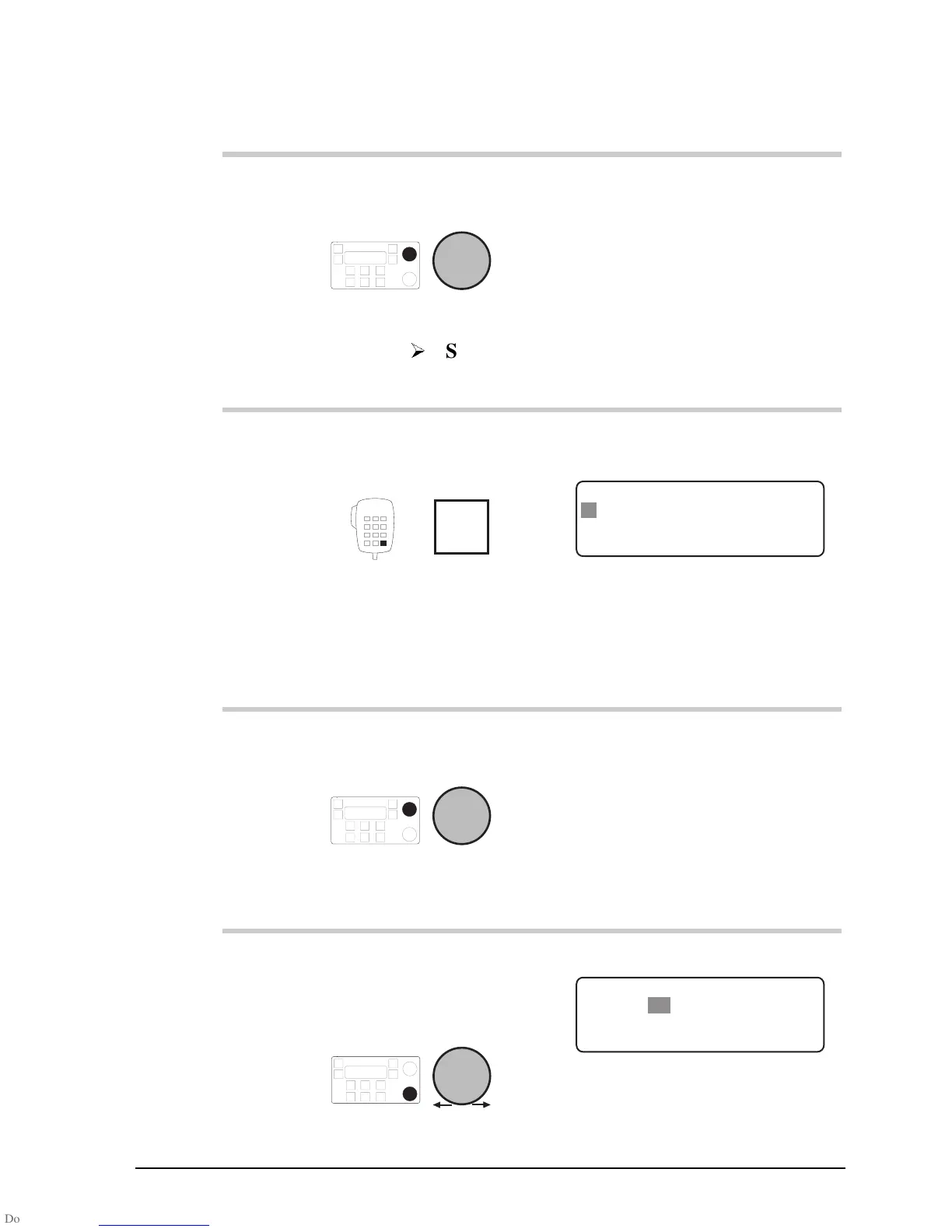Channel and scan table setup
HF SSB transceiver reference manual 3-7
Action Notes
12.
To change the sideband
setting, rotate
Select
Continue
Step 19.
Select
:
•
U
for upper sideband
•
L
for lower sideband
•
LU
for either sideband to be
selectable.
13.
(From Step 9.)
Press
Enter
R'call
The display shows the channel
options:
EXIT ENTER
Enter Options
Upper sideband
U T1 S1 NP
If you finish changing channel
options at any time in steps
13–20, you can go to step 21.
14.
To change the sideband
setting, rotate
Select
Select
:
•
U
for upper sideband
•
L
for lower sideband
•
LU
for either sideband to be
selectable.
15.
To move to the tone
call group setting,
rotate
Volume
Example of the display:
EXIT
ENTER
Enter Options
Hi: 1320 Lo: 880
U T1 S1 NP
Channel and scan table setup
HF SSB transceiver reference manual 3-7
Action Notes
12.
To change the sideband
setting, rotate
Select
Continue
Step 19.
Select
:
•
U
for upper sideband
•
L
for lower sideband
•
LU
for either sideband to be
selectable.
13.
(From Step 9.)
Press
Enter
R'call
The display shows the channel
options:
EXIT ENTER
Enter Options
Upper sideband
U T1 S1 NP
If you finish changing channel
options at any time in steps
13–20, you can go to step 21.
14.
To change the sideband
setting, rotate
Select
Select
:
•
U
for upper sideband
•
L
for lower sideband
•
LU
for either sideband to be
selectable.
15.
To move to the tone
call group setting,
rotate
Volume
Example of the display:
EXIT
ENTER
Enter Options
Hi: 1320 Lo: 880
U T1 S1 NP