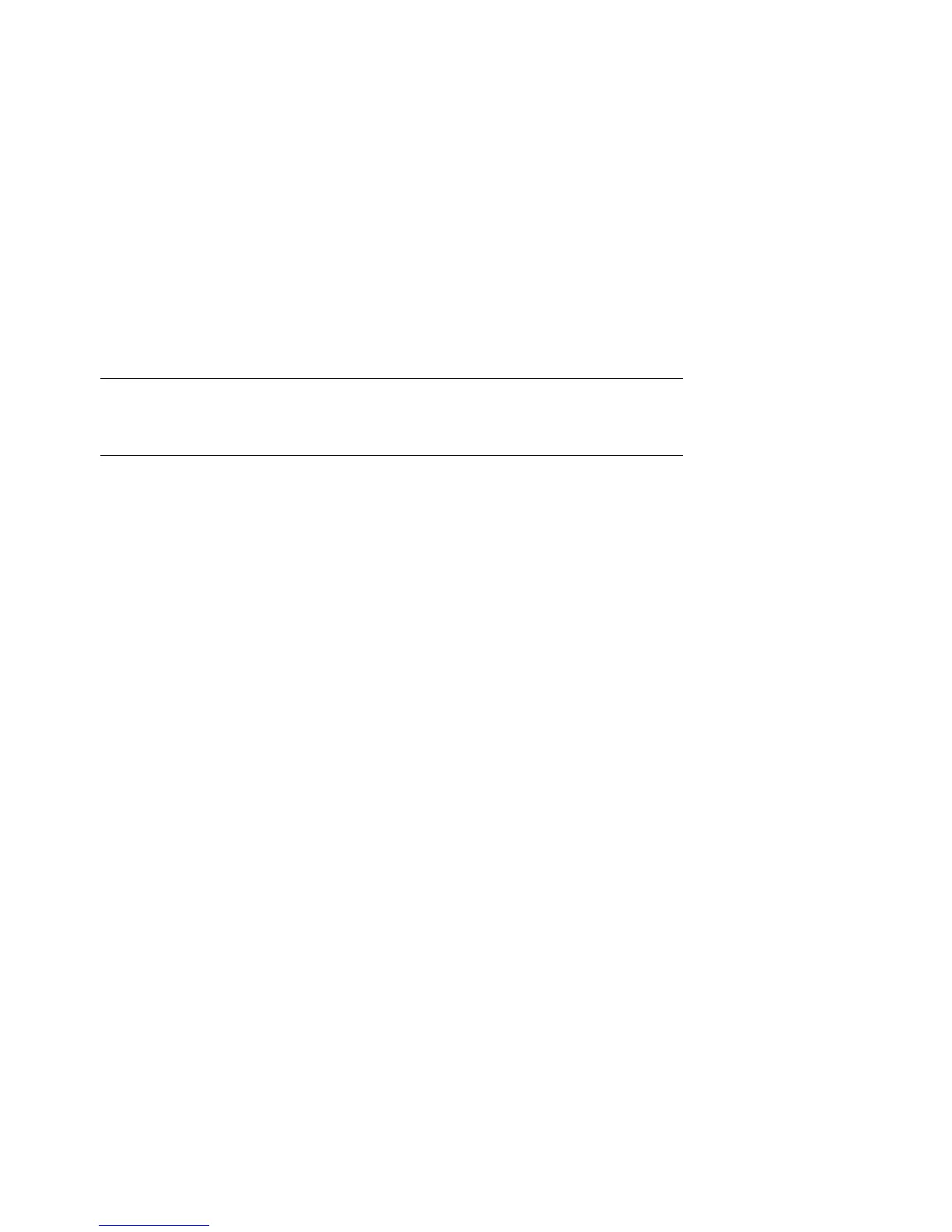3-34 Compaq AlphaServer ES40 Service Guide
3.6
Updating the RMC
Under certain circumstances, the RMC will not function. If the
problem is caused by corrupted RMC flash ROM, you need to update
RMC firmware.
The RMC will not function if:
•
No AC power is provided to any of the power supplies.
•
DPR does not pass its self-test (DPR is corrupted).
•
RMC flash ROM is corrupted.
If the RMC is not working, the control panel displays the following message:
Bad RMC flash
The SRM console also sends a message to the terminal screen:
*** Error - RMC detected power up error - RMC Flash corrupted ***