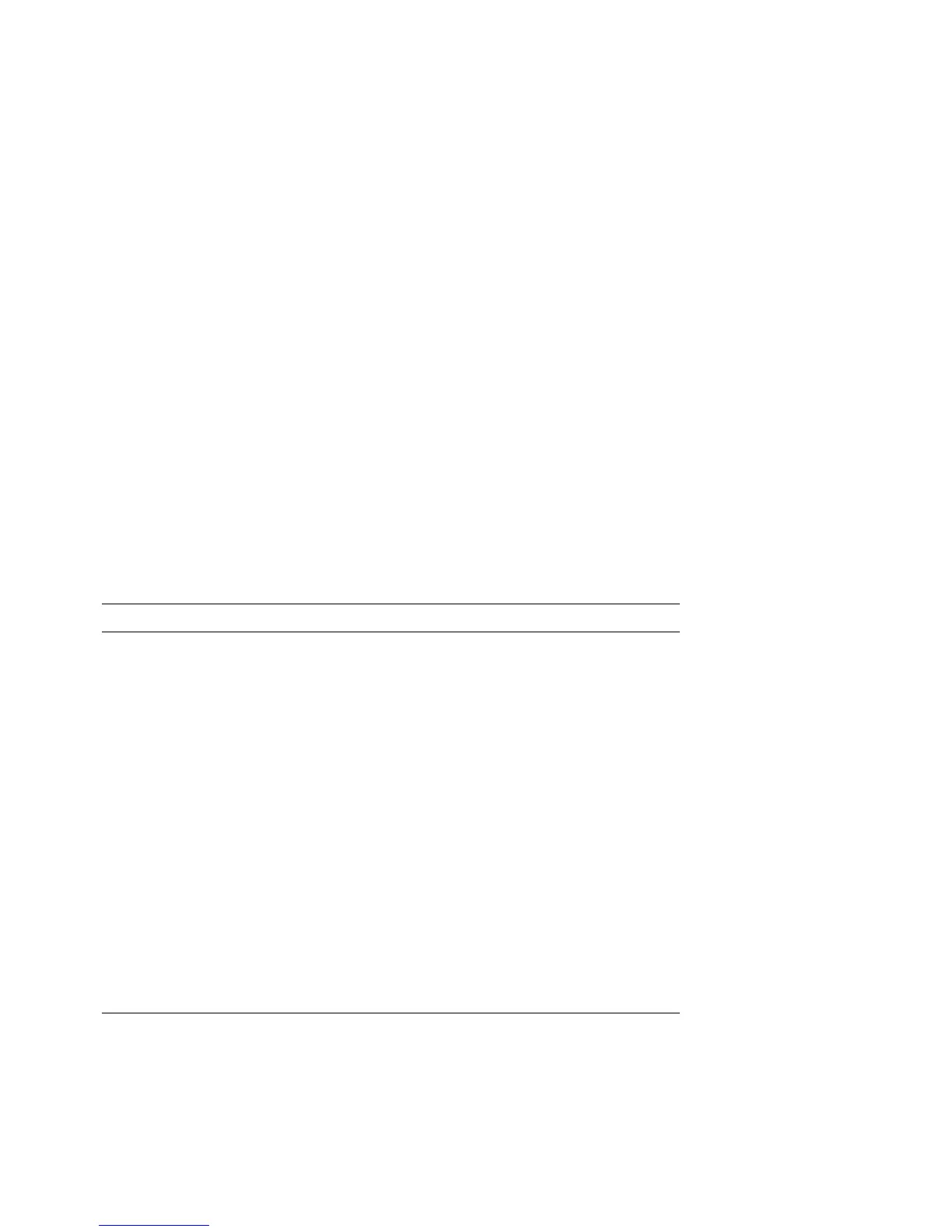SRM Console Commands A-1
Appendix A
SRM Console Commands
This appendix lists the SRM console commands that are most frequently used
with the Compaq AlphaServer ES40 family of systems.
Table A–1 SRM Commands Used on ES40 Systems
Command Function
alphabios
Loads and starts the AlphaBIOS console.
boot
Loads and starts the operating system.
buildfru
Initializes I
2
Cbus EEPROM data structures for the named FRU.
cat el
Displays the console event log. Same as more el, but scrolls rapidly.
The most recent errors are at the end of the event log and are
visible on the terminal screen.
clear error
Clear errors logged in the FRU EEPROMs as reported by the show
error command.
continue Resumes program execution on the specified processor or on the
primary processor if none is specified.
crash
Forces a crash dump at the operating system level.
deposit
Writes data to the specified address of a memory location, register,
or device.
edit
Invokes the console line editor on a RAM file or on the user power-
up script, “nvram,” which is always invoked during the power-up
sequence.
examine
Displays the contents of a memory location, register, or device.
