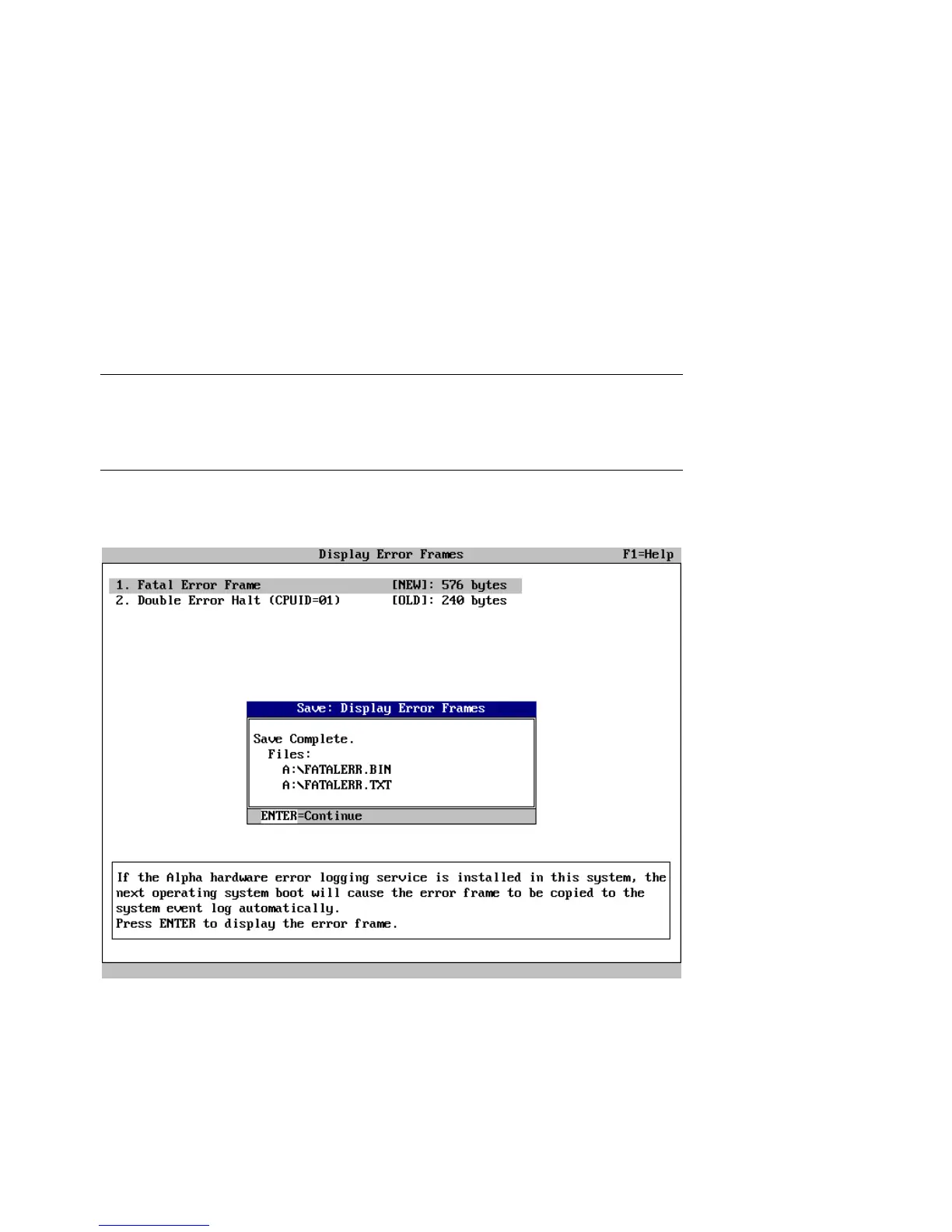Error Logs 5-27
5.5.3 Saving the Error Frame to the Floppy
Press F10 to save the error frame to the floppy. For the formatted text
style, an ASCII (text) file is generated. For the binary dump, a raw file
is generated. If the same file name already exists on the floppy, a
warning message is displayed. Press Enter to continue the save.
Figure 5–11 Save to the Floppy
Continued on next page
