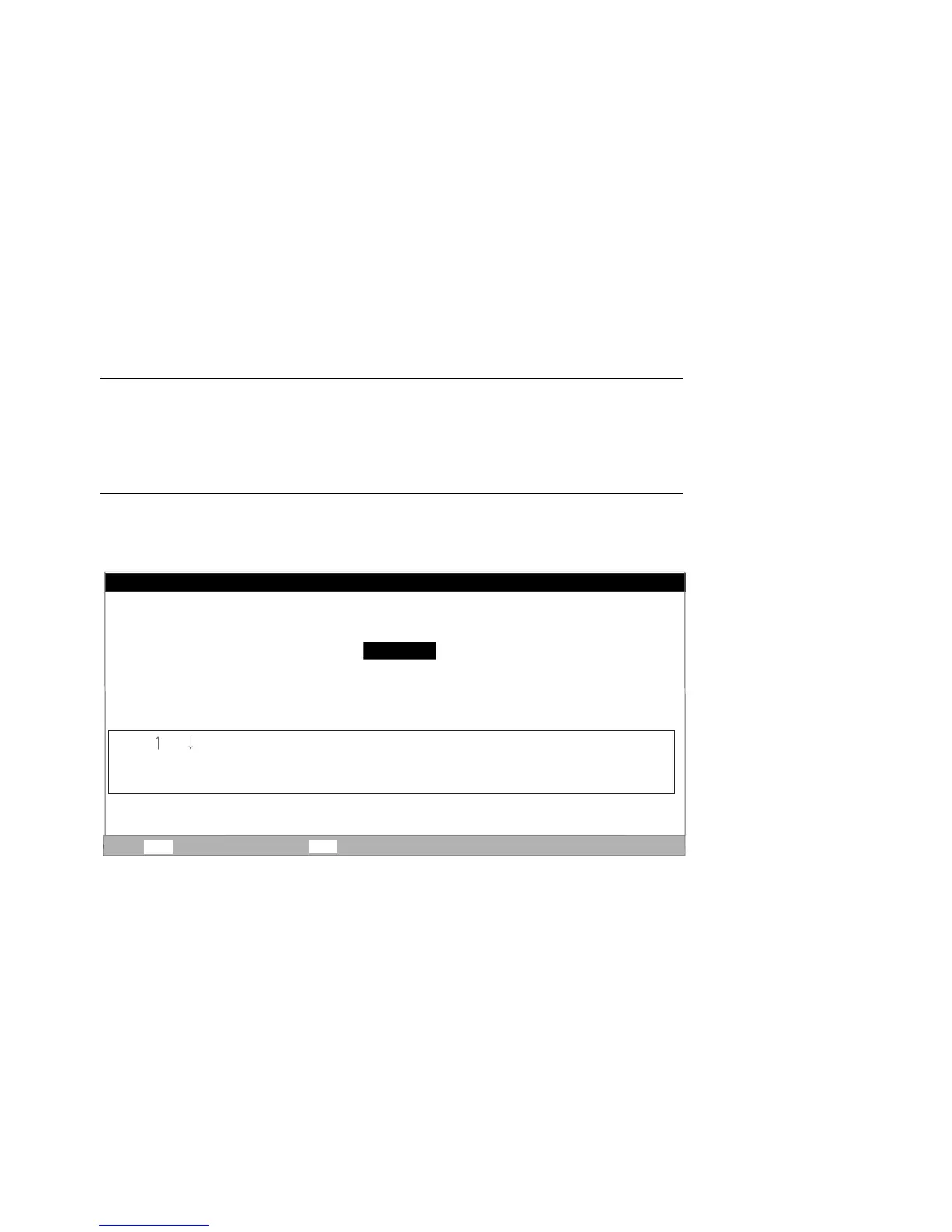6-38 Compaq AlphaServer ES40 Service Guide
6.9
Setting Windows NT Security
Password protection provides two levels of security for a Windows NT
system: setup protection and startup protection. When system setup
protection is enabled, a password is required to start AlphaBIOS Setup.
When startup password protection is enabled, a password is required
before the system initializes.
Example 6–5 Advanced CMOS Setup Screen
PK0903b
Advanced CMOS Setup F1=Help
Press or to choose your security preference, then press ENTER to set
(or change) the password. A setup password protects AlphaBIOS Setup. A
Start-up password protects all system access.
ESC=Discard Changes F10=Save Changes
PCI Parity Checking: Disabled
Power-up Memory Test: Partial
AlphaBIOS Password Option: Enabled
SCSI BIOS Emulation: Enabled For All
Console Selection: Windows NT Console (AlphaBIOS)