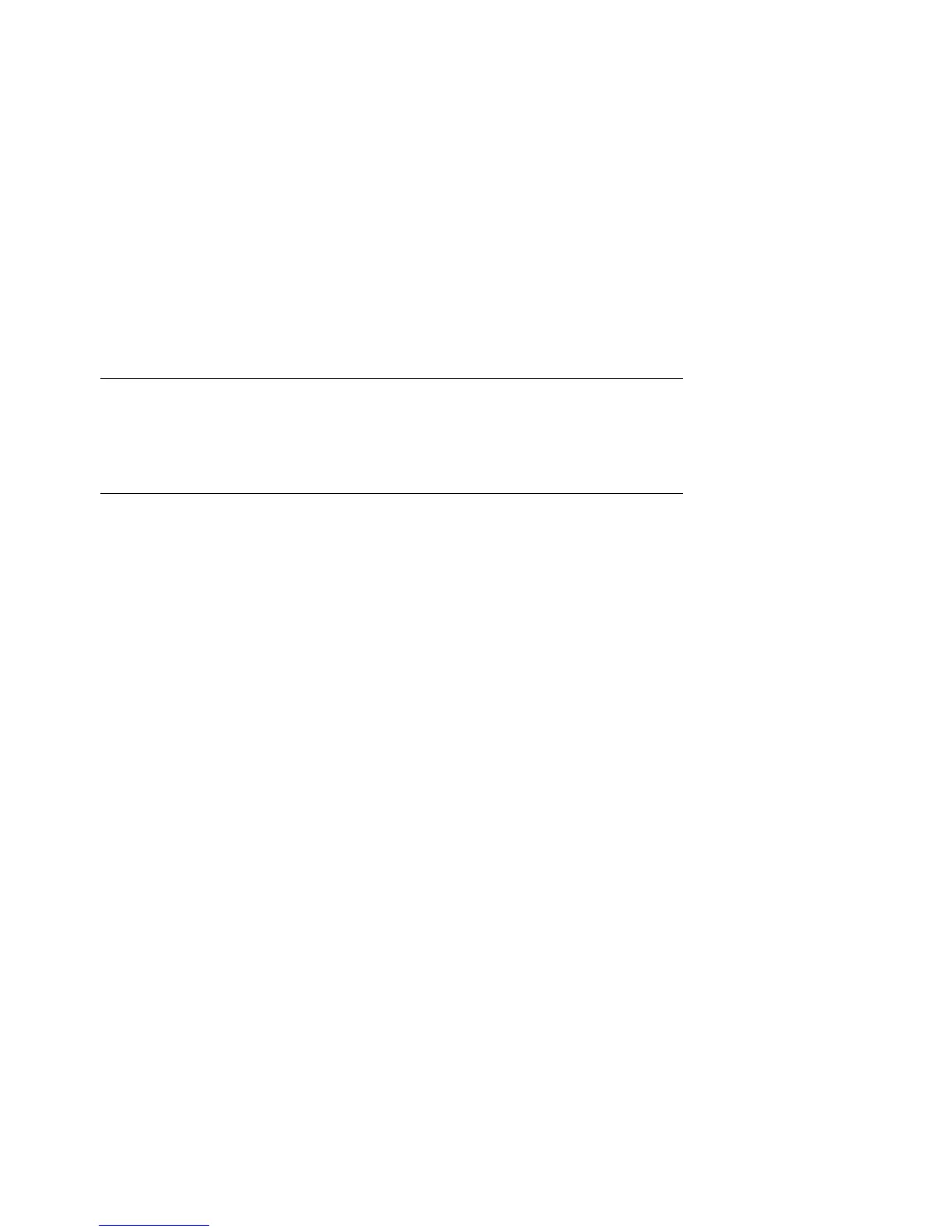6-8 Compaq AlphaServer ES40 Service Guide
6.2
Displaying the Hardware Configuration
View the system hardware configuration for UNIX and OpenVMS
systems from the SRM console. View a Windows NT hardware
configuration from the AlphaBIOS console. It is useful to view the
hardware configuration to ensure that the system recognizes all
devices, memory configuration, and network connections.
Displaying a Tru64 UNIX or OpenVMS Configuration
Use the following SRM console commands to view the system configuration for
UNIX or OpenVMS systems. See the Compaq AlphaServer ES40 User Interface
Guide for details.
show boot*
Displays the boot environment variables.
show config
Displays the logical configuration of interconnects and buses
on the system and the devices found on them.
show device
Displays the bootable devices and controllers in the system.
show fru
Displays the physical configuration of FRUs (field-replaceable
units).
show memory
Displays configuration of main memory.