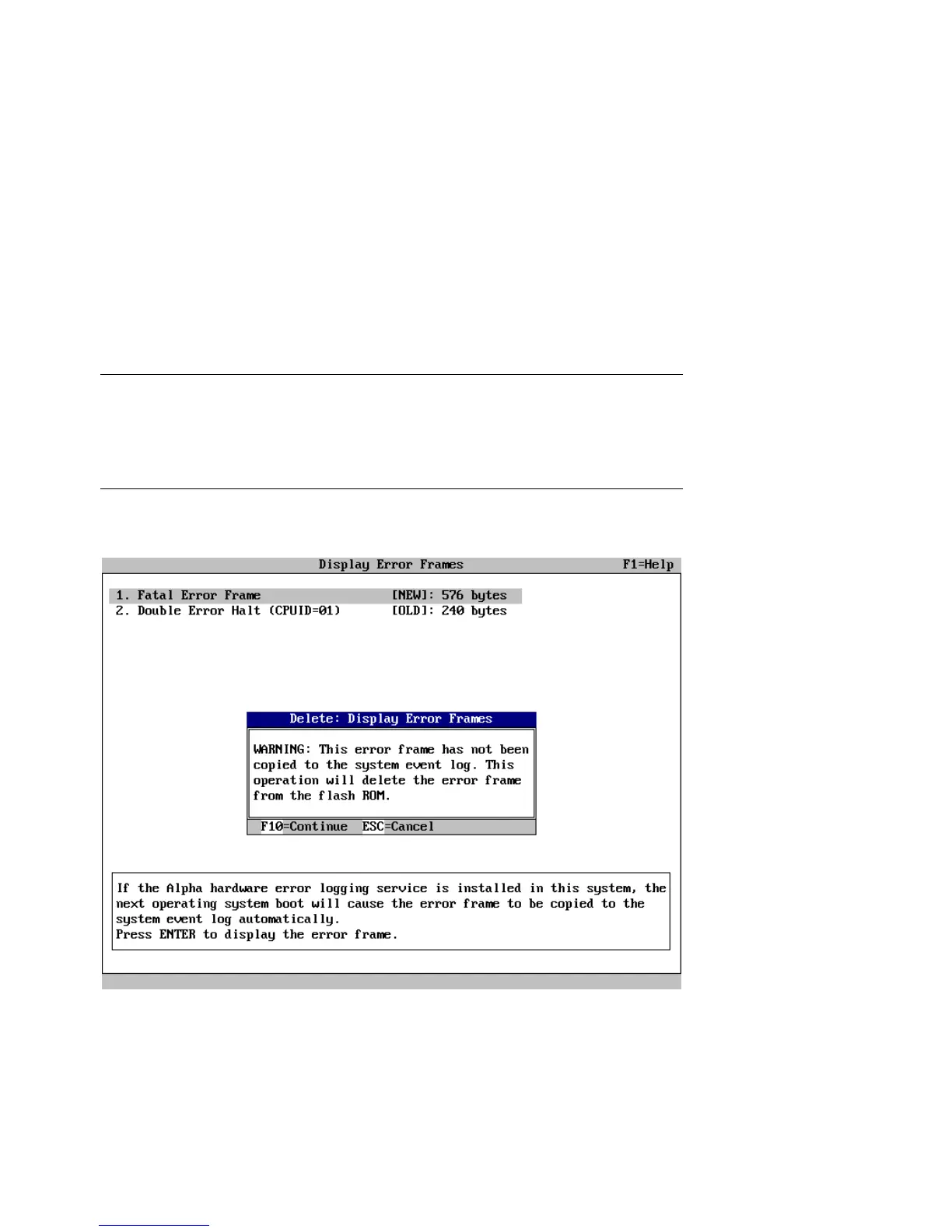5-30 Compaq AlphaServer ES40 Service Guide
5.5.4 Deleting an Error Frame
Use the DEL key to delete the error frame from the flash ROM. If you
delete a new error frame, a warning message is displayed, as shown in
Figure 5–13. If you delete an old error frame, a message similar to that
in Figure 5–14 is displayed. Press F10 to continue a deletion. When the
deletion is complete, a “Delete Complete” message is displayed.
Figure 5–13 Deleting a New Error Frame
