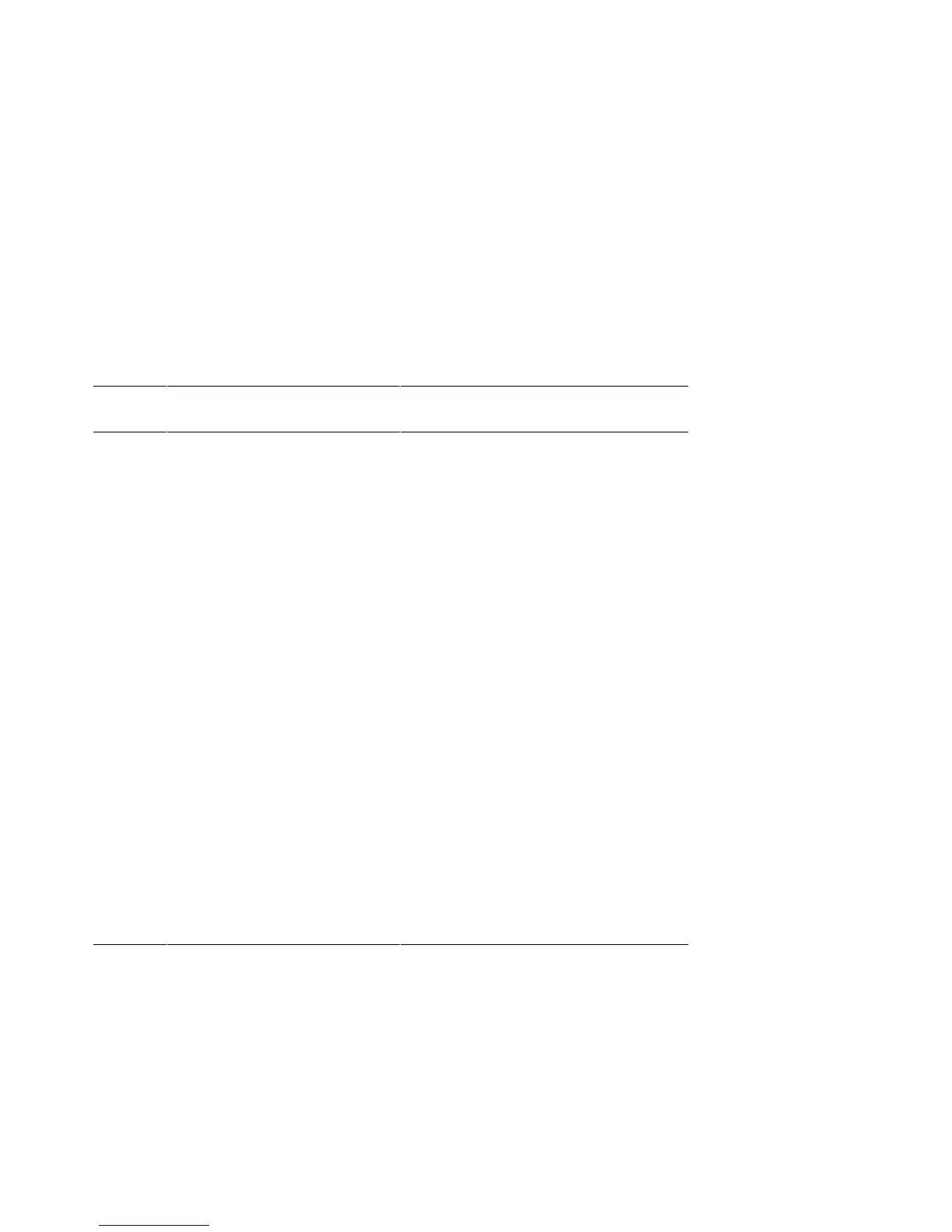4-48 Compaq AlphaServer ES40 Service Guide
Table 4–2 Show Error Message Translation
Bit Mask
(E Field) Text Message Meaning and Action
01
<fruname> Hardware Failure
Module failure. FRUs that are known to
be connected but are unreadable are
considered hardware failures. An
example is power supplies.
02
<fruname> TDD - Type:0 Test: 0
SubTest: Error: 0
Serious error. Run the Compaq Analyze
GUI, if necessary, to determine what
action to take. If you cannot run Compaq
Analyze, replace the module.
04
<fruname> SDD - Type:0
LastLog: 0 Overwrite: 0
Serious error. Compaq Analyze (CA) has
written a FRU callout into the SDD area
and DPR global area. Follow the
instructions given by Compaq Analyze.
08
<fruname> EEPROM
Unreadable
Reserved.
10
<fruname> Bad checksum 0 to
64 EXP:01 RCV:02
Informational. Use the clear_error
command to clear the error unless TDD
or SDD is also set.
20
<fruname> Bad checksum 64 to
126 EXP:01 RCV:02
Informational. Use the clear_error
command to clear the error unless TDD
or SDD is also set.
40
<fruname> Bad checksum 128 to
254 EXP:01 RCV:02
Informational. Use the clear_error
command to clear the error unless TDD
or SDD is also set.
40
<fruname> SYS_SERIAL_NUM
Mismatch
Informational. Use the clear_error
command to clear the error unless TDD
or SDD is also set.